Best Tether Wallets: Top 6 Safest Places to Store USDT
Tether (USDT), despite the controversy it's experienced for much of its existence, is still the most popular and widely used stablecoin in the world.
Stablecoins are critically important to traders as they give them both the flexibility of digital assets and the stability of the U.S. dollar. They are a great way for traders to Hodl their crypto gains on exchanges without first converting to fiat.
Of course, all of that is useless if you can’t protect your Tether.
In this piece, I will give you 6 of the best Tether Wallets. I will also give you some top tips when it comes to securely holding your USDT.
Top 6 Tether USDT Wallets
Before we can move onto the list of USDT wallets, you have to make sure that you understand what type of Tether tokens you hold.
When Tether was launched in 2014 the first tokens were issued on the Bitcoin blockchain using the Omni Layer Protocol. However, in January 2018 the Tether Foundation transitioned USDT to the Ethereum blockchain as an ERC-20 token. That means Tether issued before January 2018 are Omni Layer tokens, while those issued after are ERC-20 tokens.
You can’t store both in the same wallets, so it is important to know which Tether tokens you have. Fortunately, it isn’t too difficult as the ERC-20 tokens have addresses beginning with “0x”, while the Omni Layer tokens begin with “1”, “3”, or “bc1”.
Now that you know about the differences in Tether tokens let’s have a look at the wallets.
1. Ledger Nano S (Hardware Wallet)
The Ledger Nano S is one of the most popular and well-known hardware wallets. Cryptocurrency users appreciate the Ledger because it gives them the utmost in security as it stores private keys in cold storage on the hardware wallet itself. Additional security is provided through the use of PIN protection, and dual digital and physical inputs to verify each transaction.
Because the Ledger Nano S is a hierarchical deterministic wallet you are provided with a seed phrase when setting the wallet up, and this phrase can be used to recover your funds if your wallet ever becomes lost, damaged, or is stolen.
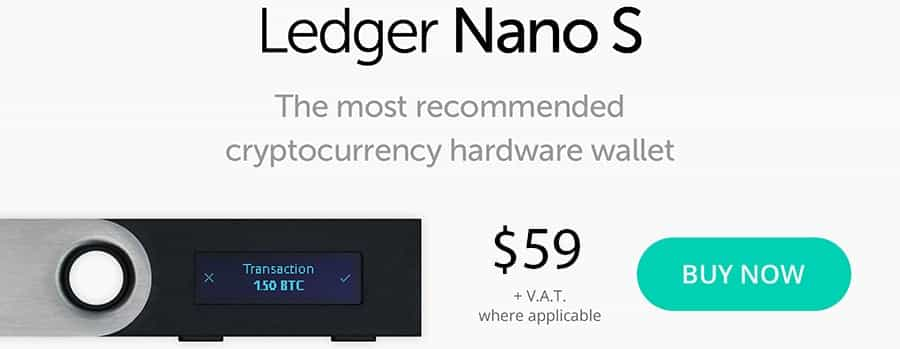
The Ledger is best for long-term storage of funds, as the underlying security features of the wallet make it inconvenient to transfer funds when you’re out and about. Instead, you might consider keeping a small amount of USDT in a mobile wallet for quick transfers.
If security is your most important concerns, and for many cryptocurrency users it is, then the Ledger Nano S is a logical choice. The only downside is the cost of the wallet, although it has come down recently and is now just $59. Also, note that the Ledger is only useful if you have the ERC-20 Tether tokens. It doesn’t support the Omni Layer tokens.
2. Exodus (Desktop Wallet)
Exodus has long been considered one of the best wallets for new users for its ease of use, beautiful aesthetic and user-friendliness. In addition to supporting USDT, the Exodus will also allow you to store over 100 different digital assets.
Exodus wallet gives you full control of your private key and this remains on your device at all times. There have also been no reported security breaches or hacking attempts at Exodus so this is a positive sign.
Most users favour open source as it allows them to vet the code. Exodus is not completely open source yet their remain a number of important components inside exodus that are indeed still open source. You can view them on their GitHub.

Moreover, if you are looking to convert your USDT into another coin then you can use the in-built exchange option. This is done through the ShapeShift and Changelly integration in the Exodus Wallet. This is safer than first sending the coins to a centralised exchange as they are non-custodial exchange services.
Exodus does have a mobile wallet that is listed in the iTunes store. However, this mobile wallet does not yet support Tether. The Exodus team has said that they will be increasing the number of coins that is supported as well as launching a Android version in the not too distant future.
It is important to note that the Exodus wallet is only for the ERC20 version of USDT. So, this is something that you will have to take into account before you send funds to your wallet.
3. Coinomi (Mobile Wallet / Desktop Wallet)
The Coinomi Wallet has long been one of the most popular mobile multi-currency wallets, and now it’s even better with a new desktop application. It also happens to be one of the few mobile wallets with support for Tether.
Coinomi supports both Android and iOS devices in its mobile version, and Windows, Linux and Mac OS in its desktop version. Plus it never asks for any personal information. You’re free to download any version of Coinomi and remain anonymous. And the IP Anonymization feature of Coinomi helps even further to maintain your privacy.
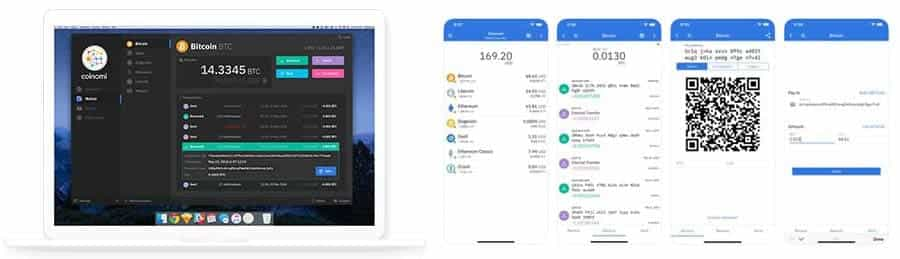
To help with security, private keys are stored locally on your own device, and the wallet is a hierarchical deterministic wallet that gives you a backup and recovery phrase when it is first installed. It’s important you copy this phrase down and keep it safe as you’ll need it if you ever have to restore your wallet and recover your funds.
Like the Exodus wallet above, Coinomi also supports the in-built exchange function with support for either Changelly or ShapeShift. Within your dashboard, you can quickly and easily convert your USDT coins into other cryptocurrencies.
The wallet has remained so successful and popular because it has a great user interface, and is both intuitive and simple to use for beginners, but with powerful features for more experienced cryptocurrency users. Coinomi supports the ERC-20 version of USDT.
Unfortunately, Coinomi is not open source so you cannot view the wallet code. Of course, this also means that hackers cannot easily examine the code for exploits either. You will need to decide how important of a consideration this is for you.
Copay Hack 👨💻: In November of 2018, a hacker managed to get access to an upstream NPM dependency in the Copay wallet and inject malicious code. This is an example of an exploit working because of the open source nature of the wallet.
4. Free Wallet (Mobile)
Another Mobile wallet that supports Tether is the Free Wallet. They have both a multiple currency wallet in the "Crypto Wallet" as well as a Tether specific wallet. These are available on available on both iOS and Android devices.
The Free Wallet is quite a controversial wallet as it keeps hold of the user's private keys. This means that they have to trust not only that the Free Wallet team are completely honest but also that they are able to store the coins in a completely secure location.

However, because they hold onto your private keys, it also means that you can easily recover your wallet should you lose access to your password or phone. The team can send you wallet recovery instructions and reset information via email (not the safest).
Not Your Keys 🔑: Many in the crypto community subscribe to the notion that if you do not hold your private keys then you do not hold your crypto. Hence, you will have to way up the convenience of the wallet over your concerns about the team / security.
Of course, from a user experience perspective, the Free Wallet is quite intuitive. It is easy to set up and send / receive coins. I would therefore recommend that you keep a limited amount of USDT on here if you insist on using it.
5. MyEtherWallet (Web Wallet)
Here’s another wallet for your ERC-20 Tether tokens. MyEtherWallet is an online wallet and is also the most popular Ethereum and ERC-20 wallet available online. This is a web wallet which means that you can easily set it up with zero cost right there on your browser.
Even though it is an online wallet and needs an internet connection to access your funds, the private keys themselves are only stored on your own device. Hence, there is no chance of them losing access to your keys through an exchange type hack.
Having said that, there are a number of other attack vectors that hackers can use to get access to your keys. The most common of these remain a phishing attack. With this, the hacker can redirect you to a malicious site and phish your private keys. Therefore, you should make sure that you are on the official site before inserting them.
DNS Hack 👨💻: In 2018, hackers were able to access the DNS servers of MyEtherWallet at Amazon Web Services. They changed the server where their domain directed to and were able to phish hundreds of user's keys. Always be careful when using an online wallet.
One downside is that although this wallet does support all of the ERC20 coins, it does not support other protocols. So, if you are looking for a wallet to store more than just your Tethers then you may want to consider another option.
Another downside to MyEtherWallet is that it isn’t the most user-friendly, although that’s been improved with the most recent version. Beginners may want to download and explore the wallet interface before transferring any funds to the wallet.
6. OmniWallet (Web Wallet)
If you have the older Omni Layer Tether you’ll want to check out the OmniWallet. It’s one of the first wallets to ever support Tether, but it is also the only remaining wallet for your Omni Layer USDT. And while it is an online wallet, just like MyEtherWallet the private keys are stored on your own local device, giving you complete control over your keys.
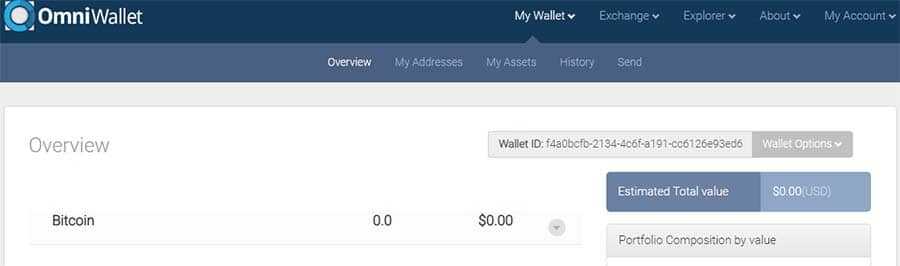
OmniWallet gives you additional security by supporting 2-factor authentication. It’s not as safe as cold storage, but if you’re planning on using your Tether it’s far more convenient.
OmniWallet also supports Bitcoin, but you should know that it isn’t the most user-friendly of wallets. Users have often stressed that navigating OmniWallet can be difficult, and beginners will want to spend some time with the wallet before transferring funds.
Wallets to Avoid...
Of course, there are a host of other wallets that will support Tether but this should not be a reason for you to use them.
Below are two wallet options that you should try and avoid using given the inherent risks that come with these forms of wallets (both in general and more specifically).
Storing USDT in an Exchange Wallet
When you consider that USDT is primarily meant as a trader’s token used to hedge against market volatility you might want to consider keeping your Tether in the hot wallet provided by your exchange.
It makes sense if you’re using USDT in this way because liquidity and speed of transactions are critical if you’re using USDT to lower volatility risk in your trading. Keeping your USDT in the exchange wallet could be most efficient if you need fast access to your funds.
Of course, this also exposes you to the risk of the exchange being hacked and losing all of your USDT and any other digital asset held in the exchange wallet. You can consider this as a last ditch storage option, but generally, when you’re done trading for the day you should move all your asset out of the exchange wallet and into a more secure wallet.
Official Tether Wallet (Web Wallet)
Tether does offer its own official wallet app, and it is a web wallet. It’s also the primary means for converting USDT into fiat U.S. dollars, or vice versa. The only problem is in how safe you feel using the wallet. You see it was hacked in late 2017 and $31 million in USDT was stolen.
The Tether Foundation took the wallet offline when they learned of the theft and suspended new registrations. The wallet remained offline for nearly a year while Tether updated the codebase of the wallet and finally re-released it. But there’s no guarantee it’s any more secure now than it was previously.
And that’s a good reason to avoid centralized online wallets...
Conclusion
There you have it, 6 of the best Tether Wallets as well as two wallets that you may want to avoid.
If you were to be picky, one can't fault the added security offered by a hardware wallet like the Ledger Nano. Of course, this is not to say that the other wallets should not be considered but hardware wallets are known for being the most secure methods to secure crypto.
Moreover, it’s also important you have the correct wallet for your token type. In most cases that will be ERC-20 tokens, but you do want to double check to make sure because if you try sending Omni Layer tokens to an ERC-20 wallet you’re going to be out all of those tokens.
Of course, irrespective of which wallet you do decide to go for, make sure that you are practicing wallet security 101. Always back up your seed words, don't download malicious files and don't tell anyone what you are "hodling"!
Best Places to buy USDT
Disclaimer: These are the writer’s opinions and should not be considered investment advice. Readers should do their own research.
