When navigating around crypto protocols, one of the standard actions you need to do is "Connect Wallet". Different blockchains support different wallets. Metamask is one of those wallets that support multiple chains. However, making connections in Metamask is not entirely straightforward, and you will need to configure some settings to make it work. This article will look at how to add the Binance Smart Chain (BSC) to Metamask. Once completed, you can freely interact with dApps created on the Binance Smart Chain.
What is Metamask?
When you do crypto transactions, whether it's someone sending you some crypto or vice versa, you need a way to perform these actions. Metamask is a virtual device that allows you to perform crypto transactions. This device is commonly known as a "crypto wallet". However, the term "wallet" itself is a bit of a misnomer because when it comes to crypto, rather than the concept of ownership of these crypto assets, it's probably more accurate to say you "have access" to them.
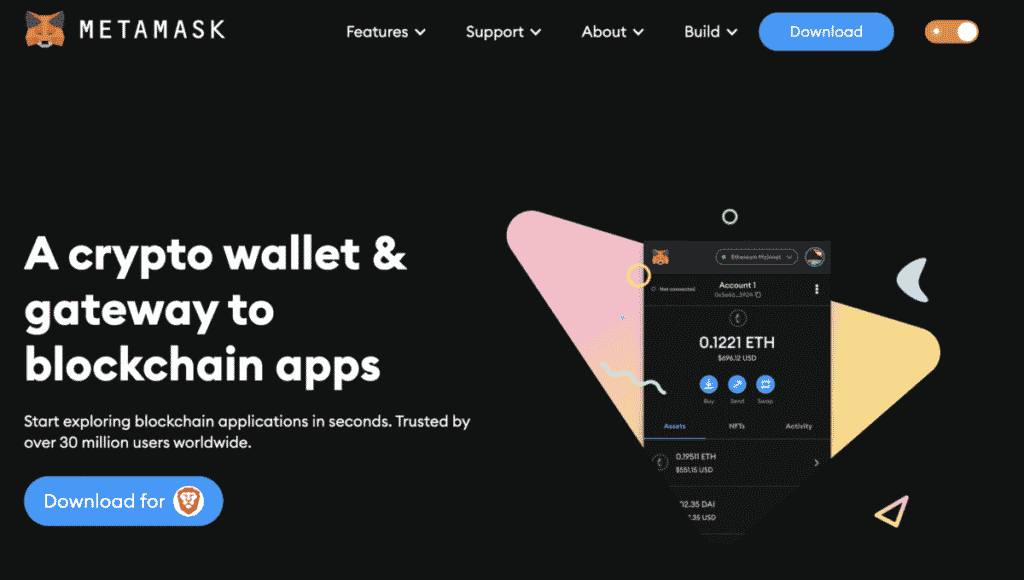
It's a virtual device because it's not something you can touch but only see with your eyes. It exists mainly as a browser extension, which is a pop-up on your browser. That said, there is a mobile version, so you can still "hold" it in your hand. The beauty of Metamask is that it's:
- Permissionless - Anyone can download and set up an account. No KYC is needed.
- Free without selling your data - No personal data is involved in using its services hence no advertisers sinking their sneaky claws into you. Instead, Metamask makes money from fees and online merchandise.
- Open-source - If you know how to read computer codes, you are free to look under the hood of how the wallet works, check out its security capabilities, and if you spot something wrong, reporting it to them might net you a small reward as part of their bounty program.
If you want to check out Guy's take on Metamask, this video is the one you need to watch.
What is Binance Smart Chain?
Binance is a top crypto company in the crypto world. It started as a centralised crypto exchange and is known for the variety of assets listed for trading. Most assets might begin in a decentralised exchange. Once it gets listed on Binance, it is normal to see some multiples before it settles to a more realistic price. Not content to be an exchange, Binance branched out to have its blockchain, known originally as Binance Chain, which does not have smart contract capabilities. It was mainly for issuing tokens and trading them. When Ethereum launched its smart-contract capabilities, Binance followed with the Binance Smart Chain (BSC), which is EVM-compatible and has smart contract capabilities.
Earlier in February of 2022, Binance announced the convergence of both chains to what is known as the BNB ("Build and Build") chain. Binance Chain is now known as BNB Beacon Chain, while Binance Smart Chain's new name is BNB Smart Chain. Thankfully, the BSC acronym applies to both the old and new names, so we will use that throughout our article.
BSC has its own token (BNB) that is also used on the exchange to pay for fees. If you have some dust, i.e. minuscule amounts of assets that didn't get traded entirely, you can convert these dust amounts to BNB. There are a plethora of dApps built on BSC, including my favorite Pancake Swap because of the cute NFTs!) with low fees as a defining feature and have gained popularity amongst crypto users. How then do you interact with these dApps? That's where Metamask comes in!
Metamask Installation
While both browser and mobile versions are available for Metamask, this article walks you through the browser extension version of setting up the Metamask wallet. Once that's set up, the mobile version only requires a recovery phrase, known as a seed phrase, to gain access. So let's get started with the basics!
Browse to the Metamask webpage to download the wallet. For browser extensions, Chrome is the most common one to use. However, other browsers such as Brave, Firefox and Edge are also supported.
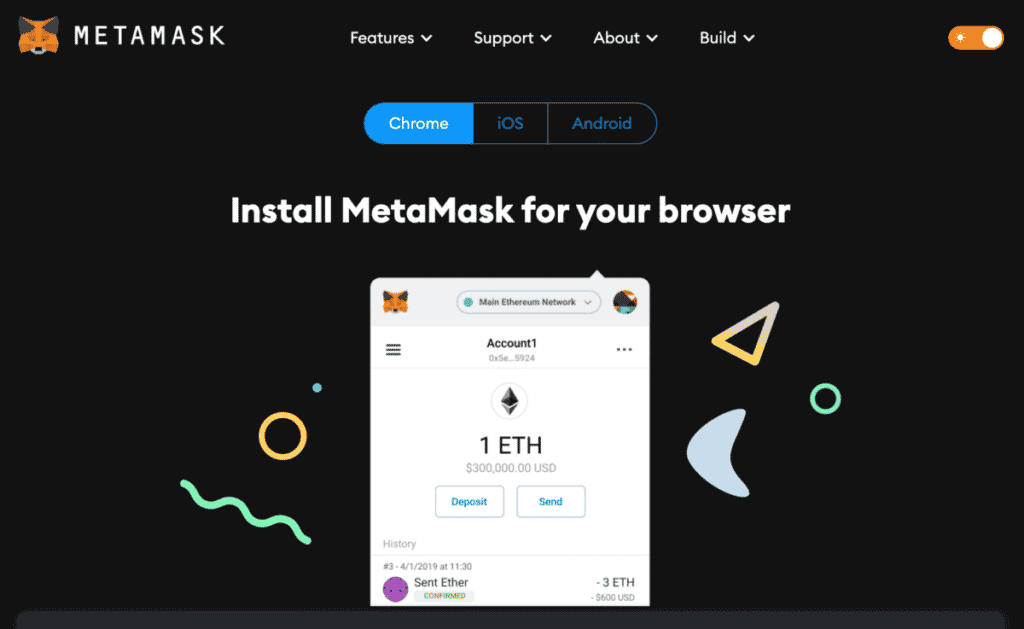
After downloading the wallet, you have the choice of creating a new one or restoring a wallet using a recovery phrase. You will be asked to write down the recovery phrase if you create a new one. Keep this in a safe place. Make multiple copies of it if possible. If you lose this and forget your password, it will be a catastrophe (and I'm not exaggerating). No one, not even the Metamask team, can help you gain access to your wallet. It's also the number one thing you don't tell anyone about, not even those offering to help you recover lost assets. It just doesn't work that way.
Top tip: Storing the seed phrase on your computer, in the cloud, keeping a note of it on your mobile, or a note-taking app like Evernote is strictly not advisable. You never know when you might get hacked.
Wallet Configuration
One thing you will notice is that the default blockchain network on Metamask is the Ethereum network. Since Metamask supports multiple chains, it is possible to add more networks. This needs to be done manually, which we'll show you how.
Configure Metamask for BSC
First is to click on "Add Network". You will then be redirected to a new page that lets you add the information for a new network. For BSC, there is a mainnet and testnet. Mainnet is the live version, the real one for doing transactions. Testnet, as the name implies, is for doing tests. The information for both is listed below:
Mainnet
Network Name: Smart Chain
New RPC URL: https://bsc-dataseed.binance.org/
ChainID: 56
Symbol: BNB
Block Explorer URL: https://bscscan.com
Testnet
Network Name: Smart Chain - Testnet
New RPC URL: https://data-seed-prebsc-1-s1.binance.org:8545/
ChainID: 97
Symbol: BNB
Block Explorer URL: https://testnet.bscscan.com
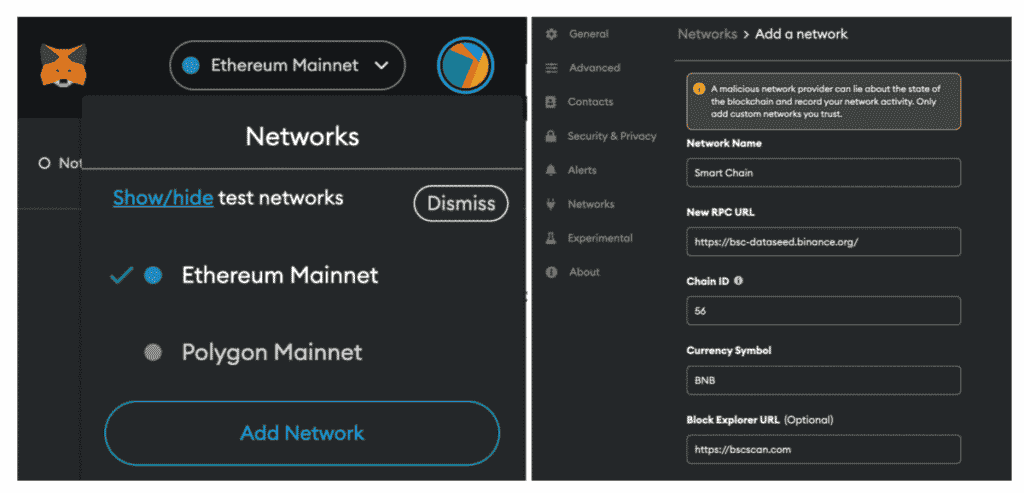
After successfully adding the network, Metamask will automatically switch to the new network. You can see that BNB is the standard currency used instead of ETH. Note that the wallet address remains the same, whether it's for Ethereum or BSC. Therefore, please take extra caution when transacting to ensure it's the right network. The Show/Hide Testnet option refers only to the Ethereum ones, just in case you're wondering.
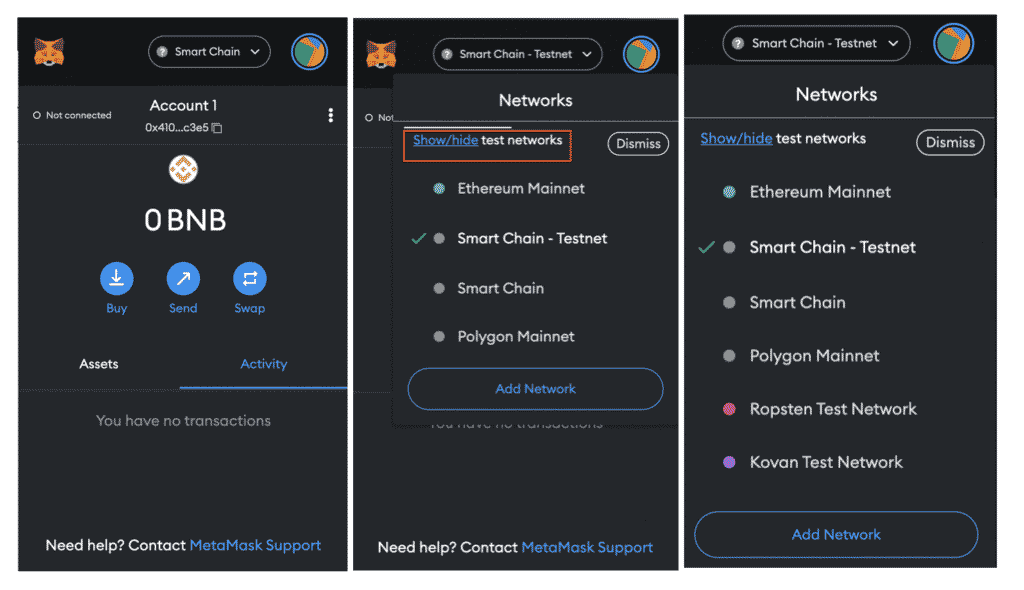
The First Transaction (Testnet)
Whoopee! We've got the network added successfully—time to do a test. Let's see how it works on the Testnet. That way, we don't have to worry about lost funds, and you get to try it out yourself.
We need to get some BNB into the account, so click on the copy icon to copy the wallet address, then head over to Binance Smart Chain Faucet for some free BNB. Paste the wallet address and click on the Give me BNB button. BNB now appears in your wallet (like magic!). In an actual transaction, you would do something similar. Either give someone your wallet address or, if sending from an exchange, add the wallet address as a withdrawal address so that you can receive funds.
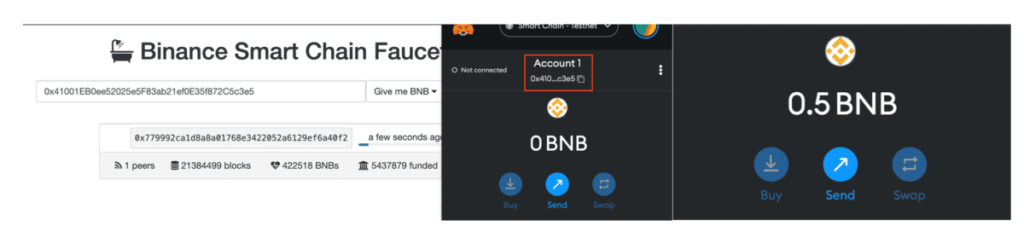
Now that we've gotten some BNB let's send them to someone. Assuming you've gotten hold of another person's wallet address, click on the Send button. Note that you always need to leave a bit behind for gas fees. In this case, you don't need to worry about the ETH gas fees as we're transacting on the BNB network. After clicking Next, you will be shown the cost of doing this transaction in gas fees. If you're happy with everything (now's a good time to double-check the receiving address AND the network), click the Confirm button and away we go.
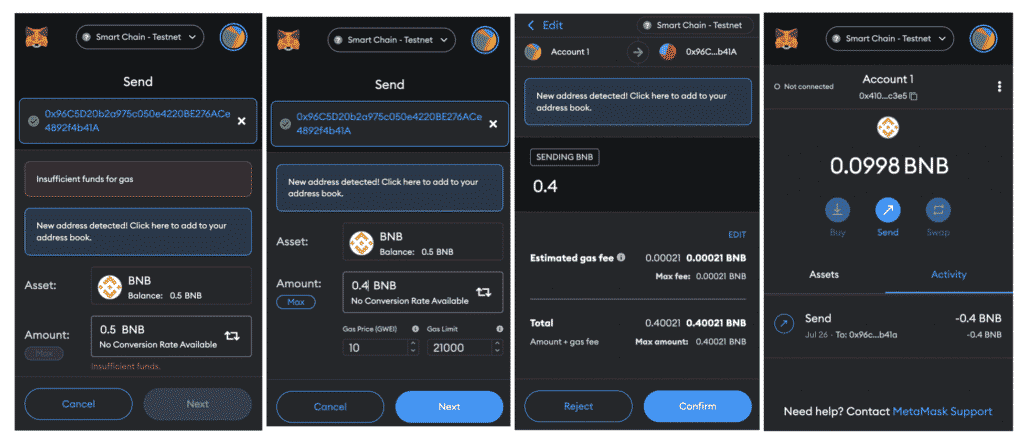
Once you click the Confirm button, the transaction is irreversible. If you didn't realise any mistakes in the transaction until now, I'm sorry. Your funds might be lost.
Connecting Metamask to a BSC dAPP
As a bit of extra info, we'll also show you how to connect your Metamask with a dAPP on the BSC network. First, browse to the webpage of the dAPP and click on the Connect Wallet button, usually found on the top right-hand corner of the page. Next, select Metamask from the choices provided, and go through the prompts. Finally, click Connect, and you're done!
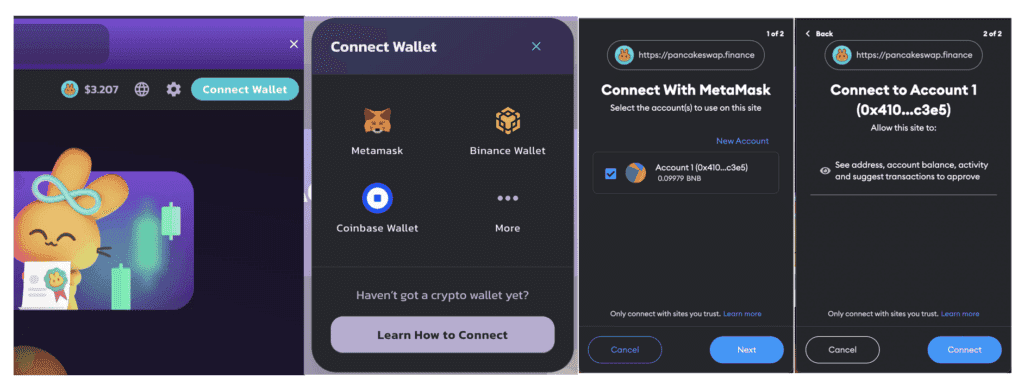
Conclusion
Now that you've learned how to add the BSC network to Metamask, it's a similar process for adding other EVM-compatible networks like Polygon and Fantom. While it may seem a bit finicky, the process itself is pretty straightforward, I would say. Plus, using it with dApps is easy too. So I hope you're now confident in your ability to use Metamask on the BSC network and explore the array of dApps on offer.
Frequently Asked Questions
Not at all. Metamask is a wallet that can connect directly to the Binance Smart Chain. So it's not necessary to have a Binance Chain wallet.
Metamask supports multiple chains, so if you don't want to deal with many wallets, having Metamask connecting with BSC means it's easier to keep track of your assets, especially if you have multiple kinds across different networks. Metamask is also a non-custodial wallet, which means you are in charge of your funds at all times. So while it is your responsibility to keep your funds safe, it also means that your funds won't disappear without you knowing about it.
Metamask runs security audits and a bug bounty program, rewarding those who find flaws in the system. The wallet has solid security plus you're also able to connect your cold wallet to it for additional safety. The biggest things to watch out for when using Metamask with BSC dApps is that you're:
- Using the right network, i.e. Binance Smart Chain
- Only transacting in BEP20 tokens, which is what's accepted by BSC.
If you accidentally sent BEP20 tokens to an Ethereum network or vice versa, then your funds are as good as gone. Also, the wallet is only ever as safe as the user. Be sure to keep your passwords and recovery /seed phrase in a secure location that only you (and maybe your loved ones) know.
Disclaimer: These are the writer’s opinions and should not be considered investment advice. Readers should do their own research.


