Edge Wallet Review: Complete Guide to Mobile Storage
The Edge wallet is a mobile only multicurrency crypto wallet that was developed by the former Airbitz team and was released in February 2018.
It supports both Android and iOS mobile devices. One of its strengths is support for the storage, sending and receiving of 21 different altcoins, as well as all ERC-20 tokens. The technology is also pretty well established given that the Airbitz wallet was originally released as a Bitcoin wallet in 2014.
However, is Edge the right mobile wallet for you?
In this Edge Wallet review I will give you everything that you need to know about the features, security and developer support. I will also give you a step-by-step guide as to how to set up and start using your edge wallet.
Edge Wallet Features
Five years of development has given us a wallet that is full of features. Everyone from novice cryptocurrency users to experienced hodlers will appreciate the following two main design features of the Edge wallet:
Ease of Use
One of the main focus points in the development of the Edge wallet was its ease of use. They wanted a wallet that wasn’t intimidating in any way, and the resulting Edge will allow you to create an account and begin using your wallet in a minute or two.
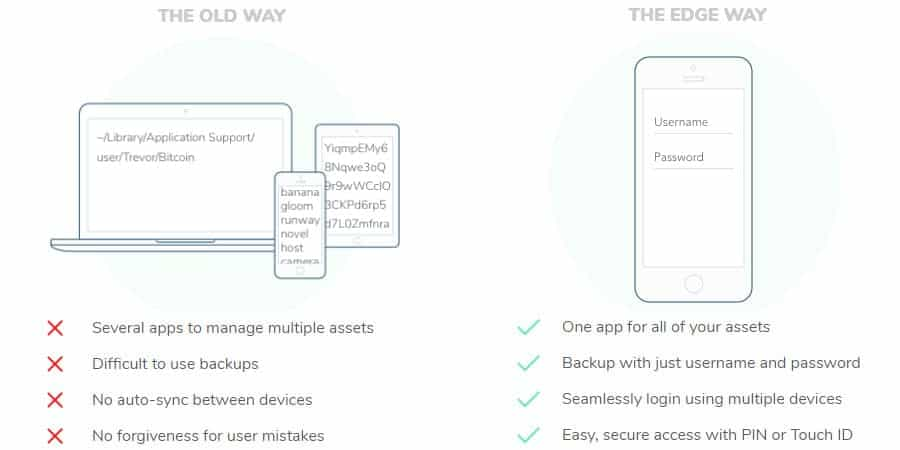
They also made restoring a wallet just as easy, allowing you to install Edge on any device and restore a wallet using your username and password. There’s no need to remember a 25 word seed phrase. Of course this means the Edge isn’t as secure as some other wallets, so it’s wise not to keep a large balance in the Edge wallet.
Remember ?: This is a mobile wallet for easy using when you’re on-the-go. It is not a secure cold storage option for your substantial coin holdings.
User Interface
The user interface is considered to be quite simple and easy to navigate. That’s because the Edge was designed with four main screens rather than endless pages of options. You can choose from the “Wallets”, “Request”, “Scan” and “Exchange” screens. And these are all you really need to interact effectively with your cryptocurrencies.
There are many other features of the Edge wallet, and you’ll become more familiar with them in the user’s guide to Edge below.
Edge Cryptocurrency Support
One reason for choosing the Edge as your mobile cryptocurrency wallet is its support for a large number of different altcoins. While many mobile wallets have limited support the Edge will let you store, send and receive:
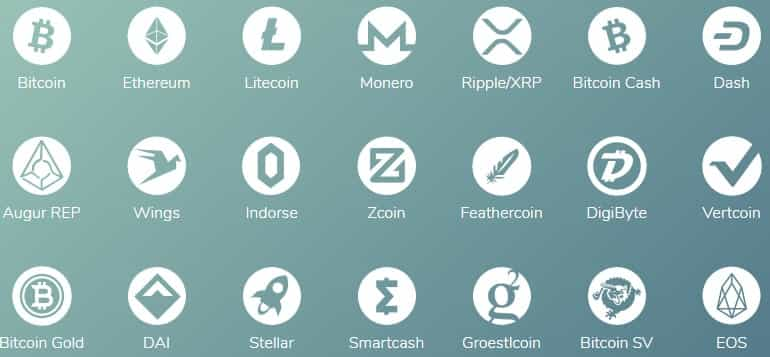
This is a fairly comprehensive list and you will notice some well known coins. What is also surprising is that it is one of officially sanctioned mobile wallets for XMR by the Monero core team. These developers are some of the technically adept and privacy conscious out there so it is a great vote of confidence.
Moreover, the Edge is one of the few mobile wallets that supports storage of all ERC-20 tokens. If you do hold any of these tokens then you merely need to send them to your Ethereum wallet on the device and they will be securely stored.
Edge Security
As mentioned above the Edge wallet isn’t the most secure storage for your cryptocurrency, simply because mobile wallets in general are more prone to vulnerabilities. A mobile wallet like the Edge should be used for daily spending and shouldn’t hold a large amount of currency at one time. With that in mind, the Edge is secure for a mobile Android/iOS wallet.
Your private keys are stored on your own device and they use a hash of your username and password. The private keys, username and passwords are never shared with or stored on the Edge servers in any way.
Once a wallet is created it is backed up by Edge and you can synchronize it across any number of devices. This allows you to access your funds on any device that you install Edge on. This is also beneficial in the case that your phone is ever lost or stolen as you can quickly get access to your coins.
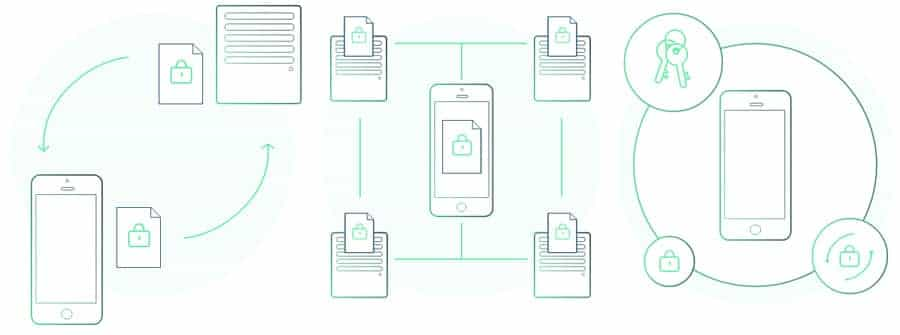
It is recommended to set up two-factor authentication on your Edge wallet. The Edge website suggests taking this step because it will block anyone from using screen capture or key logging software to grab your username and password and then logging into your wallet.
Finally, in the event that you were ever to lose your password then there is another way for you to access your private keys. This is through the use of two security questions and your email. You can think of this as analogous to a more user friendly version of a 25 word recovery seed.
NB ⚠️: If you are going to be using this option, make sure to use questions which hackers can about you online.
In Wallet Exchange
Another really useful feature that has been included in the Edge wallet is the in app exchange. The wallet has integrated instant crypto exchange services such as Shapeshift, Changelley and Changenow. This means that you can switch one coin for another using their gateway on your device.
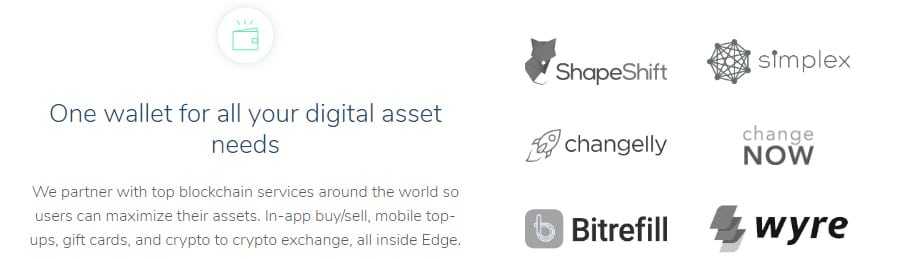
This could save you a great deal of time and effort as you no longer have to send your crypto to a centralised exchange, sell them and then withdraw. All you need to do is select the coins that you would like to exchange and the wallet that you would like it sent to. This is also more secure as you will always be in control of your keys.
Note on Fees ?: The in app exchange rate is based on that of the third party exchange service which may be higher / lower than market.
The Edge Wallet User Guide
Here’s a step-by-step guide to getting started with the Edge mobile multi-currency wallet.
1. Download and Install App
You can get it at the Google Play store, the iTunes store, or directly from the official Edge website. If you are using the iPhone app then they will need you to "authorise" a purchase in the app store.
There is no charge to use this app and this is just to make sure that you are indeed the owner of the phone. This is because iStore purchases require finger print identification of the user that has been ported to the phone.
2.Create Your Account
When you run the app the first time it will require you to create an account. As part of the account creation process you’ll need to set your username, password and a 4-digit PIN. These are the credentials you’ll use to access your wallet, and to restore it if anything ever happens to the device you have Edge installed on.
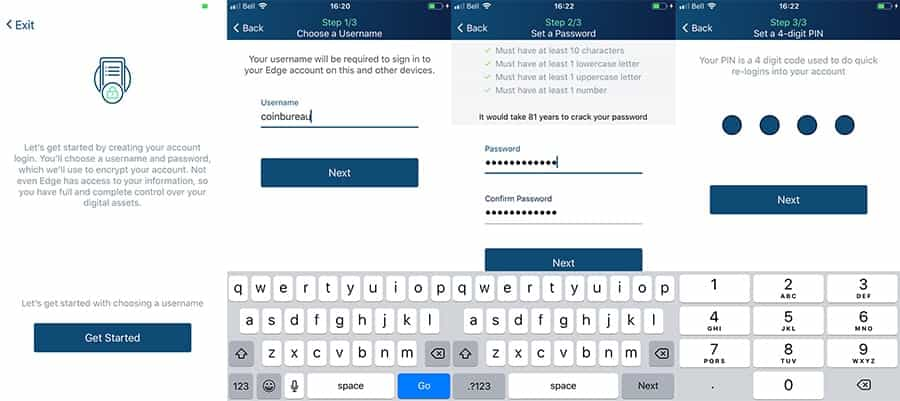
After creating your account the app will give you the option to backup your data. Then you’ll confirm the Edge terms of service and your wallet is all set and ready to accept some cryptocurrency.
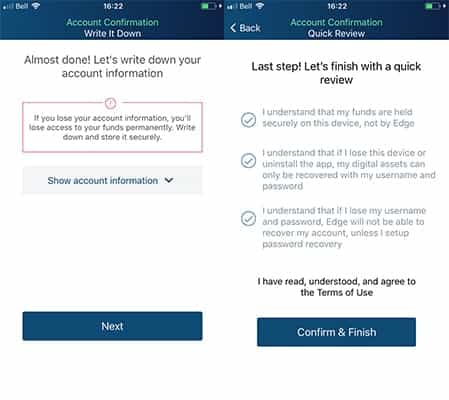
NB ?: Don’t forget to write down your username, password and PIN and keep them in a safe place as you’ll need them if you ever have to restore your wallet.
3. Add your other Altcoins
If you have more than one cryptocurrency to store you can add additional wallets by going to the main “Wallets” page and then tapping the “+” symbol next to “My Wallets.”
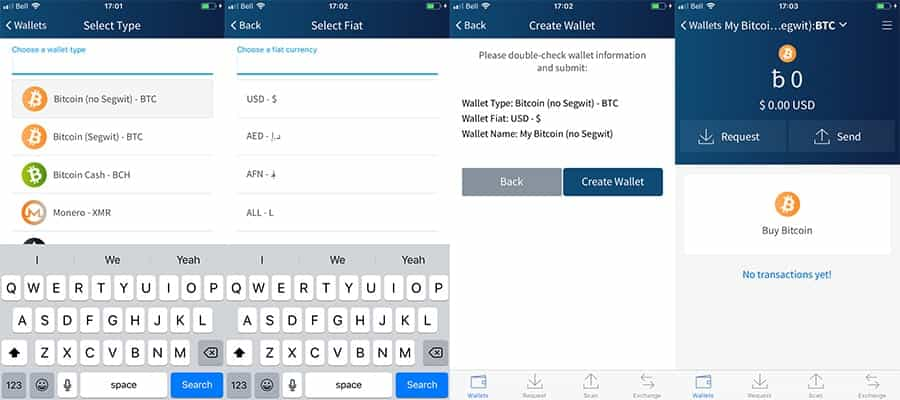
That will bring up a list of the supported cryptocurrencies and to add one to your account you simply tap it and a new wallet for that cryptocurrency will be added. You can then also select the fiat currency that you would like to display your balance in.
You are able to store any ERC-20 token in the Edge. For instructions on adding these ERC-20 tokens please refer to the Edge user guide.
4. Begin Receiving Coins
You can request funds from others easily by tapping the “Request” tab on the navigation menu. The top of the page will show you which wallet is set to receive, but if you want to change currencies simply tap the wallet you want to receive to.

Now you can have the other person scan the displayed QR code, share the address with another app, or copy the receiving address to your clipboard.
5. Sending Your Coins
Send coins to other users. If you’re with the person you’re sending coins to you can tap the “Scan” tab on the navigation menu and a scanner will open using your camera allowing you to scan a QR code. If you’d rather directly enter an address you can tap “Address” and a pop-up will open that allows you to enter whatever address you’d like.
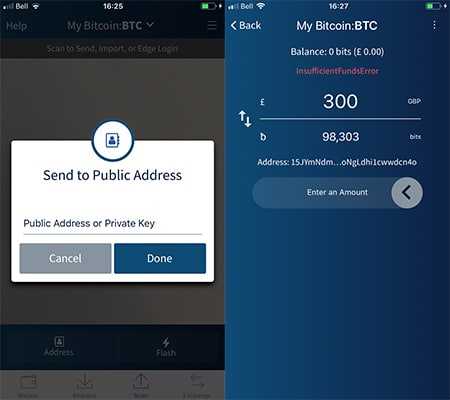
Once that’s complete you need to verify the amount you want to send. You can also make an adjustment to the mining fee to make the transactions faster or slower. Once you’ve made all your selections you slide the icon to the left to confirm the send.
6. Exchange cryptocurrencies Easily
Edge has ShapeShift and Changelly integrated into the wallet, making it a breeze to seamlessly exchange currencies. Before you make an exchange you need to ensure you have a wallet for each cryptocurrency.
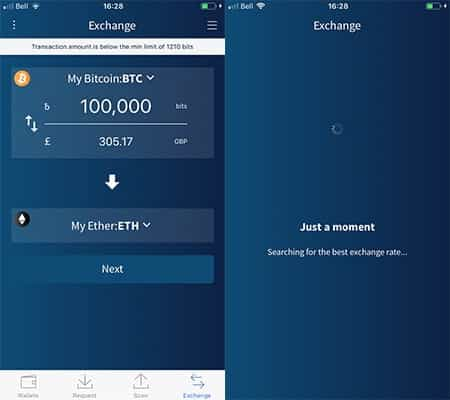
Add wallets as necessary and begin by tapping “Exchange” in the navigation menu. Then you’ll “Select Source Wallet” to choose the asset you’ll be changing from.
Next you’ll tap “Select Receiving Wallet” to select the currency you’re switching to. Now you can enter the amount you want to exchange. The app will fill in the corresponding amount. Choose “Next” and confirm your exchange if everything looks right. Then slide the icon to the left to begin the exchange.
Conclusion
The Edge wallet was designed to be easy to use, and it lives up to the promise.
Moreover, the Edge wallet supports more cryptocurrencies than most mobile wallets, including all the ERC-20 tokens. It is also one of the few mobile wallets that I know that supports a variety of cryptocurrencies, including rarely supported cryptocurrencies like Ripple and Monero.
I also am a massive fan of the in-app exchange function. This allows me to quickly and effortlessly switch one coin for another. No need for me to move my coins onto Coinbase et al to get my hands on another coin.
In the end, if you are in search of an effective and secure mobile wallet then the Edge may be for you. Of course, I would suggest that you only keep a limited amount of your coins on the device and keep most of your holdings on a more secure storage medium like a hardware wallet.
Disclaimer: These are the writer’s opinions and should not be considered investment advice. Readers should do their own research.
