There are a plethora of Android Bitcoin Wallets currently on the market. So many in fact, that it can be hard to decide on the right wallet to download.
Controlling over 70% of the Operating System market for mobile devices, it is no wonder Android has its fair share of wallets. Moreover, avid Bitcoin users may naturally gravitate towards Android phones as there are numerous customization options given its open-source code.
However, what is the best Android Bitcoin wallet?
In this piece, I will take an in-depth look at the best Bitcoin wallets available on Android. I will also give you some top tips to secure your phone and hodl your coins.
Top 10 Android Bitcoin Wallets
Although "best" can sometimes be a subjective term, there are a number of objective measures that I have used to determine this selection of wallets.
For example, everyone will agree that security is paramount. Is the wallet still supported? Is it open source? Have there been any security breaches in the past? These are all important safety questions that need to be answered for any wallet, mobile or otherwise.
It also helps if the wallet that you want to use does not require a Phd to use it. User experience is essential if you want to be able to send Bitcoin as easily as you swipe with your credit card.
Based on these criteria, below is my list of the top 10 Bitcoin wallets in no particular order.
Mycelium Bitcoin Wallet
The Mycelium wallet is one of the oldest Android Bitcoin wallets in existence, and the over 1 million downloads from the PlayStore shows just how much users like this mobile Bitcoin wallet.
It previously won the “Best Mobile App” award from Blockchain.info in 2014, and it has a 3.8-star rating on Google with over 11k reviews. Technically inclined users will appreciate the open-source nature of the wallet that allows them to dig in the code and look for bugs or other issues that might put your BTC at risk.
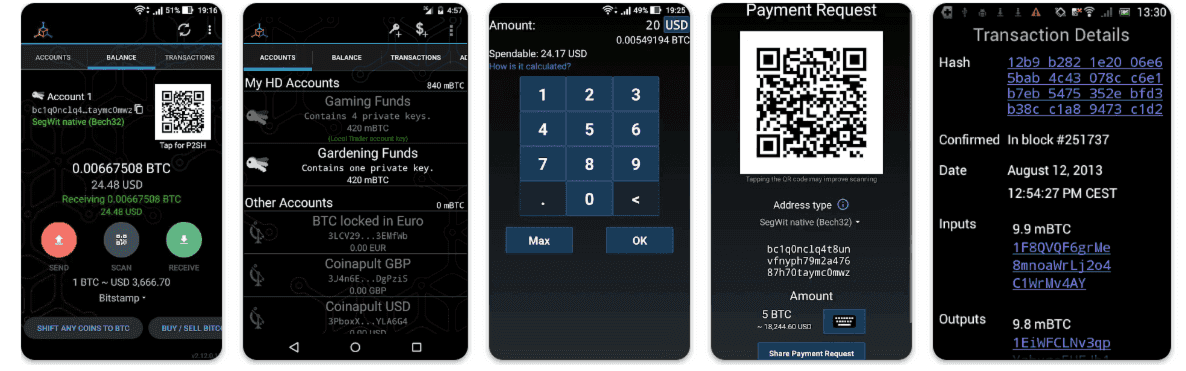
The Mycelium interface is very clean, and the wallet is laid out so that even beginning Bitcoin users will clearly understand each function and how to find them.
In the settings of Mycelium are a raft of security features. First among those is the 6-digit PIN that can be required before submitting payments. You can also sweep private keys from other wallets, making this a good wallet to use together with paper wallet storage. You’ll also find an address book in Mycelium, making it easy to send recurring payments.
Mycelium also works with hardware wallets like the Ledger and Trezor, adding an additional security layer that makes it more difficult for bad actors to get your Bitcoin.
The wallet is also heuristic deterministic and supports the Ethereum network. It has a solid security track record, strong additional security features, optional encrypted PDF backup and restore features and is Shamir backup compatible.
The most common reason for the 3.8-star rating is that there are multiple negative reviews of people claiming that their recovery phrase did not work and they lost all their crypto when they went to restore on a new phone after their old one was lost or stolen. We need to take these accusations with a pinch of salt as it seems nearly every wallet has dozens of users who claim this and accuse the wallet company of stealing funds.
There is a 99.99999% probability that each of these cases comes down to user error in not properly recording seed phrases, forgetting passcodes, forgetting pin codes and the like. Some of the legitimate complaints are from users saying the wallet doesn't always broadcast transactions successfully, meaning transactions need to be resent and price discrepancies between the mobile and tablet versions of the app. There are also complaints about the app crashing/closing and it not being overly beginner-friendly, the latter point we found as well.
Another great Bitcoin wallet similar to Mycelium which almost made this is the Electrum Wallet. Feel free to check that one out as well. Electrum is popular with users who wish to use the Lightning network.
Zengo Wallet
Zengo wallet is one that recently made it onto our radar here at Coin Bureau HQ and is one of our favourites for diversifying risk and its robust security features. Zengo wallet enables the average crypto user with the ability to benefit from Multi-Party Computational (MPC) Security. It was the first wallet on the market and is the only mention on this list with this security approach.
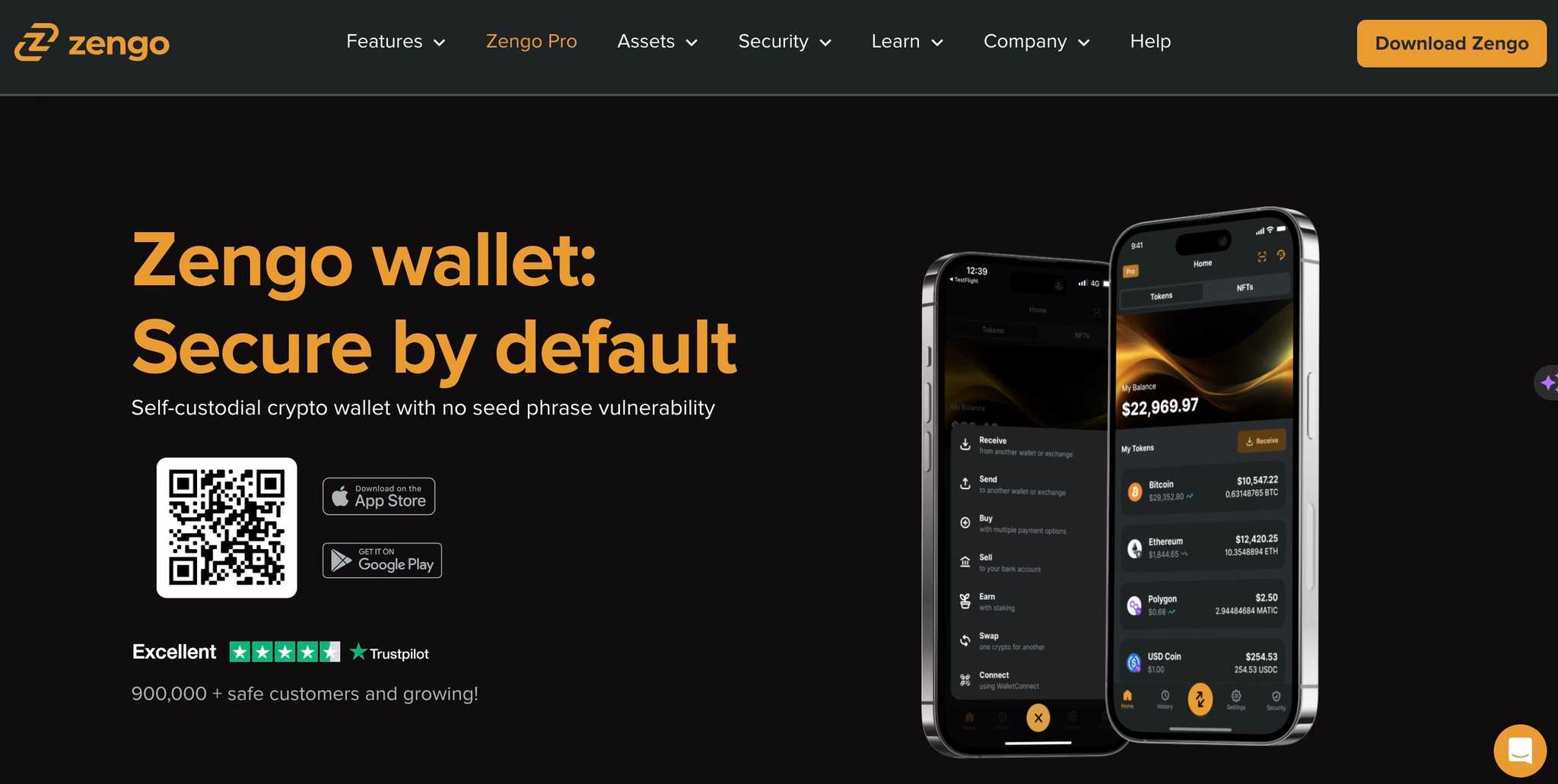
MPC Cryptography is an institutional-grade approach to security, previously benefitting institutions such as Coinbase and Fireblocks. Many industry experts vouch for the superiority of this type of cryptographic security, while some crypto holders prefer the old-school recovery phrase that comes with HD wallets, like the others on this list. We cover the benefits and considerations in our detailed Zengo review.
The Zengo wallet is multi-asset and beautifully designed. The self-custodial wallet benefits from 3-factor recovery, ensuring users will always be able to recover their wallet in any condition and no single point of failure regarding seed-phrase vulnerabilities. Furthermore, there is theft protection, a built-in web3 firewall and user biometrics to lockdown the wallet.
The wallet works fantastic as a self-contained crypto ecosystem as well, allowing for the buying, swapping and selling assets directly within the wallet, and what we really like is users can even withdraw fiat to their bank account from within the wallet. This adds another layer of security as users can complete the investor's journey of buying, swapping, selling and withdrawing all without giving up custody of their funds and exposing themselves to third-party risk.
GreenBits Bitcoin Wallet
GreenBits Android wallet, often referred to as just “Green” is another long-standing Android wallet. It is open source, and is also cross-platform, with a Chrome extension that allows you to access the wallet through that browser on any device.
It is also developed by Blockstream which is one of the most well-known Bitcoin development companies in the world. Blockstream is comprised of a number of Bitcoin core developers. Hence, you can be certain that they would have developed a technologically advanced and secure Android wallet.
One unique feature of the GreenBits wallet is instant confirmations. Basically, any supporter of the GreenBits wallet service can send payments that are received immediately without having to wait for blockchain confirmations.

GreenBits uses a 24-word seed phrase when creating the wallet to keep things especially secure, while still giving you the ability to restore your wallet when necessary. You can also use two-factor authentication for all your payment confirmations.
Pro Tip: 💯 Green is one of the few mobile Bitcoin wallets that support hardware wallets (Trezor & Ledger). You can follow this guide to set yours up.
Additional security comes from a PIN you set when creating the wallet. The PIN needs to be entered correctly. If it is entered incorrectly three times the decryption key of the wallet is destroyed and the only way to recover the wallet is by using the 24-word seed phrase.
All of this makes the GreenBits wallet a very secure Android mobile wallet for storing your Bitcoin. The wallet may require a bit more time to set up, but once it’s secured it is very intuitive and easy to use.
This is also one of the more beautifully designed and intuitive wallets on this list as well. With a 4.1-star rating on Google on over 100k downloads, Green supports Bitcoin Layer-2 Liquid Bitcoin, two-factor multisig security and is genuinely just a simple and highly secure Bitcoin wallet that delivers on what it promises.
Bitcoin Wallet (a.k.a Schildback Wallet)
The creator of the Bitcoin Wallet claims it is the oldest Android Bitcoin wallet in existence, and we couldn't find any evidence to the contrary. One also might believe him based on the more than 5 million downloads of the wallet from the Google PlayStore.
Whatever the case, it is one of the easiest-to-use Bitcoin wallets for Android. The Bitcoin wallet differs from most other mobile wallets because you can use it immediately after installing it. There’s only a PIN to create and no seed to write down. Backups need to be triggered manually and the backup file can only be used again with another Schildbach wallet, you cannot back up into another HD wallet, which puts some users off.
That, of course, creates some security risks, though arguably and conversely, some would say this removes the single point of failure risk associated with recovery phrases as the backup file can be stored safely in cloud storage, something that should never be done with a recovery phrase.
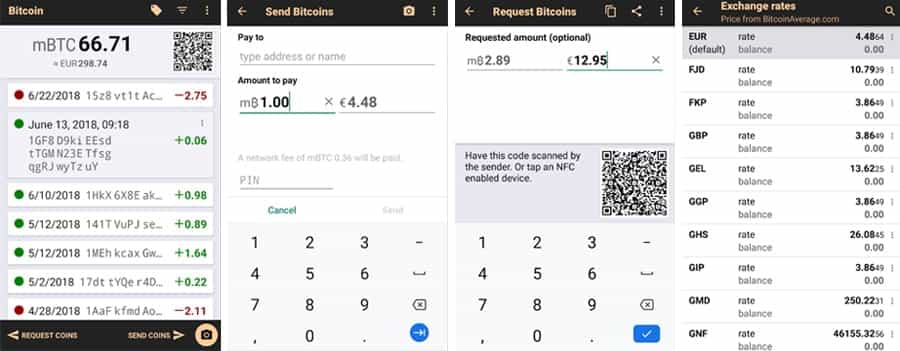
The wallet doesn't have the nicest interface, but it's clear and shows all the information you need and you can send and receive with a quick tap. The wallet supports an address book for frequently used addresses, and you can display your balance in BTC, mBTC, and µBTC as well as in your local fiat currency.
The wallet has been open source since its launch and as you might imagine it’s been thoroughly vetted in that time. Security is helped by keeping the private keys right on your device.
Finally, the Bitcoin Android Wallet has support for SegWit and Taproot and it also supports the sweeping of paper wallets, allowing you to store most of your Bitcoin in cold storage and move only what you need to the hot wallet.
BitPay Wallet
The Bitpay Android wallet was developed by the largest payment processor in the cryptocurrency space. It was developed on the same platform and code as that of Copay, a popular open-source Bitcoin wallet. There are over 1 million installs for the wallet and they have a 3.7-star rating in the Google PlayStore.
When it comes to security, the Bitpay wallet ticks off many boxes. You control your keys and they remain on your device. It is also a big plus that the wallet is using 100% open-source code. This means that the community can appropriately vet the code.

There are a number of other important features of the Bitpay wallet:
- Buying / Selling Bitcoin integration
- Multisignature signing capability
- HD address generation and wallet backups
- Payment protocol support which will allow for easily identifiable payment requests
- Compatible with the BitPay card
- Integrated portfolio tracker
- Support for Ethereum Litecoin, Polygon and more
Something else that we really liked about the Bitpay wallet is that they have integrated their BitPay Visa card into the wallet. If you have the card it means that you can easily load, manage and spend your crypto just as easily as you will swipe a card. You can also buy Amazon gift cards on the wallet surprisingly enough.
So, why are they only listed with a 3.7-star rating?
There are some users who mentioned a recent update removed the copy/paste functionality and the “send crypto” button disappeared. Fair enough, a wallet isn't much good if it can't send crypto. BitPay responded and acknowledged that the issue did affect a few specific users and was not widespread.
Other one-star ratings come from users not being able to verify their seed phrases, which BitPay was also quick to respond and said was an issue only affecting a limited number of users with a fix being rolled out in the next update. It is great to see BitPay support being proactive and responding to complaints. Good customer support isn't very common in the crypto industry, so it is great to see BitPay providing quick support.
Then there are generic complaints from users who have old mobile devices no longer supported and one that plagues all wallet companies, and that is users not understanding that Ethereum fees are high and blame the wallet company for the ETH gas fees. PSA for anyone who needs it, blockchain transactions have fees associated with them industry-wide. These are not charged by the wallet company, these fees go towards the network miner and validators who operate the backbone of the network.
You can learn more about this in our Complete Guide to Network Fees.
For the purpose of this review, we gave the BitPay wallet a whirl and did not find any glaring issues or experience the complaints outlined above. It is an overall solid wallet and a great choice for those who want to spend crypto and use it on the go.
Blockchain Wallet
The Blockchain wallet is another really popular Android Bitcoin wallet. This is developed by the same company that is behind the famous Blockchain.com Bitcoin block explorer. It currently has over 10m installs and a rating of 4 stars in the PlayStore.
The Blockchain wallet is multi-asset and supports far more than just Bitcoin, such as Ethereum, Cardano, Polkadot, Solana and more. It checks most of the security boxes and has an HD address structure, two-factor authentication and biometric identification through your phone. You also have server-side entropy with the wallet to ensure maximum randomness.
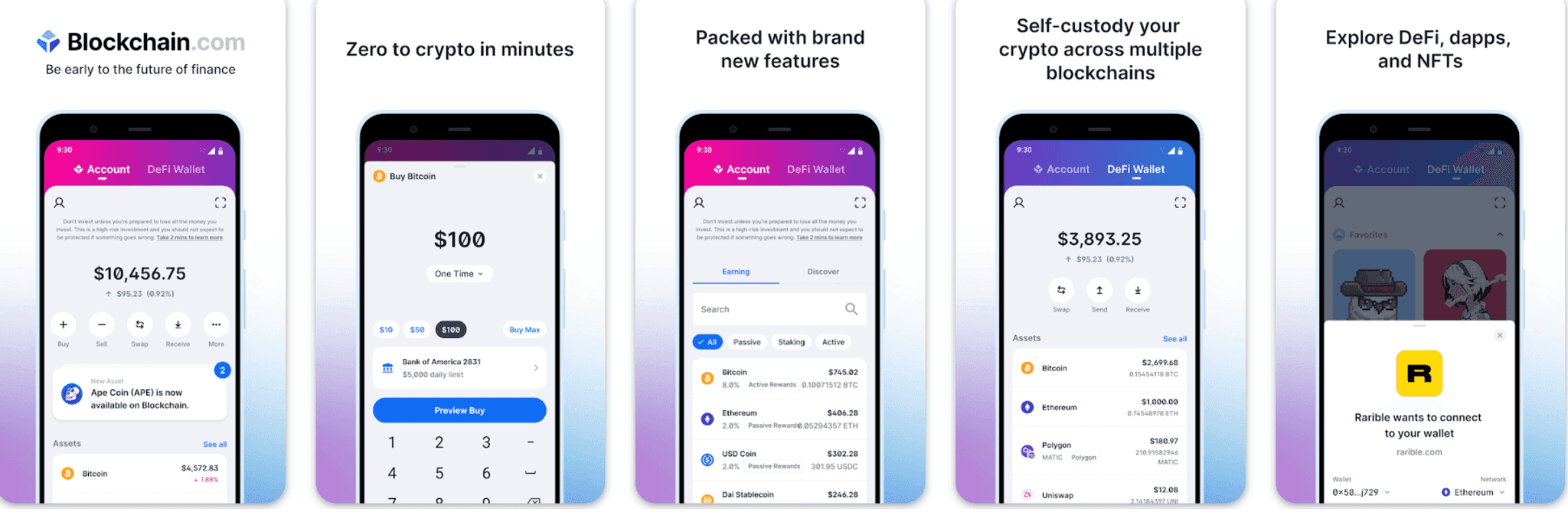
The blockchain wallet also has an exchange feature which will allow you to buy/sell your crypto with live and best-in-class rates. These are also handled on-chain which means that there is less chance of any type of fraud.
In terms of usability, we found this wallet simple to use and well-designed. All of the features are really quite intuitive and sending/receiving coins can be done almost instantly as the wallet has QR code support. The "swap" functionality is super straightforward to use, even for newbies.
All sounds good, but is there a catch?
Unfortunately, the Blockchain wallet is not open source. This means that the code base has not been verified by the broader crypto community. Without this external vetting, you are relying on the competency and expertise of only one party (Blockchain's developers) over that of the broader community.
Coinomi Wallet
Sometimes you need to store more than just BTC and that’s where the Coinomi wallet comes in. Created in 2015, this wallet has support for Bitcoin and over 125 other blockchains, which is very impressive. It has support for nearly all altcoins, thousands of ERC-20 tokens and NFTs. With over 1m downloads, the wallet has a 4-star rating on the PlayStore. It’s obvious users love the Coinomi wallet.
Like many other mobile wallets, the Coinomi wallet generates a 12-word seed phrase during the initial setup. Unlike other mobile wallets, it doesn’t use a PIN but has instead opted for an optional password for unlocking the wallet and confirming transactions. If you choose not to use the password it’s your responsibility to ensure you keep your mobile device safe.
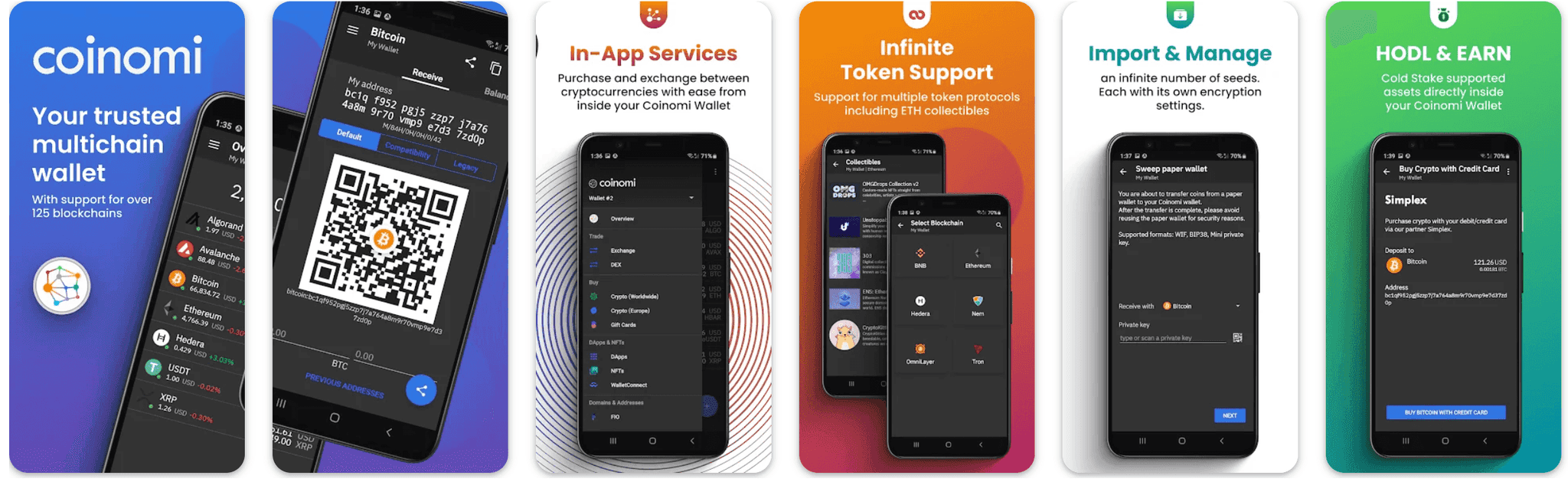
Because Coinomi is multi-asset, it has also integrated exchange services in the wallet, allowing users to exchange supported coins using swap integrations like Changelly. There have been some reports of slow transactions using these services, but they don’t appear to be widespread.
Within the wallet there is also DApp browser support, WalletConnect support, and users can stake popular PoS assets.
One downside for some users is that Coinomi hasn’t been open source, which is a deal breaker for some users.
Ripio Bitcoin Wallet
Initially released as BitPagos, the Ripio Bitcoin wallet is one of the most popular cryptocurrency wallets in Latin America. It was created specifically to address the issues in the Latin American banking system and to give the millions of unbanked in that region an option.
It comes with both PIN protection and two-factor authentication as security options and has quickly reached over 1 million, primarily in Argentina, Brazil, and Mexico. It also has a solid 3.5-star rating in the PlayStore.
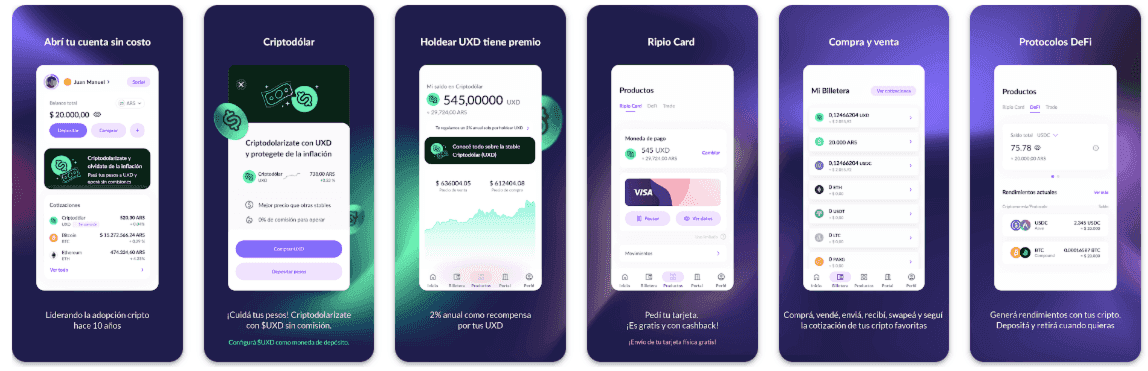
The wallet also supports Ethereum along with other coins and can facilitate the buying and selling of crypto directly within the wallet. Users are able to withdraw to their bank accounts, enable 2FA and biometric security, and access the beautifully designed in-wallet portfolio tracker. There is also staking available, the Ripio card, and users can access DeFi protocols, store NFTs, access a trading interface and more. This is a real powerhouse of an app.
One unique feature that’s been added to the wallet for users in Argentina is the ability to take a short-term loan through the line of credit offered through Ripio Credit Network. Users can borrow up to their limit and loans must be paid back within 30 days.
Exodus Wallet
The Exodus wallet is widely recognized as one of the leading third-party multicurrency crypto wallets available today. They have fantastic altcoin support, in-wallet DApps and integrations, as well as a built-in exchange feature.
Exodus offers users complete control over their keys, making it a much safer alternative to custodial wallet solutions like cryptocurrency exchanges. There is no need for account setup or verification, ensuring that your data remains secure at all times.

Notably, Exodus has partnered with Trezor, allowing users to utilize the Trezor device for enhanced hardware-level security while managing their coins through the intuitive Exodus user interface. This integration offers the best of both worlds, with the convenience a mobile wallet but the security of a hardware wallet.
One of the key advantages of the Exodus wallet is its user-friendly nature. With its highly intuitive user interface, managing coins becomes quick and effortless. Additionally, 24/7 customer support is available, ensuring prompt assistance and comprehensive answers to any inquiries.
Feel free to check out our Exodus wallet review for more information and find out why it makes our list as a top mobile wallet.
Samourai Wallet
The last wallet on our list truly embodies the "last but not least" notion. It's an exceptionally cool wallet, boasting the most advanced and secure features we've seen in a Bitcoin wallet. This wallet is a must-have for Bitcoiners who prioritize security and anonymity.
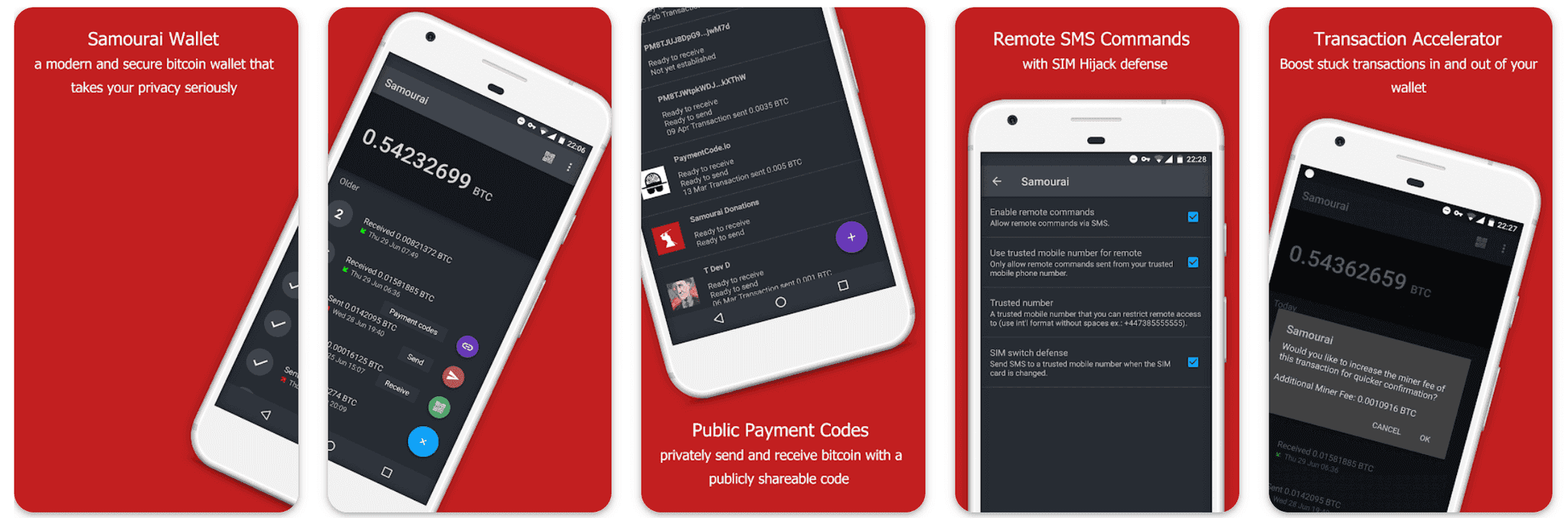
Samourai wallet caters best to a specific, niche group of crypto enthusiasts, supporting Bitcoin and tailored for more advanced users. The developers set out to craft the most private and anonymous Bitcoin wallet, and they've unquestionably achieved their goal.
This non-custodial wallet stands out among top security experts for its robust privacy features, such as TOR and VPN support, no address reuse, AES-256 encryption, and support for offline funds transactions, among others. Samourai wallet is meticulously designed to keep transactions private, shielding the user's identity and safeguarding their Bitcoin.
Moreover, the developers have extended their commitment to privacy by introducing complementary desktop wallet solutions to accompany the Samourai mobile wallet. This comprehensive privacy-centric ecosystem includes the DOJO, a self-hosted full node server syncing with the Samourai wallet to ensure uptime and decentralization, and Whirlpool, a wallet feature breaking the link between a user's balance and their previous transaction history. It's like having a Fort Knox-level security system for your cryptocurrency dealings.
Furthermore, the Samourai wallet takes security to the next level, offering offline use for enhanced security and seamless integration with hardware wallets. Its features include masking the app on the mobile screen and scrambling the PIN input screen to thwart PIN guessing based on finger movements.
A unique remote SMS command feature adds a "self-destruct" option, disabling the wallet if the phone is lost or stolen. Recovery is ensured through a secret phrase unique to each wallet. This open-source wallet supports dynamic transfer fees, SegWit addresses, and BIP 47 protocol for anonymous transactions.
Ricochet transactions enhance privacy by confusing blockchain spies, and military-grade AES-256 encryption protects against malware and server attacks. The BIP 39 passphrase encryption and a 5-8 digit PIN add extra layers of security. The wallet even introduces "stealth mode," which is very cool, hiding the app icon on the device until the PIN code is dialed on the phone keypad.
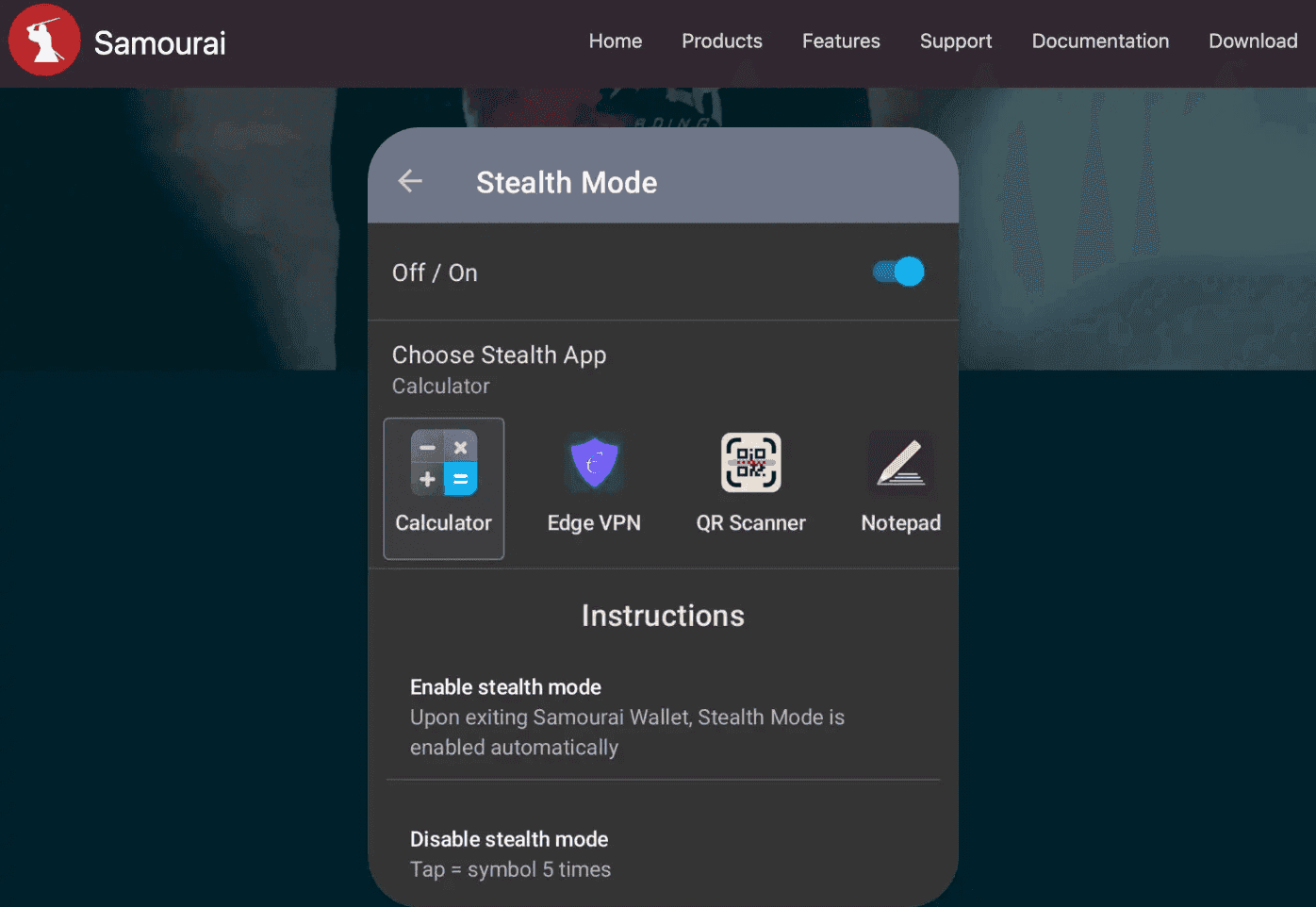
This is a wallet worth considering, you can find out more about it in our dedicated Samourai Wallet Review.
Android Wallet Security 101
Choosing a Bitcoin wallet is just one aspect to the security of your coins. The majority of the risk in using cryptocurrency comes from the user side with poor security practices.
Of course, it does not help that most mobile wallets are "hot wallets". This means they remain connected to the internet at all times, and this makes them more vulnerable to hacks, viruses, and malware. There’s also the risk of losing or breaking your mobile device, or even worse of having it stolen.
Below are some essential safety tips you need to enforce to keep your coins safe:
- Verify the App: There have been a number of incidents of hackers uploading malicious apps in the Google Play store. This is especially the case given the prevalence of Android malware. Make sure when you are downloading the app that you are downloading the official app.
- Keep it Updated: It is essential that you keep the app updated. If there is ever a vulnerability that is discovered, you can be sure that the developers will push an update pretty quickly. If you do not update the app then you are exposing yourself to said vulnerability.
- Backup / Store Seeds: For those wallets that provide you with a seed phrase, make sure that you backup your seed on initiation. Once you have backed it up, keep the copies in separate locations. This backup is your only way of recovering your wallet in case of a forgotten password or lost / stolen phone.
- Watch Your Back: There is no doubt that you expose yourself to exploitation if someone knows you store a great deal of Bitcoin on your mobile wallet. Therefore, you should always take care when transacting in public. People have been robbed at gunpoint for their crypto and there is nothing stopping this from happening to you.
While these methods are likely to secure your Bitcoin wallet, they still can't beat the ultimate security that is provided by Cold storage. Using a mobile wallet for day-to-day transactions is perfectly fin. However, for storing large holdings of coins I would recommend a hardware wallet or a paper wallet in a safe.
Conclusion
There you have it, the top 10 best Android Bitcoin wallets. Which wallet you decide to use will really come down to your own personal preferences and use cases.
It is also important to point out that this list is not exhaustive. There may be other wallets that we have not mentioned that could be acceptable. A notable mention here is the Trust Wallet. Just be sure that you verify their track record and broader community support.
If you do decide on the ideal wallet for your Android, then make sure that you follow our top tips for securing your coins. While the app developers can help you with certain queries, they are not able to recover lost wallets for you or retrieve hacked funds!
Disclaimer: These are the writer’s opinions and should not be considered investment advice. Readers should do their own research.


