Trezor Safe 3 Review 2024: Safe Hardware Wallet?

Trezor is a leading brand in the hardware wallet industry and one of the most trusted devices for crypto storage. Trezor is one of the best-selling wallets, beloved by hundreds of thousands of users and crypto security experts. The Trezor Safe 3 is a solid improvement over the original Trezor One and comes in at a lower price point than the Model T while supporting a more secure chip.
Security is an indispensable pillar in the world of cryptocurrencies, where cyber threats loom large and digital assets are increasingly becoming a target. In fact, even as we write this, news has just come down the pipeline of the Poloniex Hack for $100 million, again, reminding us about the importance of self-custody!
To safeguard against instances like the over $4 billion lost in hacks in 2022 alone, finding a reliable solution to safeguard your cryptocurrencies has become more important than ever.
Between hardware, desktop and mobile wallets, there's no shortage of digital wallets to protect your precious crypto. By far, hardware wallets are considered to be the most secure. These physical devices are purpose-built for safeguarding private keys and ensuring the secure storage of cryptocurrencies. Staying on the topic of safe storage, check out our crypto safety guide, where we cover some of the best steps you can take to safeguard your digital assets.
Trezor, one of the most trusted wallet manufacturers in crypto and pioneers of the hardware wallet industry since all the way back in 2013, has unleashed its latest wallet — the Trezor Safe 3.
Trezor is the name behind some of the most solid security devices available on the market today. They have two other fantastic hardware wallets, the Trezor One and their flagship Trezor Model T.
For a side-by-side comparison of its two other hardware wallets — Model One and Model T — head over to our Trezor review.
This Trezor Safe 3 review will explore its features, security measures and supported assets.
Trezor Safe 3 Review Summary:
The Trezor Safe 3 is the latest self-custodial offering from Trezor, a pioneer in the crypto hardware wallet market. It supports over 8,000 coins and tokens, and privacy-minded individuals will be happy to know it supports CoinJoin and the Tor browser.
The Key Features of Trezor Safe 3 Are:
- Secure Element protection
- A Bitcoin-only version is available
- Coinjoin support
- Shamir backup compatible
What is the Trezor Safe 3?
Before we dive into that, let's first explore the Trezor company itself.
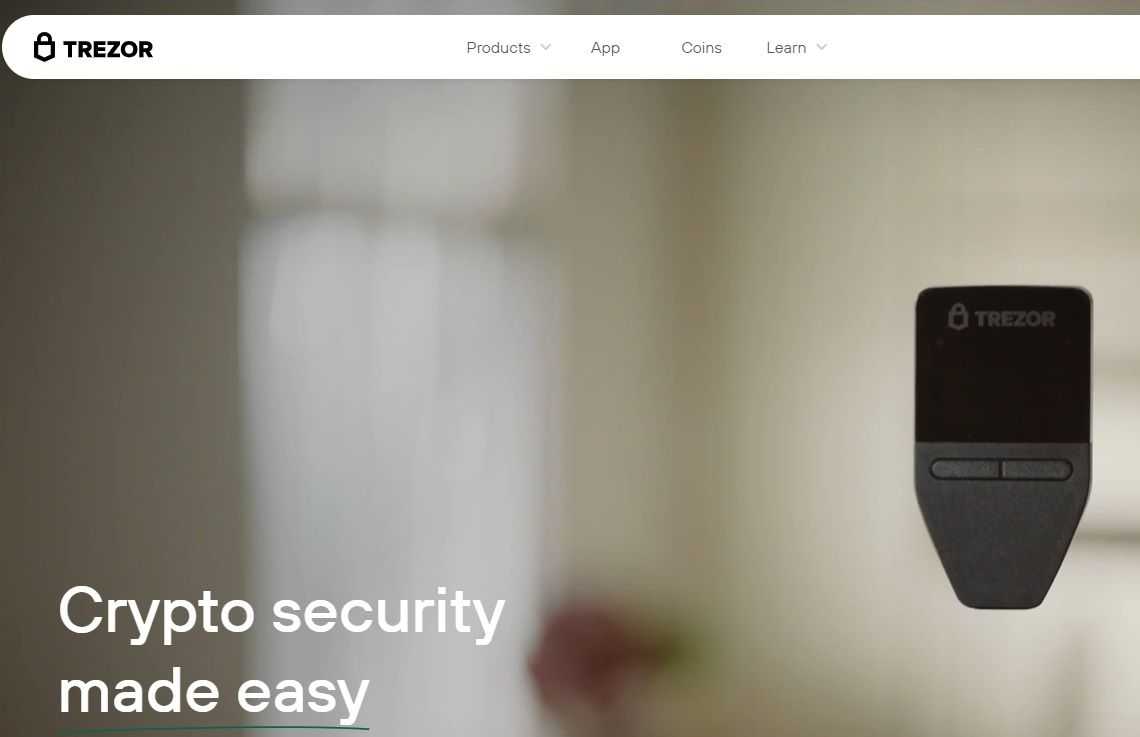
Trezor is one of the Big Two in the crypto hardware wallet; the other is Ledger (of the Nano S Plus and Nano X fame). Trezor, of course, is a trailblazer in the hardware wallet scene after having launched the Model One in 2014, the first-ever hardware wallet at the time. Trezor is owned by Prague-based SatoshiLabs, which was founded in 2013.
The Trezor Safe 3 is the company's latest self-custodial hardware wallet. From a price perspective, it sits between Trezor's two other offerings. However, it has something the other two don't — a dedicated security chip, which we'll explore in detail later. In addition, the Safe 3 doesn't have a touchscreen like the more pricey Model T, with Trezor instead opting for a monochromatic display with physical buttons to navigate menus and confirm transactions.
After having used both the Trezor Model T with the touchscreen and the Safe 3 without, personally, we preferred not having the touch screen as the screen is so small it was difficult to hit the right buttons.
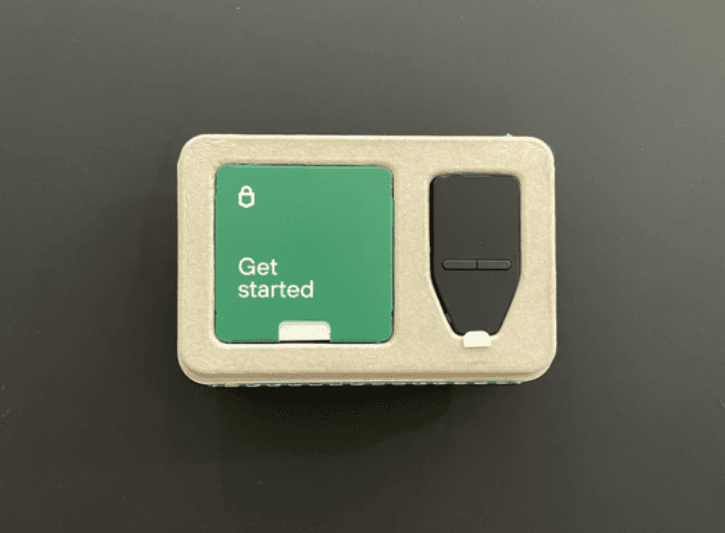
Let's give the Trezor team a quick shout-out here as well for their no-frills, non-fancy, minimal plastic packaging as seen above. The packaging was primarily cardboard and recyclable materials. Good for your crypto, and the planet, cool. 😎
Trezor is touting the Safe 3 as a beginner-friendly wallet that maintains a user-friendly interface. Setting up your wallet, managing your assets and accessing your accounts remains fairly frictionless. The Trezor Safe 3 comes in tamper-proof packaging so you can know if your device has been compromised or whether it's safe to use. The code is still open source.
In an interview with The Coin Bureau, Trezor CEO Matej Zak said the company plans to release more devices like the Model T in the future.
The Safe 3 wallet comes in five colours — Cosmic Black, Stellar Silver, Solar Gold and Galactic Rose.
Trezor Safe 3: Features
The Trezor Safe 3 is packed with numerous features. Let's explore!
Secure Element
Trezor is marketing the heck out of its Secure Element, the most impressive aspect of this wallet.
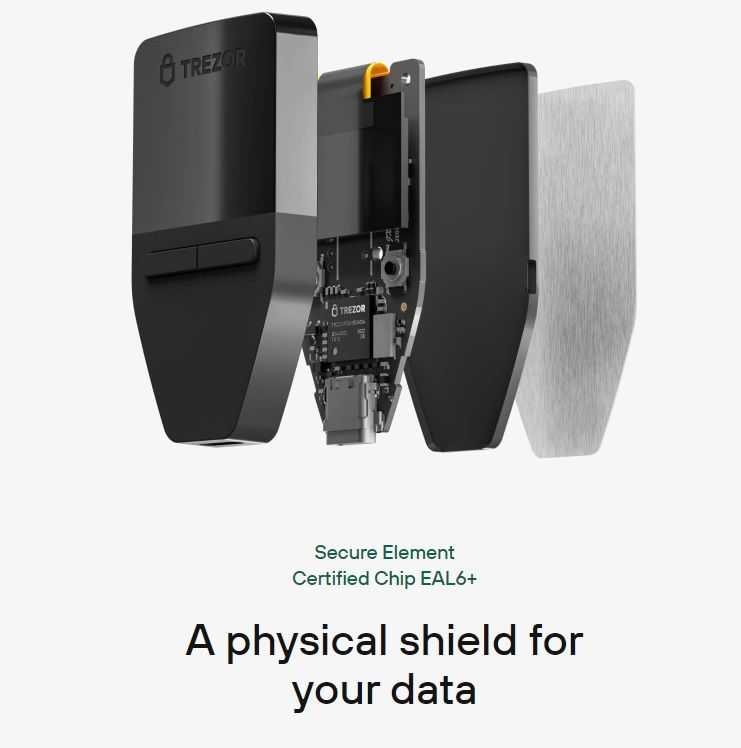
Hardware wallets are considered the most secure form of crypto storage. However, earlier this year, cybersecurity company Unciphered physically hacked the top-of-the-line Trezor Model T after exploiting an “unpatchable hardware vulnerability with the STM32 chip.” Prior to that, others figured out a way to hack into the Trezor One using an advanced Glitching technique
I do want to allay some fears here as many people feel the “Trezor Hacks” are quite overblown, with smear campaigns largely fuelled by Ledger, Trezor's competitor. If you are using an older Trezor, you may be seeing the headlines that Trezor devices can be hacked and panic.
Note that to date, no known successful remote hacks have been carried out against any Trezor device without user error being involved, such as exposing their seed phrase online. Yes, the older generations of Trezor can be hacked IF a sophisticated hacker has physical hold of your device and has a setup that looks like this:
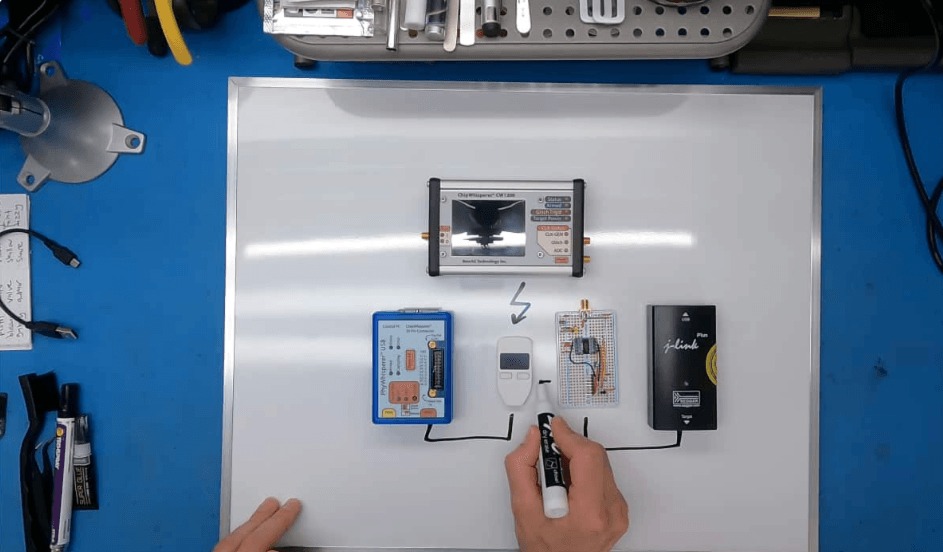
Many Trezor users were not overly concerned about the slim chance that someone who has the advanced setup needed and knowledge to use a glitching hack is going to break into their home, find their hidden Trezor device and make off with their funds.
Yet, still, it is a risk and a possibility, so it is great to see Trezor reduce the likelihood of this attack vector with the latest chip in their new Trezor Safe 3.
The Secure Element, which is EAL6+ certified, higher than the certification achieved in previous Trezor models performs two jobs.
- It enhances the physical security of the wallet by adding a layer of safety to the PIN protection mechanism.
- It plays an important role in verifying the authenticity of the device.
The Secure Element used in the Trezor Safe 3 is the OPTIGATM Trust M (V3). It protects your PIN (without learning it), which releases a secret (stored on the Secure Element). Combined, they protect your recovery seed, which is stored only on the Trezor Safe 3 general-purpose chip, encrypted by both the device PIN and the secret stored on the Secure Element.
Bitcoin-only edition
Don't care about altcoins? This one's for you.

The Safe 3's Bitcoin-only version comes with Bitcoin-only firmware and is available in a colour Trezor is calling “Bitcoin orange.” This is a limited-edition device and only 2,013 units will be made. As a reminder, Trezor owner SatoshiLabs was founded in 2013.
Just like the regular Safe 3 model, the Bitcoin-only edition comes with Secure Element, CoinJoin support and Shamir backup. For every Bitcoin-edition Safe 3 sold, Trezor will allocate €21 to support its Bitcoin education initiative in Africa.
CoinJoin Support
Transparency is a big selling point of blockchain technology. It also means your transactions are pseudonymous and not behind an invisibility cloak. Enter CoinJoin.
CoinJoin is an optional tool that enhances privacy in Bitcoin transactions. When two parties conduct a Bitcoin transaction using CoinJoin, the origin and destination of the funds can be hidden from prying eyes. Getting started requires a few steps:
- Add a dedicated CoinJoin account in Trezor Suite
- Send some Bitcoin to your CoinJoin account
- Click ‘Start’ to begin the process
- Confirm the action on your Trezor device and Trezor Suite software
- Leave your Trezor connected to complete the CoinJoin
To ensure the security and privacy of participants, your Trezor device will ask for multiple confirmations during the CoinJoin process.
Shamir backup
When it comes to crypto hardware wallets, the recovery seed is the key to your digital assets. Losing it can mean losing access to your crypto forever.

To avoid this, the optional Shamir backup lets you create multiple unique recovery shares to backup your private keys, specifying a set number (referred to as the threshold) needed to recover your wallet. For example, in a 2-of-3 Shamir backup scheme, you create three unique shares, any two of which can be combined to recover your wallet. If one share is lost or stolen, your wallet remains safe and accessible with the remaining shares.
Shamir backup comprises a few steps:
- Generate: Decide on the number of shares and how many you need for recovery.
- Distribute: Share them among trusted friends and/or secure locations.
Shamir lets you generate up to 16 recovery shares in sequences of 20 or 33 words.
- Single recovery seeds consist of 12, 18, or 24 words.
- Shamir uses a different word list to the BIP-39 recovery seeds, i.e., some of the words used in Shamir backup recovery shares are never used in single seed backups and vice-versa.
Trezor Keep Metal
Alongside the release of the Safe 3, Trezor also launched Keep Metal Shamir Backup and Keep Metal 12-word recovery seed. These two products are designed to store information in a safe and secure form.
A little overwhelmed? Don't worry, the new products come with instructions on how to use them. These products are fire-proof, waterproof and as our resident superstar Guy said “drop-it-out-of-the-window proof.”
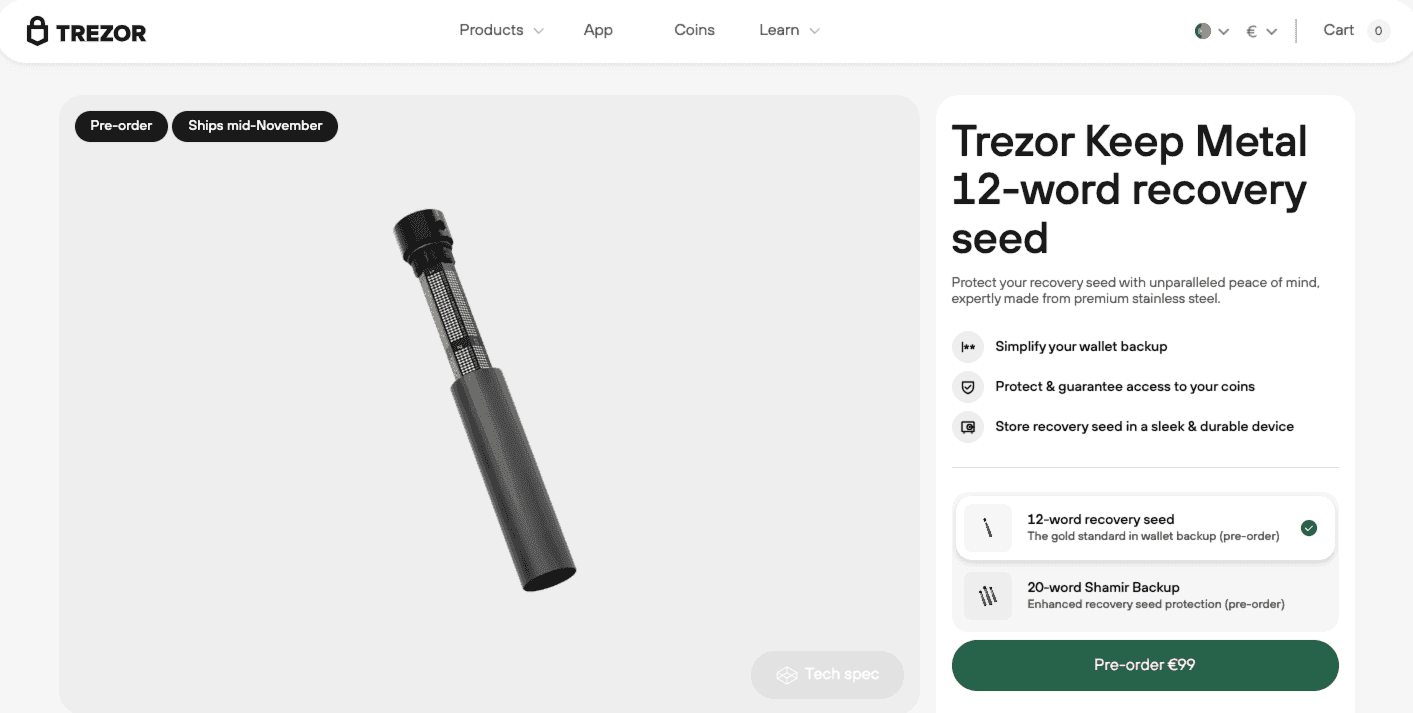
The Shamir Backup can be pre-ordered for $249 and the recovery seed can be yours for $99. Of course, these are optional, the Trezor 3 comes with the usual paper recovery cards for users who prefer that method.
How Much Does Trezor Safe 3 Cost?
The Trezor Safe 3 costs $79, placing the price between the Model T, which costs $219, and the cheapest Model One, which sells for $69. Bitcoin enthusiasts will have to wait a bit longer as the Bitcoin-only edition is currently out of stock.
As a reminder, we always suggest ordering hardware wallets directly from the manufacturer. If you order it through a third party, there's a chance that it could have been tampered with. That is one of the reasons all Trezor devices come with security tape to ensure that devices are not accessed or tampered with. If you receive a wallet without this tape, that is a big red flag:
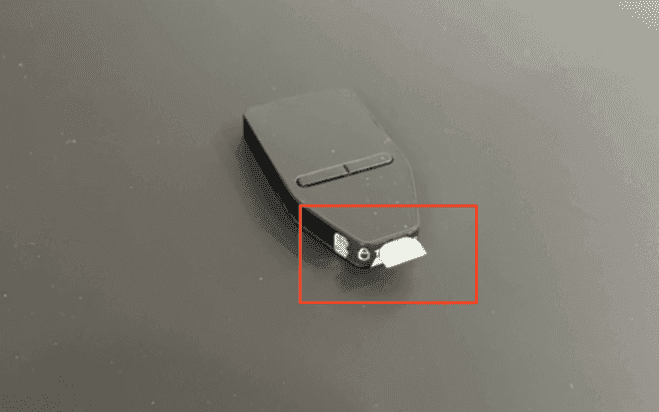
Trezor also sells its products in bundles where it pairs the hardware wallet with items like a screen protector and lanyard. However, the website currently doesn't list any such bundle for the Safe 3.
👉 Secure your Crypto with Trezor Today!
Trezor Models Compared
Asset support is similar for all three models, but you can check the Trezor Supported Assets page as there are some assets not supported in the earliest Trezor One that are supported in the Model T and Safe 3.
All Trezor devices need to be used in conjunction with the Trezor Suite software, a program on your computer which initiates the transacting of cryptocurrencies while the Trezor device is plugged in. Note that even while plugged in, Trezor devices remain securely offline with the security elements never coming in contact with online connectivity. Hardware wallets can even be used safely with a computer that may be riddled with viruses and malware, making them the ideal choice for digital asset security.
The setup process for all three devices is also very similar, check out Guy's unboxing and setup Trezor video guide for a look at how simple these devices are to get started with.
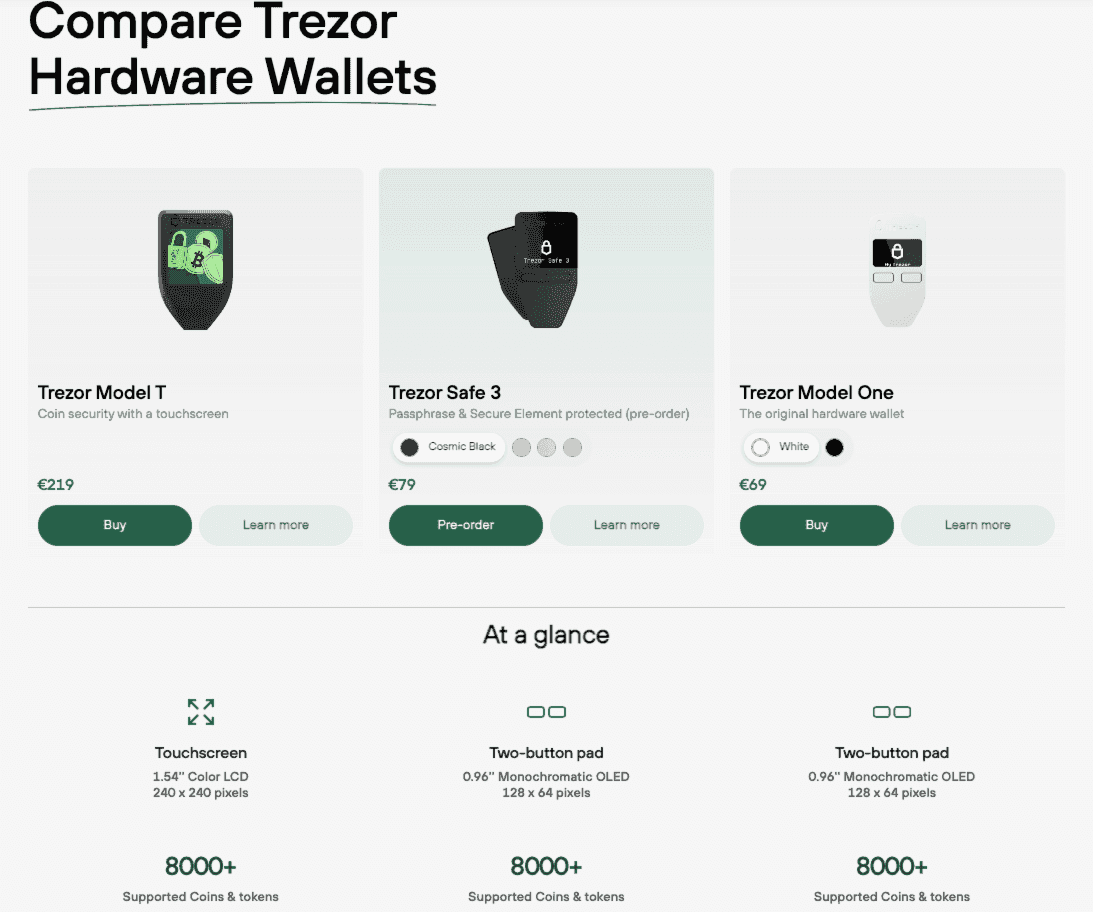
All Trezor devices are completely open-sourced, making them the preferred device for security-minded users who prefer the transparency of open-source software. This became more pronounced after people were outraged as they learned about Ledger's “back door” access earlier in 2023, which resulted in thousands of Ledger users ditching their Ledger devices for alternatives.
The advanced security chip is the only major differentiating factor between the devices. Each device can be PIN and Passphrase protected and can be used with enhanced security and anonymity with CoinJoin and Tor.
In our opinion, the Trezor Safe 3 will be the optimum choice for most users. The Trezor Model T is great for users wanting a touchscreen, but is a touchscreen worth shelling out the extra bucks? And at just $10 more than the Model One for a more secure chip, the Safe 3 is in the sweet spot.
Trezor Safe 3 Supported Assets
Trezor's latest wallet supports over 8,000 coins and tokens, including Bitcoin, Ethereum, Cardano, Ripple, BNB and all ERC-20 tokens. More recently, the Safe 3 added support for Solana and all SPL tokens. There are some notable mentions that are not supported such as Cosmos and Avalanche. It would be great to see more networks supported soon.
In addition, the Safe 3 can also be used with third-party software wallets including MetaMask, MyCrypto, Ronin, MyEtherWallet and hosts more.
Trezor Safe 3 Review: Closing Thoughts
Trezor, a trailblazer in the hardware wallet market since its inception in 2013, has consistently set industry standards, and the Safe 3 is no exception. The Trezor Safe 3 offers a blend of security, functionality and user-friendly design.
The Secure Element, a dedicated security chip exclusive to the Trezor Safe 3, adds an extra layer of protection to the PIN mechanism, enhancing both the physical security of the wallet and the authenticity verification process. For those with a singular focus on Bitcoin, the limited-edition Bitcoin-only version of the Safe 3 offers a tailored experience, complete with Bitcoin-only firmware and a distinctive "Bitcoin orange" colour.
Regardless of where you are in your crypto journey, the Trezor Safe 3 offers a compelling solution that seamlessly integrates cutting-edge technology with user-centric design.
Frequently Asked Questions
The Trezor Safe 3 distinguishes itself with the inclusion of a dedicated security chip, the OPTIGATM Trust M (V3), providing enhanced protection for the PIN mechanism and ensuring the device's authenticity.
The Secure Element, exclusive to the Trezor Safe 3, fortifies the PIN protection mechanism and plays a crucial role in verifying the device's authenticity. It safeguards the recovery seed by working in conjunction with the general-purpose chip, offering an added layer of physical security.
CoinJoin is a feature that enhances privacy in Bitcoin transactions. It allows users to obscure the origin and destination of funds by combining transactions with those of other parties. Trezor Safe 3's coinjoin support enables users to engage in transactions with increased confidentiality.
Yes, Trezor devices are among the most highly respected and trusted hardware wallets on the market. The secure element and open-source design make Trezor devices secure options for crypto management.
Disclaimer: These are the writer’s opinions and should not be considered investment advice. Readers should do their own research.


