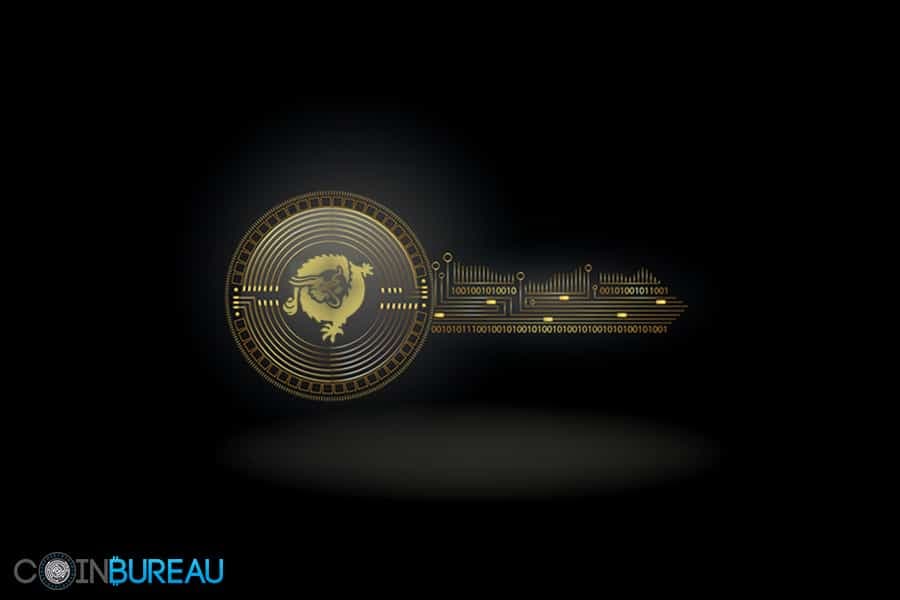BNB is the native utility token of both BNB Chain and BNB Smart Chain (BSC), and it helps power the ecosystem.
The token is widely used for multiple purposes within the BSC network:
- Transaction Fees: BNB serves as the primary currency for paying transaction fees on BSC, providing users with a cost-efficient way to interact with the network.
- Staking & Rewards: Users can stake BNB to become validators or delegate their holdings to existing validators to earn rewards. This process strengthens network security and decentralization.
- On-Chain Governance: BNB holders play an active role in the network’s evolution by participating in governance decisions. Through on-chain voting, they can help shape the development and upgrades of the BNB ecosystem.
If you're looking to take part in the BSC ecosystem, you'll need a secure crypto wallet. From hardware wallets to desktop and mobile wallets, there are plenty of options for securely storing your BNB tokens. Ultimately, the "best" wallet depends on your BNB holdings, as well as the balance of security and convenience you're looking for.
In this guide on the top BNB wallets, we’ll explore their standout features, and how they empower users to harness the full potential of the Binance chains.
What are BNB Wallets?
A BNB wallet acts as an interface to the Binance blockchain. It doesn't store your cryptocurrency in the traditional sense; instead, it stores the private keys that grant you control over your assets on the blockchain. These keys are like digital signatures that authorize transactions.
Here's a breakdown of their key roles:
- Storing and Managing Tokens: BNB wallets allow you to send, receive, and store BNB and other tokens adhering to the BEP-2 (Binance Chain) and BEP-20 (BNB Smart Chain) standards.
- Interacting with DApps: Many DApps on the BNB Chain, such as decentralized exchanges (DEXs) and DeFi platforms, require a compatible wallet to function.
- Staking and Participating in DeFi: Some BNB wallets enable you to stake your BNB or other tokens to earn rewards or participate in various DeFi activities.
Overview of Wallet Types
BNB wallets come in various forms, each with its trade-offs in terms of security and convenience:
- Hot Wallets (Online Wallets):
- These wallets are connected to the internet, making them convenient for frequent transactions.
- They are generally considered less secure than cold wallets due to their online nature.
- Cold Wallets (Offline Wallets):
- These wallets are not connected to the internet, significantly reducing the risk of online hacking.
- They are ideal for storing large amounts of cryptocurrency for long-term holding.
- Hardware Wallets:
- These are physical devices that store your private keys offline.
- They offer a high level of security and are popular among users who prioritize safety.
- Mobile Wallets:
- These are software applications that run on your smartphone.
- They offer a balance of convenience and security and are suitable for everyday use.
- Many mobile wallets now have enhanced security features.
Key Factors to Consider When Choosing a BNB Wallet:
- Security:
- Prioritize wallets with strong security features, such as private key encryption, two-factor authentication (2FA), and reputable security audits.
- Consider your risk tolerance and the amount of cryptocurrency you plan to store.
- Compatibility:
- Ensure the wallet supports the tokens and DApps you intend to use on the BNB Chain.
- Confirm compatibility with your operating system, whether mobile or computer.
- Usability:
- Choose a wallet with a user-friendly interface that is easy to navigate.
- Look for features such as transaction history, address book, and customer support.
- Reputation:
- Research the wallet provider and read reviews from other users. A strong track record is very important.
Why You Need a Secure Wallet for BNB Tokens
Your BNB tokens, like any other digital assets, are vulnerable to various threats if stored in an insecure wallet. Understanding the risks and taking a proactive approach is important.
 A BNB Wallet Acts As An Interface To The Binance Blockchain. Image via Shutterstock
A BNB Wallet Acts As An Interface To The Binance Blockchain. Image via ShutterstockRisks Associated with Insecure Wallets:
- Loss of Private Keys:
- Private keys are the gateway to your cryptocurrency. If lost or stolen, you lose access to your funds permanently.
- Insecure wallets may store private keys in plain text or without proper encryption, making them susceptible to theft.
- Hacking and Malware:
- Hot wallets, especially those with weak security, are vulnerable to hacking attempts.
- Malware can steal your private keys or manipulate transactions, leading to financial loss.
- Phishing Attacks:
- Phishing scams trick users into revealing their private keys or login credentials.
- Fake websites or emails that mimic legitimate wallet providers can deceive unsuspecting users.
- Rug Pulls and Scams:
- While not directly a wallet issue, insecure wallets can be a gateway to these scams. An insecure wallet can be easily compromised, and then the user is tricked into sending funds to a scam address.
- Software Vulnerabilities:
- Even reputable wallets can have software vulnerabilities that hackers can exploit.
- Outdated wallets are particularly vulnerable to known exploits.
Features that Enhance Wallet Security
Several features contribute to the security of a BNB wallet, with private key management being paramount.
Reputable wallets prioritize the secure storage and handling of private keys, often encrypting them and storing them offline or within secure enclaves. Seed phrases, or recovery phrases, serve as a backup for these keys and should always be stored offline and never shared. Encryption itself is a critical security layer, protecting sensitive data from unauthorized access.
Two-factor authentication (2FA) adds another layer of security by requiring a second form of verification, making it significantly more difficult for unauthorized individuals to access your funds. Lastly, the ability to integrate with hardware wallets provides the highest level of security, as private keys remain offline and are only used when signing a transaction.
Our Top Picks
Let's take a quick peek into what we will be dissecting in a bit more detail after:
| Wallet Name | Type | Features | Best For |
|---|---|---|---|
| Binance Wallet | Software | Self-custody with MPC security, DeFi and dApp integration, Staking options, Binance Exchange integration | Binance users seeking an integrated self-custodial wallet |
| MetaMask | Software | Multi-chain support, Self-custodial, dApp integration, Browser & mobile access, Strong community support | Users needing a versatile software wallet with multi-chain dApp support |
| Ledger Wallets | Hardware | Secure element chips, Offline storage, Ledger Live App, Supports 6000+ cryptos, DeFi & NFT integration | Security-focused users who prioritize offline storage |
| Edge Wallet | Software | Mobile-based, Multi-asset support, In-app exchange, Strong encryption, 2FA security | Mobile users looking for an easy-to-use, secure software wallet |
| Trezor Wallets | Hardware | Offline storage, Open-source, Trezor Suite App, Recovery seed, Supports 1200+ cryptos | Users prioritizing offline security with open-source transparency |
| Exodus Wallet | Software | Multi-platform support, Staking, Integrated exchange, Trezor hardware integration, Privacy-focused | Users seeking a user-friendly, multi-platform crypto management wallet |
Binance Wallet
Binance's own wallet is integrated within the Binance ecosystem. And yes, it's self-custodial. The wallet combines advanced security features with a user-friendly interface, making it ideal for both newcomers and experienced crypto users. With support for a wide range of cryptocurrencies, staking options, and seamless access to decentralised applications, Binance Wallet is a powerful tool for managing digital assets.
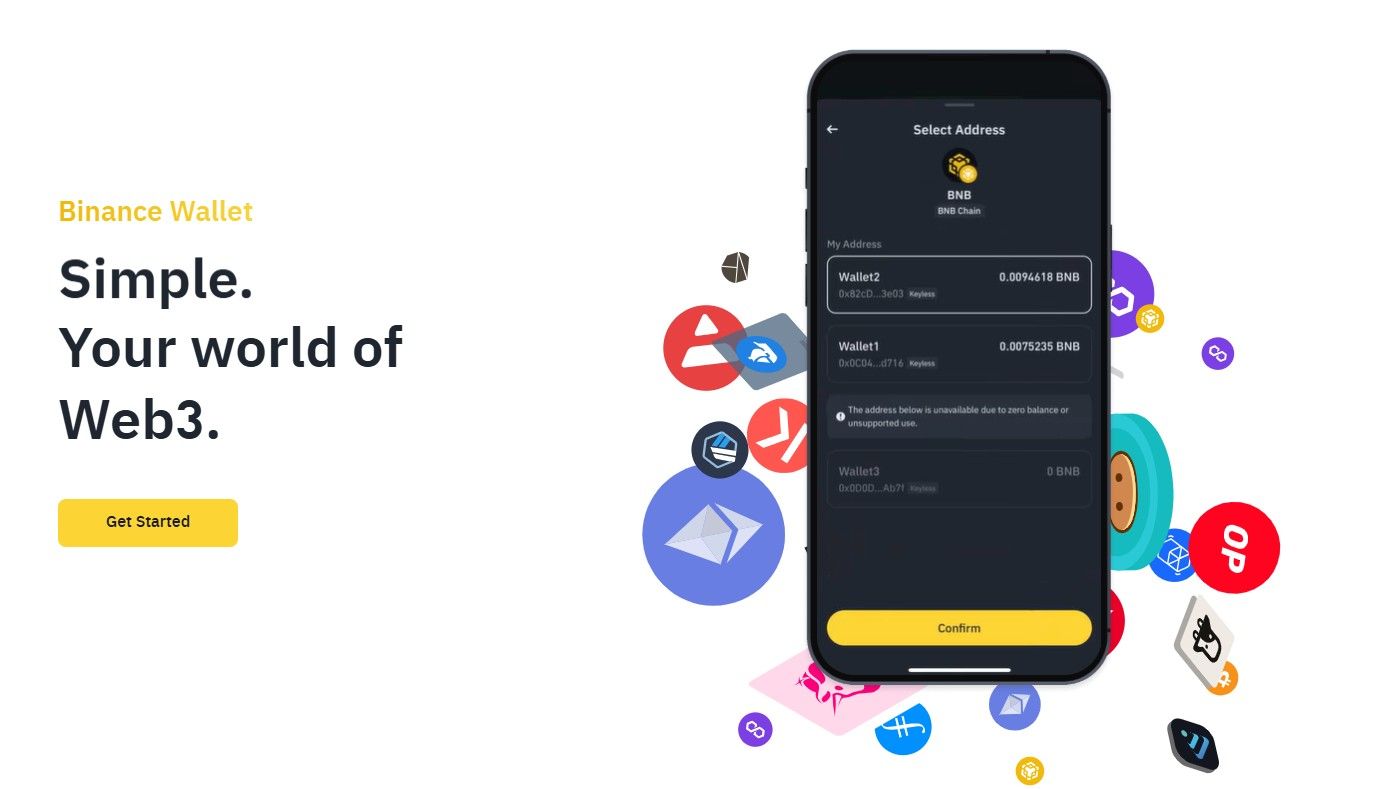 Binance Wallet is A Self-Custody Wallet Integrated Within The Binance Ecosystem. Image via Binance Wallet
Binance Wallet is A Self-Custody Wallet Integrated Within The Binance Ecosystem. Image via Binance WalletKey Features:
- Self-custody wallet: Full control over assets with advanced Multi-Party Computation (MPC) technology for enhanced security.
- Robust security: Includes wrong address detection, malicious contract warnings, and biometric authentication.
- Wide range of supported assets: Wide range of supported cryptocurrencies across 17 networks, including Bitcoin, Ethereum, and BNB.
- DeFi and DApp integration: Seamless access to decentralised finance protocols and applications.
- Staking options: Features Simple Yield for easy staking and Yield+ for advanced strategies and higher returns.
- Integration with Binance Exchange: Easy transfers between Binance Wallet and Binance Exchange accounts.
- Educational tools: Insights and resources for learning about emerging projects through Binance Alpha.
Pros
- Integrated within the Binance ecosystem, allowing fast and seamless transfers between the exchange and the wallet
- Users have full control over their assets without relying on a centralized custodian.
- Supports 17 different blockchain networks.
- Direct access to DEXs, staking platforms, lending protocols and NFT marketplaces.
Cons
- The MPC model means users do not have direct access to private keys.
- Unlike MetaMask or Trust Wallet, Binance Wallet does not have a browser extension.
MetaMask
MetaMask, a widely recognized browser extension and mobile wallet, extends its functionality to the BNB Chain, offering users a seamless gateway to the ecosystem. Its open-source nature and broad community support have solidified its position as a go-to wallet for interacting with DApps and managing digital assets across multiple blockchains.
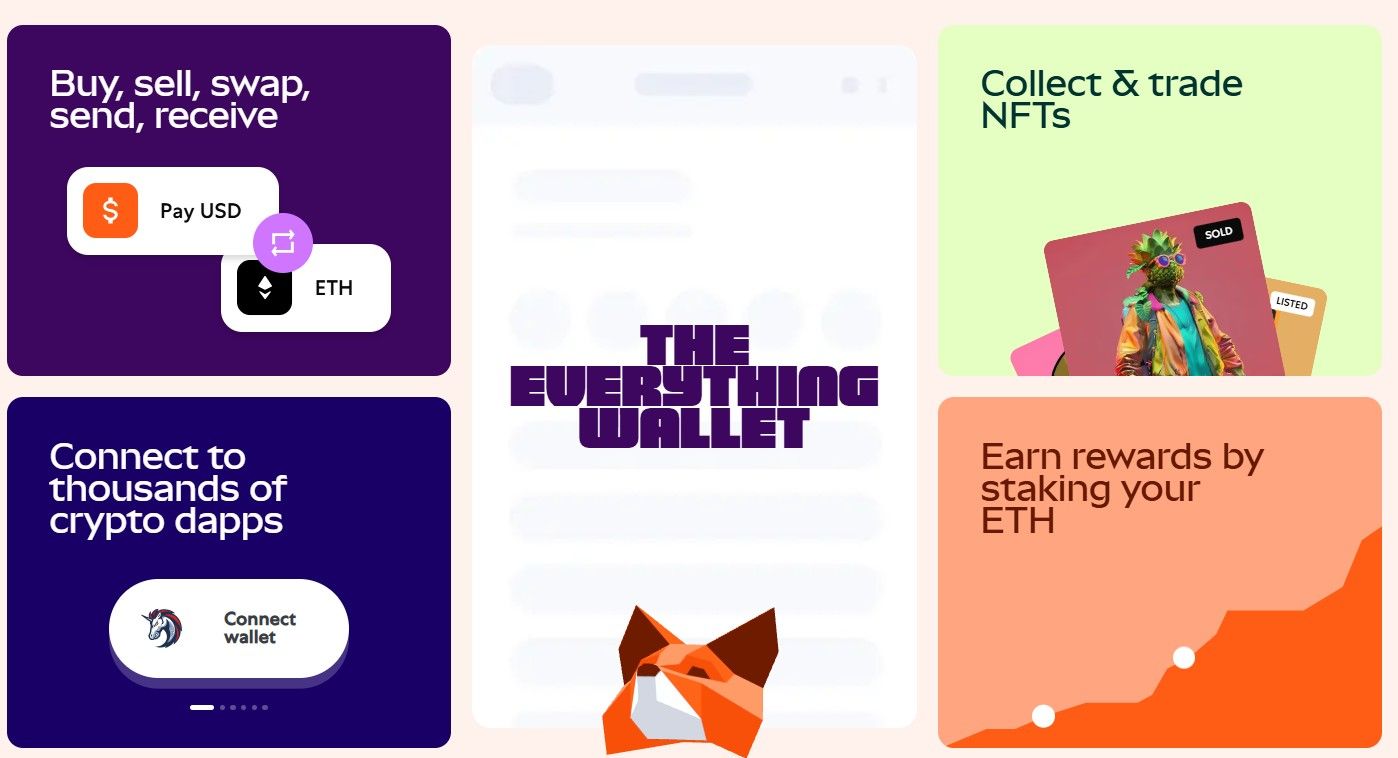 MetaMask Is A Verstile Crypto Hot Wallet. Image via MetaMask
MetaMask Is A Verstile Crypto Hot Wallet. Image via MetaMaskMetaMask's Features:
- Multi-Chain Compatibility: While primarily known for its Ethereum support, MetaMask allows users to easily configure and connect to the BNB Chain, enabling seamless interaction with BEP-20 tokens and DApps.
- Self-Custodial Control: Maintaining the core principle of self-custody, MetaMask ensures users retain complete control over their private keys, providing a secure, non-custodial environment for managing BNB and other assets.
- DApp Integration: MetaMask serves as a bridge to the vast array of DApps on the BNB Chain, enabling users to engage with decentralized exchanges (DEXs), DeFi protocols, and blockchain-based games directly from their browser or mobile device.
- Token Management: Users can effortlessly add, manage, and swap BEP-20 tokens within the MetaMask interface, simplifying the process of interacting with various projects on the BNB Chain.
- Transaction Signing: MetaMask securely signs transactions, ensuring that users maintain control over their assets and interactions on the blockchain.
- Browser and Mobile Accessibility: Available as a browser extension for popular browsers like Chrome, Firefox, and Brave, as well as a mobile app for iOS and Android, MetaMask offers flexibility and convenience for users across different platforms.
- Security Audits and Community Trust: MetaMask benefits from regular security audits and enjoys a strong reputation within the cryptocurrency community, instilling confidence in its security and reliability.
Pros:
- Widely recognized and trusted within the cryptocurrency community.
- Seamless integration with a vast ecosystem of dApps across multiple blockchains.
- User-friendly interface, suitable for both beginners and experienced users.
- Cross-platform availability through browser extensions and mobile apps.
- Strong community support and frequent updates.
Cons:
- As a hot wallet, it is inherently more vulnerable to online threats than cold storage solutions.
- Users must exercise caution when adding custom networks and interacting with dApps to avoid potential scams.
- Because of its popularity, it is a very common target for phishing scams.
Read our full MetMask guide.
Ledger Wallets
Ledger is a prominent name in the crypto space for self-custody solutions. Their hardware wallets, such as the Ledger Flex and Stax, are renowned for their strong security, safeguarding users' private keys. The Ledger Live application complements these devices, offering a user-friendly platform for managing crypto assets. This includes features for tracking portfolios, staking tokens, and performing cryptocurrency exchanges.
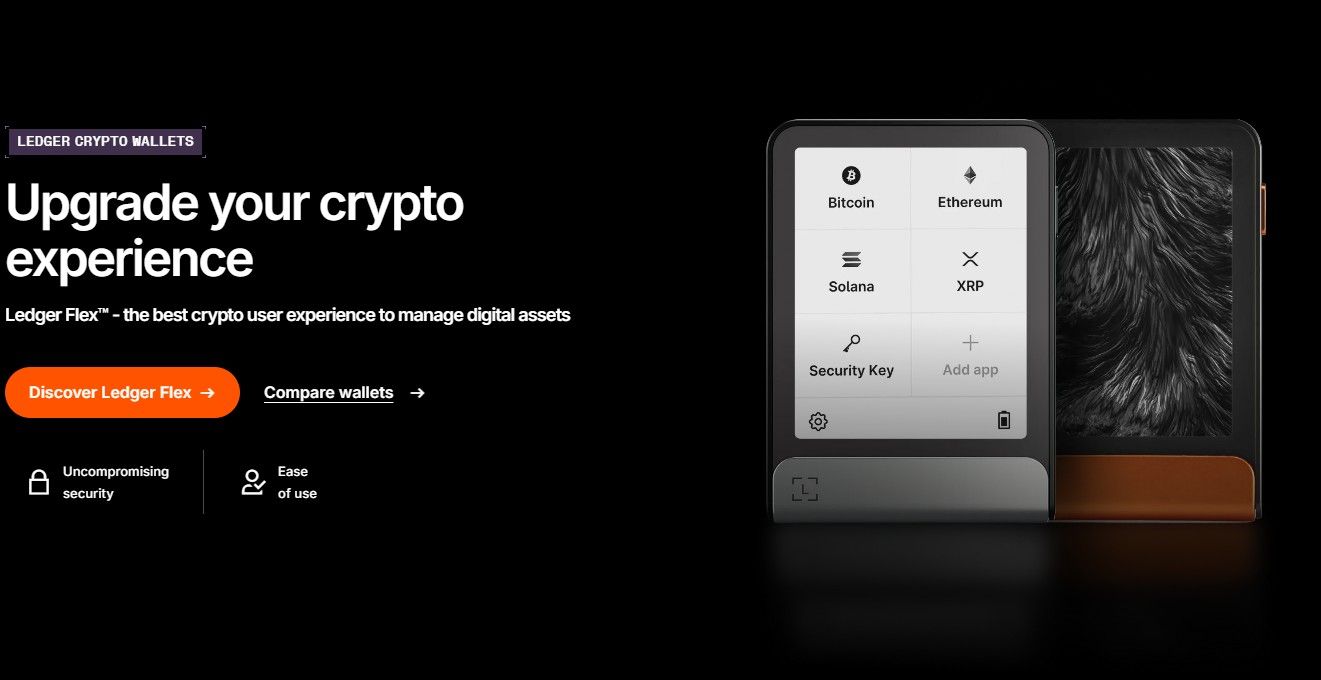 Ledger Is A Major Name In The Crypto Space For Self-Custody Solutions. Image via Ledger
Ledger Is A Major Name In The Crypto Space For Self-Custody Solutions. Image via Ledger👉 Buy A Ledger Wallet | Exclusive $10BTC Offer Available Now
Key Features
- Secure Element Chips: Advanced hardware encryption technology isolates private keys from online threats, ensuring they never leave the device. This provides robust protection against hacking attempts and malware.
- Ledger Live App: A comprehensive companion app that allows users to manage assets, stake cryptocurrencies, and access decentralized apps (DApps) directly.
- Wide Compatibility: Supports over 6,000 cryptocurrencies, including Bitcoin, Ethereum, and altcoins, and integrates with more than 50 software wallets for enhanced versatility.
Pros
- Top-Notch Security: Private keys are stored offline, minimizing exposure to phishing, malware, or hacking risks.
- User-Friendly Design: Both the hardware wallet and Ledger Live app are intuitive, catering to users of all skill levels.
- Portability: Compact and lightweight: Ledger wallets are easy to carry and ideal for on-the-go asset management.
- DeFi and NFT Integration: Seamless compatibility with decentralized finance platforms and NFT ecosystems, offering modern tools for crypto enthusiasts.
Cons
- High Cost: Compared to software wallets, Ledger devices are relatively expensive, which might deter budget-conscious users.
- Learning Curve: New users may face challenges during the initial setup and while familiarizing themselves with key management.
Check out our detailed reviews on the Ledger models below:
Edge Wallet
Edge Wallet is a mobile cryptocurrency wallet designed for secure and user-friendly digital asset management, available on both iOS and Android. It prioritizes simplicity, making it suitable for both beginners and experienced users.
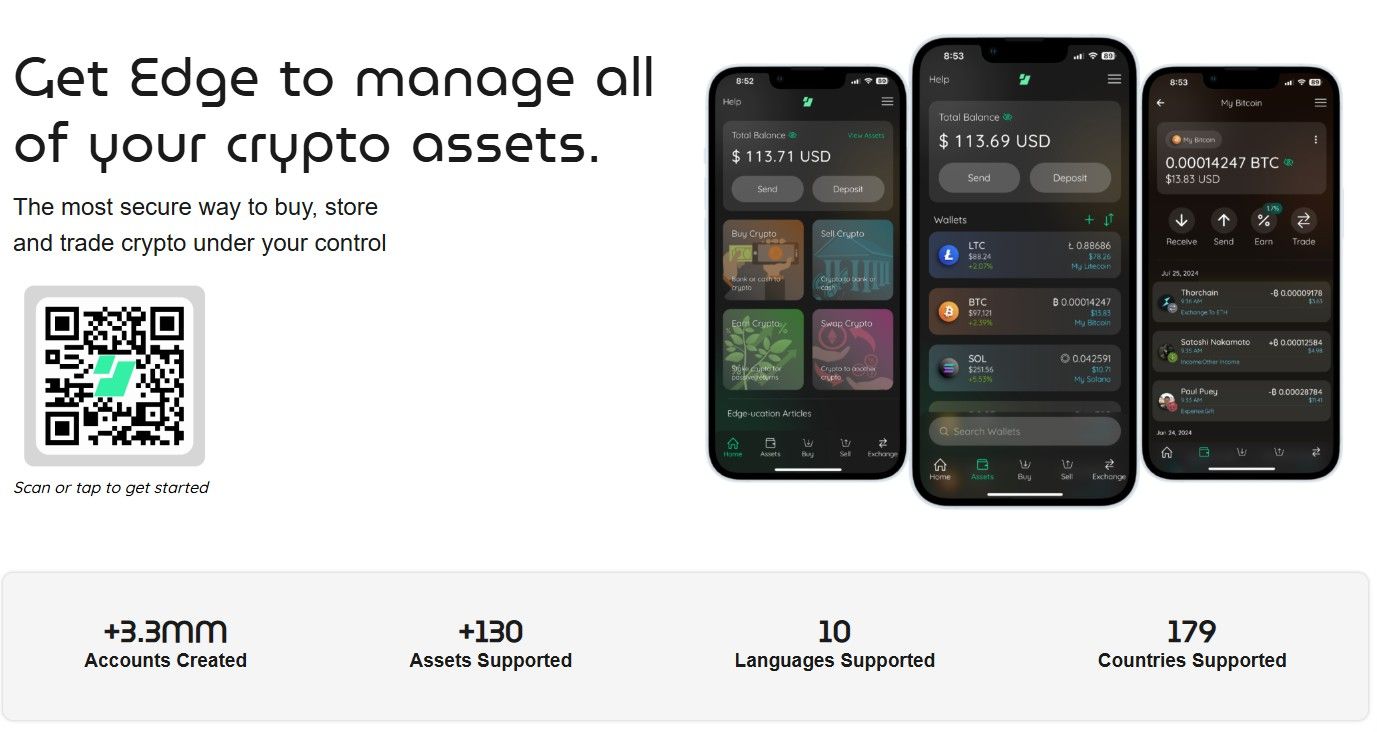 Edge Wallet Is A Mobile Crypto Wallet. Image via Edge Wallet
Edge Wallet Is A Mobile Crypto Wallet. Image via Edge WalletKey Features:
- Multi-Asset Support: Manages a broad spectrum of cryptocurrencies, including Bitcoin, Ethereum, Litecoin, and all ERC-20 tokens.
- In-App Exchange: Enables seamless cryptocurrency trading within the app, simplifying asset management.
- User-Friendly Interface: Offers an intuitive setup and navigation, catering to all experience levels.
Security Highlights:
- Client-Side Encryption: Automatically encrypts private keys on the user's device, ensuring exclusive access to funds.
- Two-Factor Authentication (2FA): Provides one-touch 2FA for enhanced login security.
- Password Recovery: Offers a unique password recovery system using security questions and email, replacing traditional seed phrases.
Pros:
- Strong security through client-side encryption and 2FA.
- Easy to use, with a straightforward interface.
- Convenient in-app exchange functionality.
Cons:
- Mobile-only platform.
- May lack advanced features for experienced traders.
Trezor Wallets
Trezor, a pioneer in hardware wallets, is renowned for its blend of robust security and user-friendly design. Developed by SatoshiLabs in 2013, it introduced the first hardware wallet and continues to innovate. Its wallets cater to both novice and experienced cryptocurrency users, providing secure offline storage.
 Trezor Introduced The First Crypto Hardware Wallet. Image via Trezor
Trezor Introduced The First Crypto Hardware Wallet. Image via TrezorKey Features:
- Secure Offline Storage: Keeps private keys completely offline, protecting against online threats.
- Trezor Suite App: Simplifies asset management, transaction tracking, and interaction with DApps and tokens.
- Open-Source Design: Allows community audits for transparency and security validation.
- Wide Compatibility: Supports over 1,200 cryptocurrencies, including Bitcoin and Ethereum, with the Model T featuring a color touchscreen.
Pros:
- Excellent security due to offline private key storage.
- Recovery seed option for restoring access to funds.
- Easy setup and integration with DApps and tokens.
Cons:
- Model T can be expensive.
- Trezor One lacks a touchscreen.
- Potential learning curve for beginners regarding open-source tools and security management.
Check out our detailed reviews on Trezor Model T, Trezor Safe 3, Trezor Safe 5, and Trezor One.
Exodus Wallet
Exodus Wallet is a multi-platform cryptocurrency wallet designed for ease of use, catering to both beginners and advanced users. It offers a streamlined experience for managing, staking, and exchanging digital assets across desktop, mobile, and Web3 platforms. Exodus prioritizes user control over private keys and provides an intuitive interface.
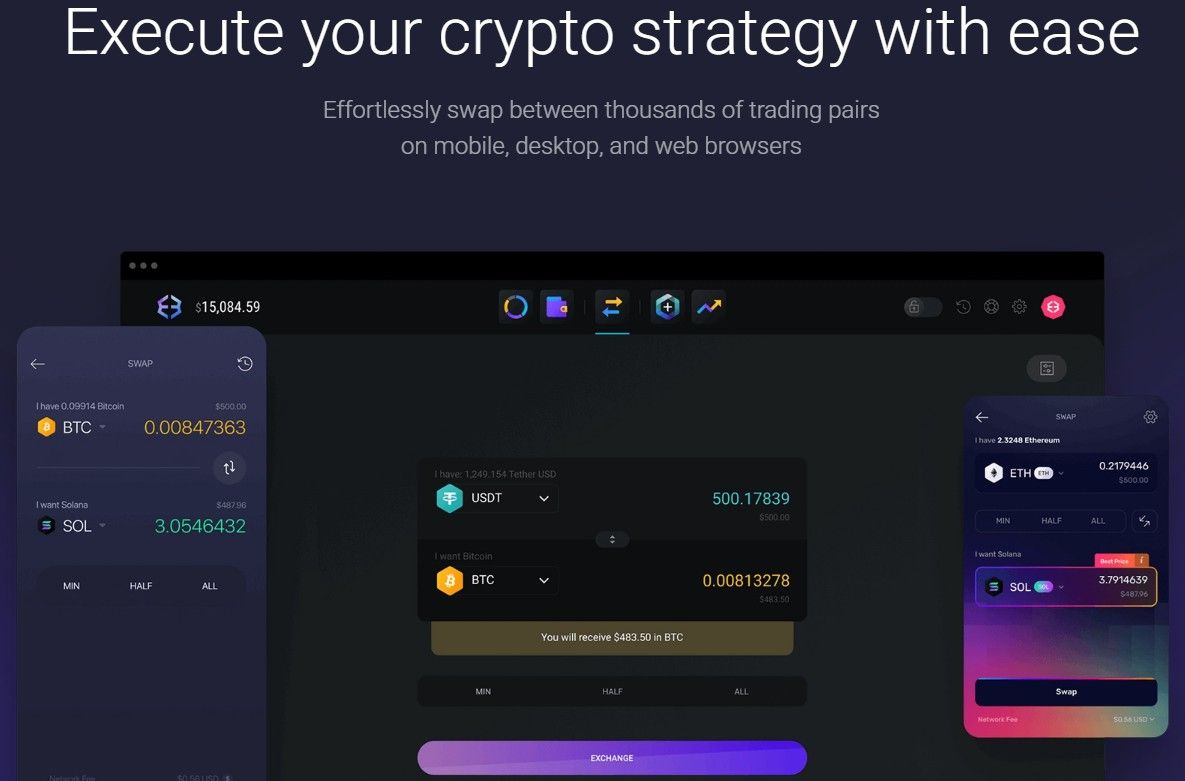
Key Features:
- Extensive Cryptocurrency Support: Manages over 260 cryptocurrencies, enabling storage, swapping, and earning rewards.
- Integrated Exchange: Facilitates direct asset swaps within the app for convenience.
- Staking Capabilities: Allows users to earn passive income through staking.
- Trezor Hardware Wallet Integration: Enhances security by supporting Trezor hardware wallets.
Pros:
- Intuitive and user-friendly design, suitable for all experience levels.
- Multi-platform availability for flexible asset management.
- Privacy-focused, requiring no personal information for setup.
Cons:
- Software-based security, lacking offline protection.
- Limited advanced features for technical users.
Read our full Exodus Wallet review.
How to Choose the Right Wallet for Your Needs?
Choosing the right wallet involves taking stock of several key factors. We've curated a list for you to evaluate:
Security
- Private Key Control: Ensure the wallet gives you full control over your private keys. This is crucial for maintaining ownership and security of your BNB.
- Reputation and Audits: Look for wallets with a strong track record and, ideally, those that have undergone security audits.
- Hardware Wallet Compatibility: If you're holding significant amounts of BNB, consider a wallet that supports hardware wallets for maximum security.
BNB Chain Compatibility and Functionality:
- BNB Chain Support: Verify the wallet explicitly supports the BNB Chain. This is essential for transacting with BNB and BEP-20 tokens.
- DeFi and DApp Integration: If you plan to participate in decentralized finance (DeFi) or use decentralized applications (DApps) on the BNB Chain, choose a wallet that seamlessly integrates with them.
- Staking and Yield Farming: If you're interested in earning passive income, check if the wallet supports BNB staking or yield farming opportunities on the BNB Chain.
- BEP-20 Token Support: Ensure the wallet handles BEP-20 tokens smoothly, as many projects on the BNB Chain use this standard.
- Binance DEX compatibility: if you plan to use the decentralized exchange, ensure the wallet is compatible.
 It's A Good Idea to Keep Your Seed Phrase Offline and In a Secure Location. Image via Shutterstock
It's A Good Idea to Keep Your Seed Phrase Offline and In a Secure Location. Image via ShutterstockCompatibility and Usability:
- Device Compatibility: Select a wallet that works on your preferred devices (mobile, desktop, or browser).
- User Interface: Choose a wallet with a user-friendly interface that simplifies transactions and asset management.
- Browser Extension: Browser extensions are very useful for interacting with web3 applications on the BNB chain.
Budget
- Software vs. Hardware: Decide whether a free software wallet or a more secure hardware wallet (which costs money) is appropriate for your needs.
- Transaction Fees: Be aware of any transaction fees associated with the wallet, especially if you plan to make frequent transactions.
Tips for Using BNB Wallets Effectively
To optimize your BNB wallet experience and safeguard your digital assets within the Binance chains, consider these key practices:
Keep Software and Firmware Updated:
- Regular Updates: Ensure your wallet software or hardware firmware is consistently updated. These updates often include crucial security patches and feature enhancements specific to the BNB Chain.
- Version Verification: Always download updates from official sources to avoid phishing or malware.
Secure Your Private Keys and Seed Phrases:
- Offline Storage: Store your private keys and seed phrases offline in a secure, physical location. Never store them digitally on devices connected to the internet.
- Backup Redundancy: Create multiple backups of your recovery phrase and store them in different secure locations.
- Avoid Sharing: Never share your private keys or seed phrases with anyone. Binance customer support will never ask for them.
Monitor Transactions and Wallet Activity:
- Regular Checks: Routinely review your transaction history and wallet activity for any unauthorized or suspicious transactions.
- Transaction Alerts: If your wallet supports it, enable transaction alerts to receive notifications for incoming and outgoing transactions.
- Address Verification: Double-check the recipient's address before confirming any transaction to prevent sending funds to the wrong address.
Leverage BNB Chain Tools and Extensions:
- BNB Chain Explorers: Use BNB Chain explorers like BscScan to track transactions, verify smart contracts, and monitor network activity.
- Browser Extensions: Utilize compatible browser extensions (like MetaMask configured for BNB Chain) for seamless interaction with DApps and DeFi platforms on the BNB Chain.
- Staking and Yield Farming Tools: Explore tools and platforms that enable you to stake BNB or participate in yield farming on the BNB Chain, but always do your own research before using any third party application.
- Learn about BEP-20 tokens: Understand the risks and rewards of dealing with BEP-20 tokens.
Closing Thoughts
Choosing the right BNB wallet is a crucial decision that hinges on your individual needs and priorities. As we've explored, there's a diverse array of options available, each with its own strengths and weaknesses.
If you're deeply ingrained in the Binance ecosystem and prioritize seamless integration with the exchange, the Binance Wallet offers a compelling self-custodial solution. For those seeking versatility and widespread DApp compatibility across multiple chains, MetaMask stands out as a popular and reliable choice. When security is paramount, hardware wallets like Ledger and Trezor provide the gold standard in offline storage.
Ultimately, the "best" BNB wallet is subjective. Carefully weigh security, compatibility, usability and your budget to make an informed decision.