Ledger Nano X vs. Trezor Model T: Hardware Wallets Head to Head


5000+
5000+
Ledger Nano X has advanced security features including a certified secure element and BOLOS operating system
Trezor Model T is RoHS certified and features a broader range of security features such as a password manager, the ability to use the device as a 2FA, Shamir backups, and passphrases.
The Trezor is often considered more secure due to not having Bluetooth connectivity (a potential attack vector featured on the Nano X), or the Ledger recovery system
Ledger devices feature two buttons for navigation and the corresponding Ledger Live app is available on both desktop and mobile
The Trezor Model T features a touchscreen interface and the corresponding Trezor Suite app is among the most beginner-friendly in the industry and is available on desktop
Users can use Ledger Live to buy and sell cryptocurrencies, stake, and access DApps such as DeFi and NFT Marketplaces
Users can use Trezor Suite to buy and sell cryptocurrencies and stake assets.
USB, Bluetooth
USB, SD Card Slot
Windows, Mac, Linux, IOS, Android
Windows, Mac, Linux, Android
$149
$219


5000+
5000+
Ledger Nano X has advanced security features including a certified secure element and BOLOS operating system
Trezor Model T is RoHS certified and features a broader range of security features such as a password manager, the ability to use the device as a 2FA, Shamir backups, and passphrases.
The Trezor is often considered more secure due to not having Bluetooth connectivity (a potential attack vector featured on the Nano X), or the Ledger recovery system
Ledger devices feature two buttons for navigation and the corresponding Ledger Live app is available on both desktop and mobile
The Trezor Model T features a touchscreen interface and the corresponding Trezor Suite app is among the most beginner-friendly in the industry and is available on desktop
Users can use Ledger Live to buy and sell cryptocurrencies, stake, and access DApps such as DeFi and NFT Marketplaces
Users can use Trezor Suite to buy and sell cryptocurrencies and stake assets.
USB, Bluetooth
USB, SD Card Slot
Windows, Mac, Linux, IOS, Android
Windows, Mac, Linux, Android
$149
$219
Anyone dipping their toes into the crypto waters for the first time will hear plenty of horror stories before too long. They come up again and again in the course of anyone’s research: the tales of hacked exchanges and stolen customer funds; of frauds and pyramid schemes that have robbed so many people of their hard-earned sats.
Centralised exchanges present an irresistible target for hackers. All that crypto in one place and supposedly within reach for anyone with enough cunning to sneak in while nobody’s looking.

Security has come on a great deal in the last few years, as hard lessons have been learnt and the crypto community has drawn together to protect itself. The best and most reputable exchanges now have strict security protocols in place to keep their users’ holdings out of the hands of hackers.
Cold storage, two-factor authentication and know-your-customer (KYC) procedures are implemented as a matter of course. Nobody wants to be the next Mt. Gox or Bitfinex. There’s so much competition out there that any exchange that has its reputation for security compromised is going to struggle. In these uncertain times, keeping safe is a bigger business than ever.
In it Together
It’s not enough to rely on the exchanges to keep us safe, however. If the hackers and the tools they have at their disposal are to be kept at bay, then crypto users like you and me need to up our game too.
For those of us who have significant amounts of money tied up in our crypto portfolios, the best step we can take to keep it all safe is to invest in a hardware wallet. These all work in roughly the same way and essentially function as a personalised form of cold storage: in other words, they store our funds (or rather, their all-important private keys) offline.
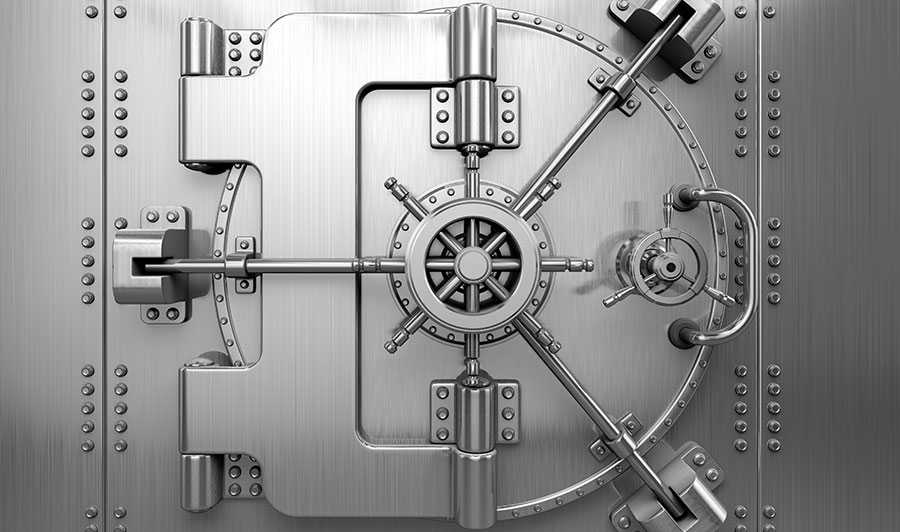
Once you have your private keys stored on a hardware wallet device, it’s almost impossible for a hacker to steal them. Even if the wallet were to be connected to a computer that has already been infected, the information on it still can’t be extracted by anyone who doesn’t know the device’s seed words or pin. Keep the wallet itself safe and you can rest assured that your crypto portfolio can only be accessed by you.
Yes, there are software wallet options available, and of course you could decide to put your trust in the exchange you use and keep your portfolio stored on their servers. But, as anyone who has been kicking around in crypto for a while will tell you, if you don’t hold the private keys to your crypto, then you can’t claim to have full control of it. It’s an old ‘un, but a good ’un: not your keys, not your crypto.
Heavyweight Clash
The crypto hardware wallet space is dominated by two big names: Ledger and Trezor. Other companies, like Shapeshift with its KeepKey device, NGRAVE ZERO, and ELLIPAL are competing for a slice of this growing market, but the vast majority of hardware wallet owners have a Ledger or a Trezor in their pocket.
Both companies have been around since 2014 - making them old hands in the crypto world. Ledger was founded in France and now also has offices in both New York and Hong Kong, employing 130 people between them. Trezor, on the other hand, is a Czech company, based in Prague and a subsidiary of SatoshiLabs. The team is around 50 strong. Fun fact: The word ‘trezor’ is Czech for ‘vault.’

Trezor was the first company to launch a hardware wallet onto the market when it released its Trezor One in 2014. They were followed a few months later by Ledger, whose Nano S model offered a similar range of features. Both cost roughly the same, with a Nano S setting you back $59 (£47/€52), while a Trezor One can be yours for $77 (£59.5/€69).
There’s not much that separates these two devices. They offer support for a similar range of coins, cost roughly the same and perform the same functions. When weighing up whether to buy a Nano S or a Trezor One, it can come down to aesthetics: whichever one you prefer the look of.

Perhaps with this in mind, as well as the certainty that the tech world doesn’t ever stay still, both Ledger and Trezor began working on their next-generation devices. These would have to improve upon their earlier models and offer a broader range of functions and coin support. With honours roughly even regarding the Nano S and Trezor One, a lot was riding on the result.
Upping The Ante
In this review, we’ll be taking an in-depth look at what Ledger and Trezor came up with next. We’ll compare them and look at their various functions and features, as well as their respective prices. By the end, you should have a good idea of how each one works and, crucially, which one might be the right choice for you.
The Trezor Model T and Ledger Nano X were released in February 2018 and May 2019 respectively, making the Czech company first out of the blocks with their newer model. That being the case, let’s first take a look at Trezor’s offering.
The Trezor Model T
When you take the Trezor Model T out of its box, the first thing you’ll notice is the nice, big colour touchscreen which has replaced the buttons on the front of the Trezor One. The screen has a 240x240 pixel display to aid in navigating around the device and its functions. Powering the device from the inside is an ARM Cortex-M4 processor, while on the outside you’ll notice a micro USB-C port and SD card slot. It weighs in at 22 grams.
A crucial consideration for anyone considering buying a hardware wallet is what coins and tokens it supports. If a big part of your portfolio is incompatible with a particular wallet, then that could be a problem. The Model T’s list of supported coins is impressive and a distinct improvement on the Trezor One. The latter device had no support for XRP, EOS, ADA and XTZ, but holders of these assets can store all of them on the Model T.

You won’t be surprised to learn that these newer and shinier features such as the touchscreen, processor and extra coin support make the Model T more expensive than its predecessor. The Trezor One’s $77 price tag suddenly looks mighty cheap next to the $219, you’ll have to shell out if you want to get your hands on a Model T.
That’s quite a hefty jump, but it has to be said that the touchscreen is a joy to use and does make finding your way around the device a lot easier. Plus, if you own any of those assets listed above, you’ll definitely want to have the option of storing them on your device.
For the privacy-minded, Tezor's Coinjoin feature lets you protect your identity with transaction anonymization.
Not sure how to set up your Trezor? Watch Guy's step-by-step video guide below!
The Ledger Nano X
With Trezor having thrown down the gauntlet with the Model T, it was up to Ledger to meet the challenge. We had to wait for over a year before the Nano X was unleashed upon the world, with the launch being delayed ‘due to unexpected production issues that surfaced at the last moment.’ The wait was finally over by the end of May last year.
The Nano X is heavier than both its sibling the Nano S and its rival Trezor Model T. It weighs in at 34 grams, with the extra weight largely due to the 100mAh battery inside. This is there because the Nano X features Bluetooth connectivity, allowing you to control the device from your smartphone. This feature is unique among hardware wallets and helps make up for the lack of a touchscreen like the one found on the Model T.
If you want to navigate around the device without using Bluetooth, then the Nano X has two integrated buttons, similar to those used by the Nano S and the Trezor One. These can be found on either side of the main screen and the ‘enter’ function is accessed by pressing both at the same time.

The device connects to your computer with a USB Type C cable The buttons are nicely integrated which makes it that bit sleeker and more shapely than the Nano S model. These two buttons allow you to navigate on the device and pressing them both together activates the ‘Enter’ key.
The built-in screen is larger than the Nano S’s, though lacks the ease-of-use that the Model T’s touchscreen offers. Additionally, while the Nano S could only store five wallet apps, the Nano X has room for 100, thus allowing it to store a greater range of coins.
The Nano X is available from Ledger’s website for $149 (£121/€141) inclusive of VAT. Ledger offers free shipping and discounts if you purchase multiple devices. Coin Bureau readers can also enjoy an exclusive 20% discount if they purchase using our Ledger Link or by using the code LedgerLive-Bureau at checkout.
Want to see how easy it is to set up a Ledger? Check out Guy's video below:
Editors Note: In May 2023, Ledger announced the release of Ledger Recover, a method that allows users to recover their private keys if they lose them by trusting third-party custodians. This sparked a flurry of outrage and mistrust within the community as it showed that Ledger's closed source code allowed for firmware to be updated that would provide a “back door” to private keys that were believed to never be able to leave the device. To many, this went against the very ethos of self-custody and the purpose of using a hardware wallet in the first place. I won't go into detail as Guy covered it deeper in his video: Ledger Hardware Risks. After severe backlash from the community, Ledger decided against this feature, but their reputation has been tarnished as they decided to go ahead with the release (at first) showing disregard for current Ledger customers and many security proponents who highlighted the risks.
This blunder resulted in many Ledger fans losing trust and faith in the company and seeking out alternatives.
Software
Before we weigh up the Trezor Model T and Ledger Nano X side-by-side, it’s worth spending a few minutes on the software that you’ll encounter when using both devices. This is effectively the link between the device and the internet and it allows you to manage the information stored on your wallet, as well as do a few other things into the bargain.
Trezor’s offering on this front is called Trezor Bridge and with it you can manage the coins stored in Trezor’s online wallet. Not too long ago these functions were carried out through an extension for Google Chrome, which, to the dismay of many, was phased out in 2018.
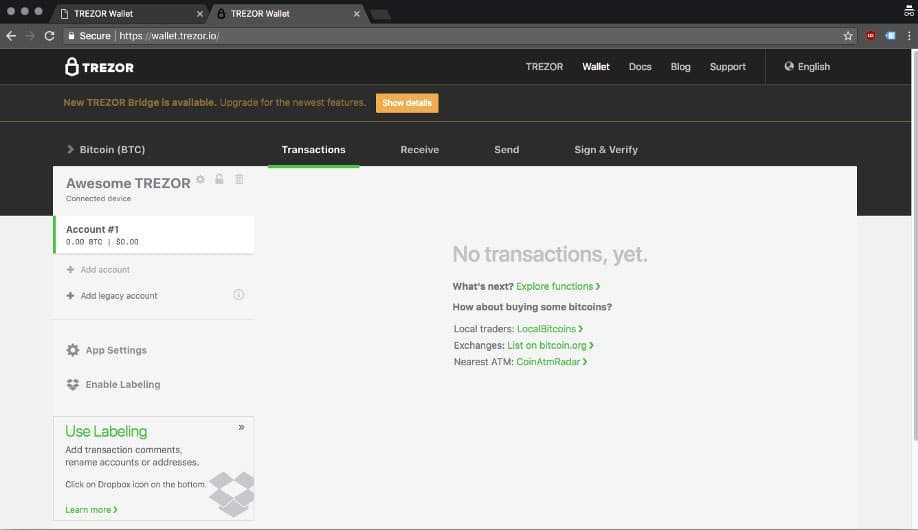
Trezor Bridge is its replacement and, once installed, ticks along fairly unintrusively in the background. It can be downloaded here, though sadly isn’t available as an app. Trezor’s software is also open-source, so if you’re interested in seeing how it all works, then you’re able to do so.
On Ledger’s side of the bed, you’ll find the Ledger Live app, which lets you manage the coins and tokens stored on your device. It doesn’t end here though, as the app has an integration with Coinify which lets you securely buy crypto. If your Nano X is connected whilst buying your coins, then they will automatically be stored on the device.
At the moment Bitcoin, Bitcoin Cash, Ethereum and Dash can all be bought through Ledger Live, with USDT and Stellar coming soon. You will have to complete full KYC procedures with Coinify in order to use this feature and live in one of the countries on this list here.
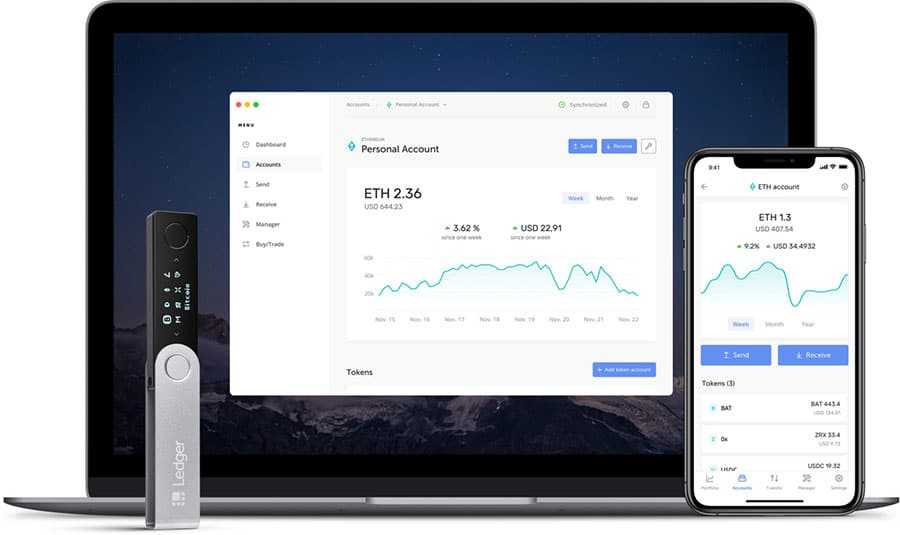
The Ledger Live app can be downloaded from both the App Store and Google Play and there’s also a desktop version available for those who prefer not to manage their portfolios on the go. It’ll run on Android 7 and up or iOS 9 and above. If using a desktop then Windows 8+, macOS 10.10+ and Linux will do the job.
You can send and receive crypto through the app, which also supports 26 coins and 1250+ ERC-20 tokens (full list here). There’s also a staking feature, which allows you to earn interest on your crypto by putting your coins to work validating transactions on the network and creating new blocks. This generates staking rewards, which are then credited to you. Not all coins can be staked, but Ledger Live supports most of the principal ones, including Tezos (XTZ), Tron (TRX), Neo (NEO), Cosmos (ATOM), EOS (EOS) and Algorand (ALGO).
Unlike Trezor’s, Ledger’s code isn’t open-source, but you can check out their Github if you want to learn more about their tech.
Interlude: Where to buy your hardware wallet
It’s safe to assume, given that Jeff Bezos has got even richer over the course of the pandemic, that everyone, everywhere buys pretty much everything from Amazon nowadays.
In the case of hardware wallets, this is a no-no. Whichever brand and model you decide to go for, you should always make sure to avoid buying it from any online retailer other than the makers themselves. That includes big-name stores like Amazon, eBay or any other online seller of electrical goods.

The reason for this is that there have been incidences in the past of wallets being opened up prior to being dispatched to their buyers and their recovery words being extracted. The buyer was unaware that anything was amiss until they loaded their wallet up and found that the funds disappeared.
The only surefire way to guard against this is to buy directly from the manufacturer’s website. The product should also be secured with a hologram when it arrives. If this is loose or appears to have been otherwise tampered with then send the wallet back and either get a replacement or a refund. This is one of a hardware wallet’s few vulnerabilities, so be on your guard.
Trezor Model T or Ledger Nano X?
Both of these devices have done an admirable job of picking up where their predecessors left off and moving forward. The Trezor One and the Ledger Nano S were (and still are) excellent pieces of kit and both make excellent entry-level devices. If you have a small portfolio that is fully supported by either device, then each would make a great investment.
However, for those wanting to take the next step in securing their sats, these latest offerings from the two hardware wallet giants are the business. Better coin support, greater ease of use and more processing power puts them in a league of their own.
It’s a close call, but for users looking for better DApp/Web3 and asset support, the laurels have to go to the Ledger Nano X. If security is your primary concern, and you want a device with a touchscreen, then Trezor's Model T should be your pick.
From a security standpoint, many crypto users, myself included, don't want Bluetooth connectivity on a hardware wallet as that could be an exploitable attack vector. This is why “Air-gapped” wallets such as NGRAVE and ELLIPAL have become so popular as they boast ZERO remote access vectors, personally, I'll skip Bluetooth and remove a potential attack vector. Trezor has also taken significant market share away from Ledger when they announced their Ledger recovery service, which was a PR disaster for the firm, another huge reason we are giving the edge to Trezor over Ledger from a security standpoint.
Whichever one you choose, remember to order it directly from either Trezor or Ledger. Once you’ve written your seed words down and set up your pin, make sure nobody else has access to them. If you’re a baller and have a lot of money tied up in crypto, then you need to guard your wallet and those recovery words with your life.
Some people elect to write their seed words down and then store them in a secure location, away from the device itself. This may seem like overkill, but if someone gets hold of your wallet and your words, then you and your crypto will be parted forever.
If you are interested in picking up a highly secure Ledger device but don't need Bluetooth, check out our Ledger Nano S Plus review which, in my opinion, is better value for money as it has all the same security as the Ledger X, can hold the same number of assets, but comes in at about half the price. If you want to take advantage of any of the Ledger hardware wallets, Coin Bureau readers can enjoy an additional 20% off by using our sign-up link.
Looking for the best hardware wallet at a lower price? Both of the wallets featured in this article are premium wallets on offer, but both Trezor and Ledger offer fantastic hardware wallets that are just as secure, with a smaller price tag. let's look at a quick summary of those now:
Trezor vs Ledger Nano S
Yes, the Trezor One and Ledger Nano S are also worth looking at when deciding between Trezor vs Ledger Nano S. A year ago, I would have said, hands down, the Trezor One was a clear winner over the Nano S, thanks to the higher memory and capabilities of supporting far more assets. Ledger recently launched the Ledger Nano S Plus, a vast improvement over the original Nano S. This was a brilliant move as they once again, have proven why they are often credited as being the team behind the best hardware wallets. Both the Trezor One and Ledger Nano S Plus are great choices and are pound-for-pound, the best security you can buy for your crypto at the lowest price.
You can learn more about the Nano S Plus in our dedicated Ledger Nano S Plus review.
If you want to explore outside the realm of Trezor vs Ledger, you may find our top hardware wallets review interesting.
Frequently Asked Questions
The main difference is that the Ledger Nano X features Bluetooth connectivity and has a different certification standard than Trezor. Ledger has better DApp access, Coin, and Web3 feature support.
Trezor is more user-friendly, is open-sourced, and features a touchscreen.
The Ledger is cc eal5+ certified while Trezor is RoHS security certified. There is no one clear winner as they are different standards, however, Trezor is often considered to have better security features thanks to the ability to access a password manager, advanced passphrases, and the ability to use a Shamir backup. Trezor has a second leg-up on security after Ledger announced their “backdoor” Ledger Recovery System, resulting in thousands of Ledger users to lose trust in the product.
The Trezor is undoubtedly more user-friendly and better for beginners, though advanced users may find Trezor Suite lacking in functionality. Advanced users typically prefer Ledger and the Ledger Live platform.
This will come down to personal preference. Ledger is the preferred device for advanced users, while Trezor outshines from a security and user-friendliness perspective.
Personally, I prefer software wallets like Trust Wallet, Exodus or Metamask for Web3 and DApp access, while using a hardware wallet for long-term storage, so the security of Trezor is more important to me than the “bells and whistles” available with Ledger.
Ledger Live is available on IOS and Android, while Trezor Suite is available on Android.
Caution: Be sure to ONLY access the mobile app download from the official Ledger and Trezor websites. DO NOT search for the apps in the app store. There have been multiple fake apps featured in the app store, indistinguishable from the originals, complete with copied ratings and reviews that have resulted in stolen user funds upon download.
Disclaimer: These are the writer’s opinions and should not be considered investment advice. Readers should do their own research.


