VeChain is an innovative cryptocurrency platform that is working on a solution to eliminate the spread of fake products while also improving the product management cycle.
VeChain initially issued their VEN token through an Ethereum crowd-sale which were eventually replaced with their VET native token. This has created a need for a range of secure VET proprietary wallets and storage options.
In this post, I will take a look at some of the best VEChain wallets on the market. This will include hardware, desktop and mobile. I will also give you some top tips in order to secure your VeChain VET from hackers.
Top 4 VeChain Wallets
As mentioned, until recently VeChain’s token was an ERC-20 token based on the Ethereum blockchain. With the launch of the project's mainnet came a move to the VET native token. VEN tokens were replaced with VET tokens at a ratio of 100:1, with holders receiving 100 VET tokens for every VEN token.
In addition to the VET token, which will be the payment token on the platform, there is also a VTHO token that is meant to be used as gas to power smart contracts and run dApps on the platform. VET token holders can stake their coins to be rewarded with VTHO.
Because of the switch to a native token, it’s no longer possible to store tokens in an ERC-20 compatible wallet as it was previously. In fact, there are a limited number of choices when it comes to storing VET.
Even so, there are still some good wallets out there for storing your VET, including those built by the VeChain Foundation specifically for their own tokens. Below is the list of your best VeChain wallets.
1. Ledger Nano S Plus (Hardware Wallet)
The Ledger Nano S Plus is one of the best-selling hardware wallets, and if security is your top concern then choosing the Ledger for storing your VET coins is a no-brainer. You simply can’t find better security for your coins than a hardware wallet, and the Ledger Nano S excels.
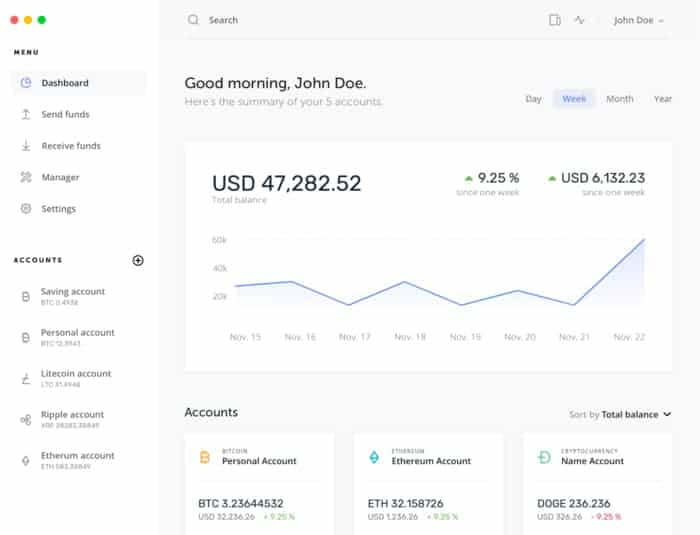
The Ledger is handy as it’s a small USB drive-sized device. With a small OLED display and physical buttons, the Ledger securely keeps your coins out of the reach of digital thieves.
Some key features of the Ledger Nano S include:
- Transactions are confirmed on display and require physical input to complete;
- Your data is secured with a PIN code;
- Accounts are encrypted and fully backed up;
- Anti-malware second-factor checks;
- Support for multiple cryptocurrencies;
- Ease of set-up.
The downside to the Ledger is that it doesn’t come for free, but the EUR79 (excluding VAT and duty) price tag is a small one if you have more than a few hundred dollars worth of VET or any other cryptocurrency.
If you are interested in exploring Ledger wallets further, feel free to check out our dedicated Ledger reviews:
2. VeChain Wallet (Mobile Wallet)
VeChain has a number of official mobile wallets for both Android and iOS: VeWorld, VeChainThor and Sync2.
In either case, you’ll be getting a streamlined, lightweight and secure wallet that acts as your connection to the VeChain Thor blockchain.
Once downloaded, the wallet is easy to set up and log in, and it features secure 2-factor authentication.
As your connection to the VeChain blockchain, the wallet comes with all the following features:
- Send and receive – This is the basic function of cryptocurrency wallets, and the VeChain wallet comes with send and receive operations for both VET and VTHO tokens. The interface is simple to use and intuitive.
- Token swap – The wallet comes with a built-in function to swap VEN tokens for VET tokens, which was extremely useful and user-friendly for those who held VEN tokens when the switch to the mainnet and VET tokens was made.
- Bind your X node – This is the process of migrating your X node to the mainnet to begin earning VTHO.
- Claim VTHO rewards – The wallet can be used to claim VTHO rewards. These are received in a number of ways, including simply holding VET tokens and by owning an X node.
- Observe address – This is a neat function that allows you to view transactions held outside your mobile wallet. This can be useful when holding funds in a separate wallet such as a ledger Nano S. You can see all the transaction activity but your view is effectively read only so if your mobile wallet is compromised all your private keys are still safe in your hardware wallet.
There’s no doubt that mobile wallets are useful and convenient, but they don’t bring the best security for your coins. That said, the VeChain wallet was created to be as secure as possible and is a solid choice for holding, sending and receiving VET and VTHO. A fantastic alternative mobile wallet that also supports VeChain is the Trust Wallet.
3. VeChain VeWorld (Desktop Wallet)
The VeChain Sync is one of the only desktop options you have for storing VET at this time. It was created soon after the launch of the mainnet and is available for Windows, MacOS and Linux. It’s not very polished, but it will give you access to the VeChain blockchain and the ability to send and receive coins.
4. ELLIPAL Titan (Hardware Wallet)
The ELLIPAL Titan sets the standard for air-gapped hardware wallet security and boasts the most comprehensive altcoin support among all hardware wallets available today. Notably, it offers extensive support for over 10,000 coins and tokens, including native VET.
Recognized for its robust security features and user-friendly design, the ELLIPAL Titan provides a secure and intuitive solution for storing and managing cryptocurrencies. Its interface caters to both novice and experienced users, enabling easy navigation and efficient management of digital assets.

By adhering to stringent security standards, the ELLIPAL Titan effectively safeguards against hacking attempts and ensures the secure storage of cryptocurrencies. Its offline cold storage mechanism guarantees complete isolation of private keys from online connectivity, bolstering security measures.
Functioning more like a smartphone than a traditional hardware wallet, the ELLIPAL Titan offers a user-friendly experience for individuals accustomed to smartphone usage. Additionally, it features a companion mobile app that serves as a powerful tool for crypto management. With the ELLIPAL Titan, users can seamlessly engage in various activities such as transfers, exchanges, staking, and crypto purchases. Furthermore, it supports the storage of NFTs and provides access to a wide array of DApps, all while maintaining the Titan and private keys in an offline state.
An additional advantage of the ELLIPAL Titan is its compatibility with Wallet Connect, a platform facilitating the connection between wallets and DApps. This integration enables ELLIPAL users to conveniently interact with popular third-party DeFi and crypto platforms.
To delve deeper into the features and benefits of this leading air-gapped wallet for altcoins, I recommend checking out our ELLIPAL Titan, and our preferred ELLIPAL Titan Mini reviews to learn more about this leading altcoin air-gapped wallet.
👉 Secure Your VET and Enjoy 10% Off with ELLIPAL!
Safely Storing Your VET
Which wallet you end up choosing really comes down to your own personal preferences and requirements. You can't really beat the security of a hardware wallet where your private keys are stored offline. Yes, this will cost you some money but it could save you a lot in the long run.
Once you have your wallet you need to make sure that you follow all the correct steps in order to keep your coins secure. Here is a list of some of some of the crypto security best practices that you may want to employ.
- Back up Your Seeds: Once you have created your wallet, you will be given a collection of seed words that can be used in case of wallet recovery. You will want to keep a backup of these seed words in a secure place in case you were to lose your password. It perhaps also makes sense to keep an extra copy in case you lose your original copy. The last thing that you want is to be locked out of your coins forever because you cannot remember your password.
- Careful of Viruses: If you are using the desktop wallets then you will want to make sure that you are not downloading any malicious malware from the internet that may try and steal your coins. You will want to avoid downloading any zip files from suspicious emails for example. You should also make sure that you have an updated anti-virus program to quickly eradicate malicious executables. If you are using a mobile wallet then you should make sure that you are not installing any malicious applications.
- Don't use Knockoffs: There is a reason why we gave you a list of the best VeChain wallets and this is because these are the ones that have the best reputation among the community. One of the quickest ways in which you can lose your coins is if you start using wallets that have not been officially endorsed by the VeChain foundation.
- Silence is Golden: Something that you should not be doing if you have a lot of easily transferable and untraceable assets is letting people know that you have it. This is why it is important to keep on the down-low about your cryptocurrency investments. There have been a number of incidents when people were threatened with physical violence if they did not give up their cryptocurrency wallet passwords. So, just HODL your VET in private and suppress the urge to tell everyone.
You could perhaps also make use of more than one wallet for different purposes. For example, you could buy a hardware wallet for storing the VET that you want to hold for the long term. You can store a smaller balance on the VeChain Thor wallet for your daily transaction requirements.
Conclusion
Whether you’re looking to use your coins on the go in a mobile wallet, prefer the more solid interface of a desktop wallet, or need the security of a hardware wallet, you’ll find a VeChain wallet that suits your needs.
👉 Secure Your VET and Enjoy 10% off the ELLIPAL Titan and Titan Mini!
As one of the top 50 cryptocurrencies, I would expect more wallets to add support for the VET and VTHO tokens in the coming months, so it’s worthwhile to keep your eyes open for new options in storing your VET coins.
Best Places to Buy VET:
Disclaimer: These are the writer’s opinions and should not be considered investment advice. Readers should do their own research.


