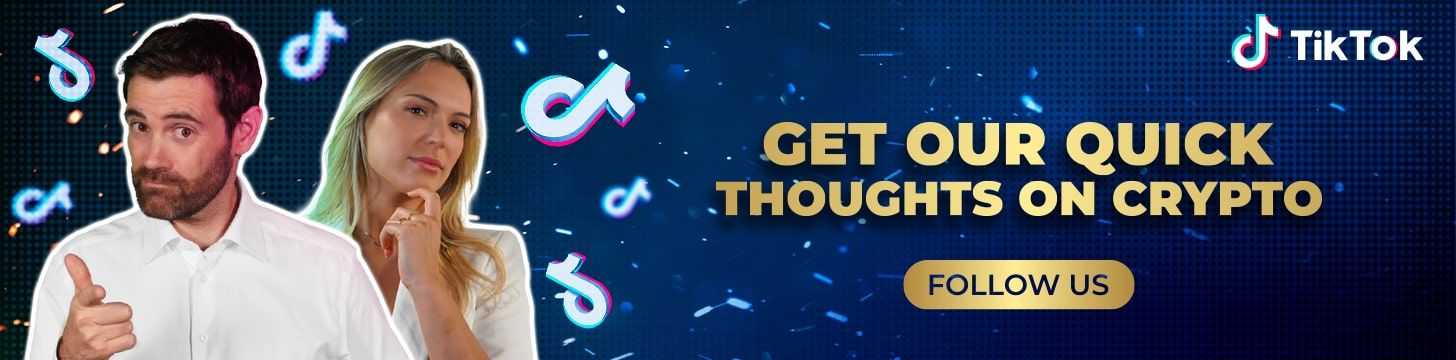OKX is a leader in Web3 innovation and is a fantastic cryptocurrency exchange, supporting hundreds of altcoins and offering the ability to buy crypto with Visa, bank transfer, MasterCard, and Apple Pay. OKX Has become a popular hub for those looking to buy Bitcoin.
In the wild and untamed frontier of digital economics, the pursuit of acquiring Bitcoin beckons, a siren call for both the inquisitive and the risk-savvy. As the OG cryptocurrency, Bitcoin doesn't just tantalize with the promise of moonshot profits but weaves a narrative of decentralized freedom and cryptographic trust that challenges the conventional financial order.
Yet, the path to Bitcoin enlightenment isn't a walk in the virtual park – it's a trek through the thickets of wallets, exchanges, and private keys. Though armed with the right knowledge, you can traverse this electronic wilderness and stake your claim in the realm of digital gold.
In this How to Buy Bitcoin from OKX Guide, we bring you on a brief tour of the OKX exchange, what you can expect from the platform, and how to get started and get your Bitcoin from them.
After making your purchase, we will also show you how to send, store, exchange, and convert it to cash (preferably after the price has gone up). When you're ready, let's go!
Note: Users located in the US and UK are not supported.
What is OKX?
OKX is a spot and derivatives exchange where a crypto whale associated with Vitalik Buterin, the most famous co-founder of Ethereum, parked 2,013 ETH in it. The exchange is ranked #8 on the CoinGecko crypto exchange page and #6 on its Derivatives page and has amassed its own loyal group of followers.
What makes OKX different from most of its competitors is its early foray into the Web3 space. Knowing how finicky DeFi can be, OKX combined a number of DeFi and Web3 products together into one platform, making it easy for those new to the Web3 space to navigate and learn with ease.
When it comes to the security aspect, OKX has made the necessary investments in keeping funds safe. This includes:
- Storing funds in a state-of-the-art cold wallet storage system
- 2FA for user account security
- Anti-phishing code with each email correspondence sent so you know this is a legit email from them.
- Proof of Reserves that shows assets held on-chain with corresponding liabilities.
Our in-depth OKX review has a lot more in store about the exchange which I highly suggest you take a look at before you decide to open an account with them.
For additional resources on OKX, you can also explore our following articles:
- How to Sign Up on OKX
- OKX NFT Marketplace Review
- OKX Crypto Trading Bots Overview
- OKX Security Analysis: Is OKX Safe?
- OKX Earn Review: How to Earn with OKX
- Crypto Loans on OKX: Borrow Against Your Crypto!
- OKX Wallet Review: The Self-Custodial Portal to Web3
- Pros and Cons of the OKX Mobile App: OKX App Reviewed!
And, our very own Guy was able to sweet talk the folks over at OKX and get an exclusive lifetime discount for the Coin Bureau Community, use the link below:
👉 Exclusive 40% spot trading fee discount for life!
What Products does OKX provide?
The products offered by OKX can be roughly split into two types: Exchange and Web3.
The exchange side features:
- Trading for Spot, Perpetual Swaps, Futures, Margin, and Options
- Copy Trading
- Trading Bots
- Earn yield
- Loan for borrowing and lending
The Web3 side has:
- OKX wallet
- Web3 Marketplace
- OKTC - OKX's own blockchain that operates using the DPoS consensus mechanism.
- OKT - the base token for OKTC
- OKB - the utility token for the OKX ecosystem.
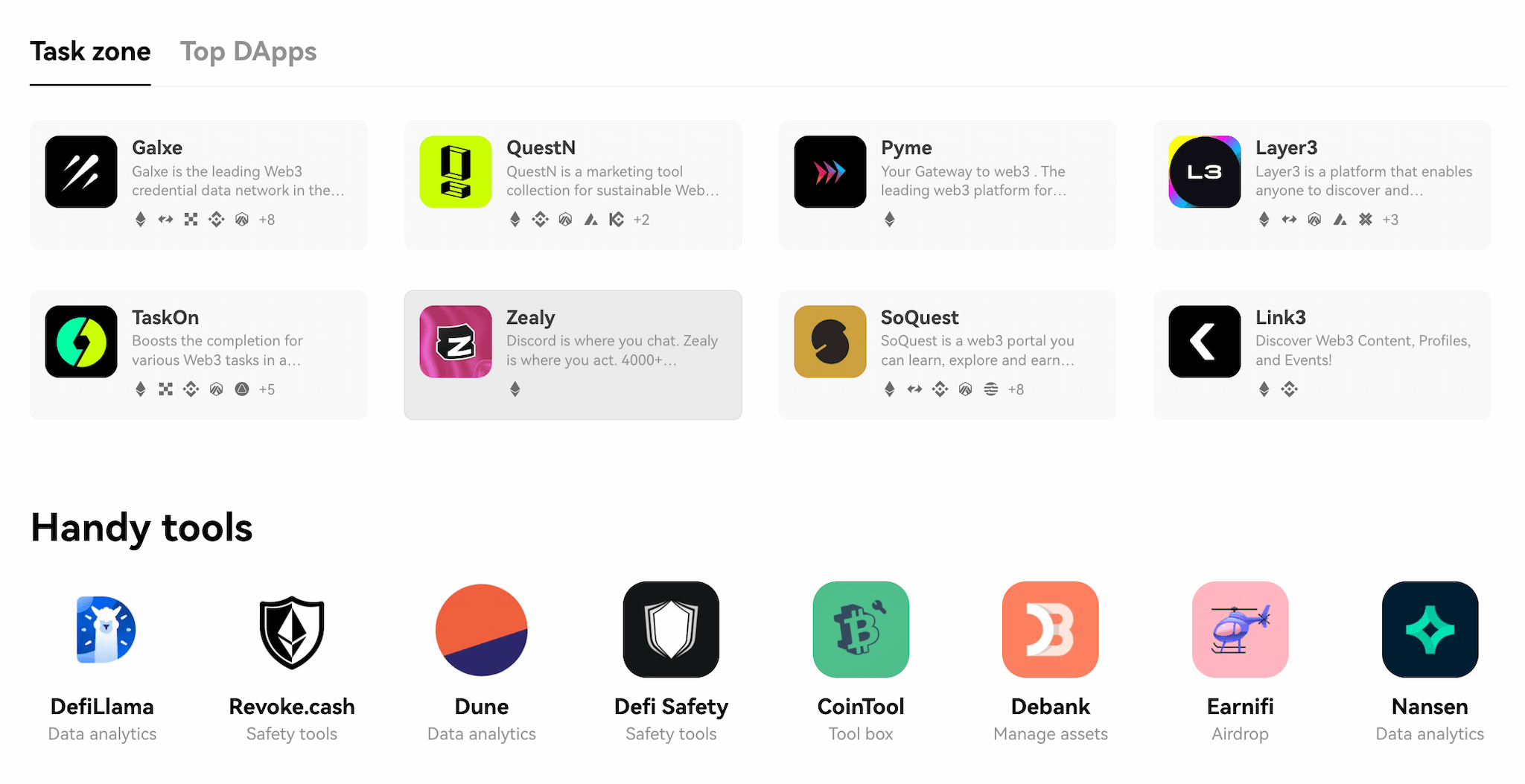
How to Buy Bitcoin on OKX?
OKX offers three ways to buy Bitcoin: using Google/Apple Pay and credit card, through P2P trading, and third-party payment processors like Banxa, Simplex etc. Clicking on any of these options brings you to the log-in page where you can create an account if you don't already have one.
We have a guide on how to get set up with OKX so this is just an overview of the process.
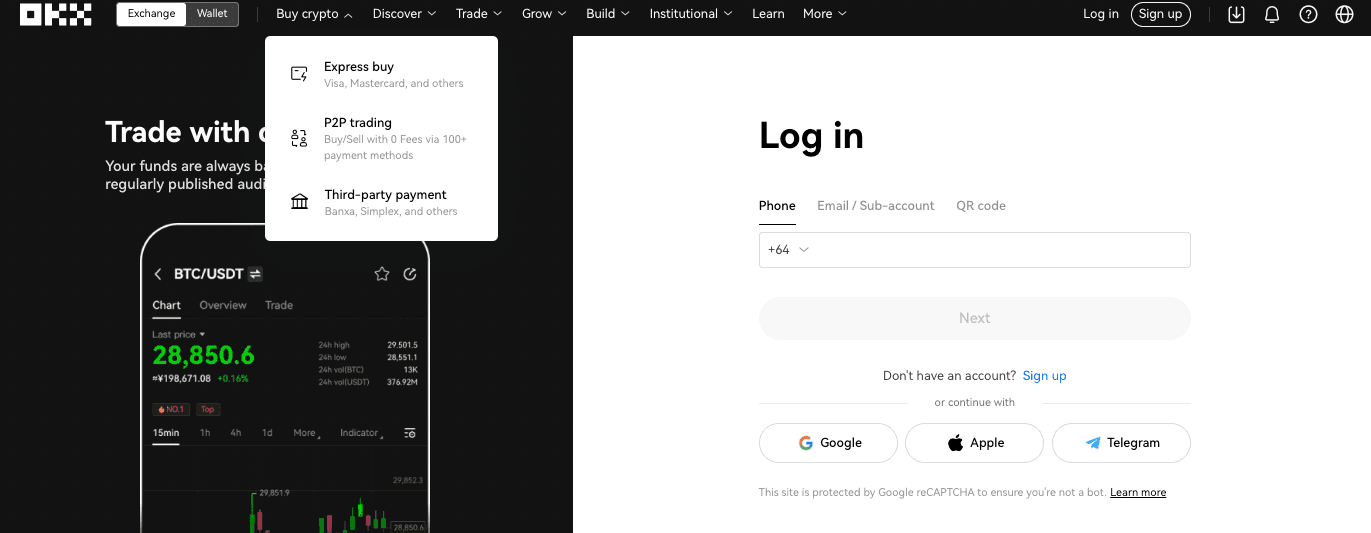
For demonstration purposes, I choose the Email option for creating a new account.
- Click on the Sign-up link on the page.
- Enter the email address I want to associate with this account
- Click Sign Up
- Enter the verification code sent to your email address
- Select the country or region you want to be verified in. They will ask you to confirm again your selection.
Note: This is important because when you go through the verification process, some regions are listed as unavailable, so you need to make sure you select the right one right off the bat. Changing this will require extra steps as cautioned.
- Create your strong password.
- Account created!
You're now ready to buy some Bitcoin!
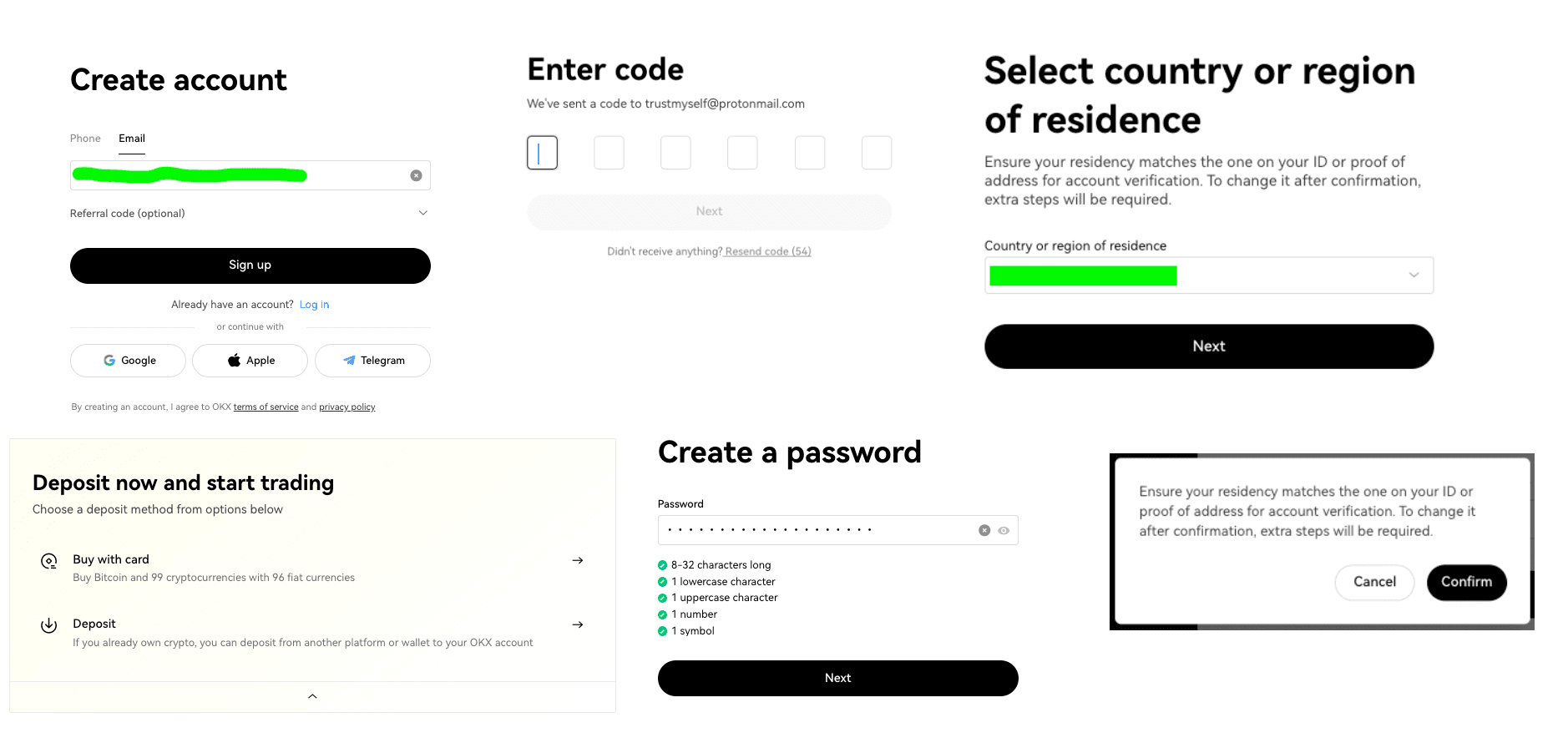
There's no need to go through the verification process immediately but it is required if you want to make any deposits or withdrawals.
There are two levels of verification available. Unless you need a super high withdrawal limit, level 1 is pretty much all you need to do more activities on OKX. Steps for getting verified are as follows:
- Select your nationality.
- Enter your address.
- Select the ID type you want to use for verification. Choose amongst a Driver's License, National ID card, and Passport.
- You are now required to take a photo of your ID and a selfie. Click on the I'm Ready link and you get redirected to a third-party provider to do the verification. This means you will need to use your laptop/phone camera to get these pictures taken by the provider.
More often than not, verification is completed within 30 seconds but can take up to 24 hours if any documents need to be manually verified by the OKX team.
Buying Bitcoin on OKX
Now that you have the account set up, we're ready to explore each of the ways you can buy Bitcoin on OKX.
Buying Bitcoin with a Credit Card
OKX doesn't allow you to buy crypto without completing the verification process, so you can see they do have a strict KYC set-up.

The interface itself is simple enough:
- Go to the Buy Crypto section and select Express Buy
- Enter the amount you want to buy using your preferred currency and click Buy.
- Select how you want to pay and click the Verify button. I assume if you're verified, then it will just be a straight-up buy process.
Buying Bitcoin P2P
The next option available if you don't like the fees you're likely going to get charged by using your bank card is the P2P Trading option.
Navigate to Buy Crypto >P2P Trading brings you to the main page.
Select the person you want to buy from and click Buy. You will also need to agree to a User Agreement.
Once again, they require you to do KYC by entering your phone number and undergo the verification process before you can do any actual buying.
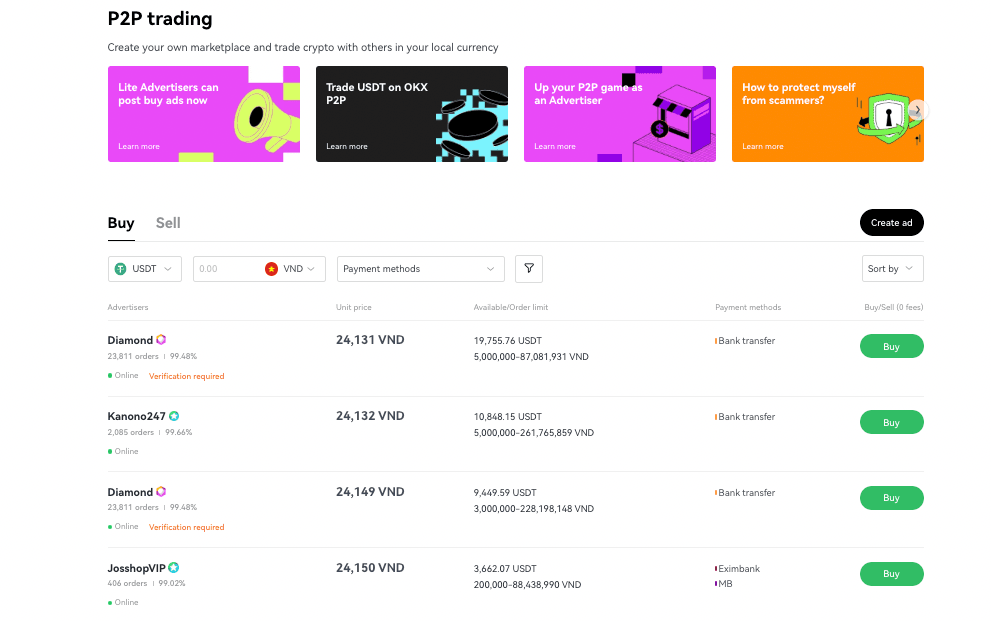
Buying Bitcoin on OKX via Third-Party
Then the final, and most popular method you can consider is the third-party payment processor options.
In this section, you are provided with a number of providers for you to choose from. By looking at how much you will get from each provider, that tells you which one offers the best deal. Similar to the other two options, you still need to get verified before you can use this service.
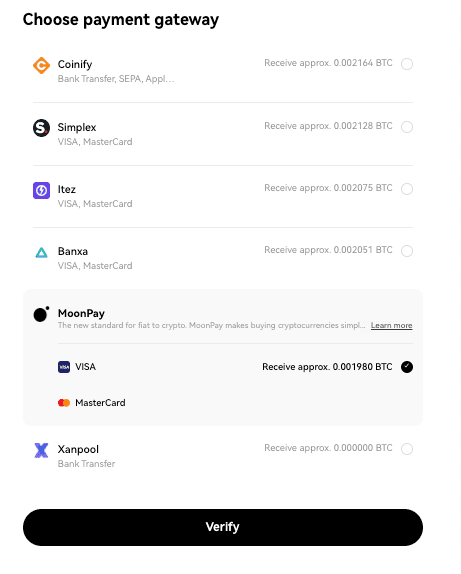
Another way that you can get Bitcoin into your OKX account is by buying it with cash deposited into your account.
To do that, first fund your account with a cash deposit, then convert the amount into a stablecoin such as USDT, USDC etc. This is because OKX doesn't allow a direct trading pair between BTC and any kind of fiat currency.
Once you have the equivalent of your deposited amount in stablecoins, then you can go to Trade, select the Buy option and decide how much you want to buy. You can choose to buy at the market price or at a set price that you want with a limit order.
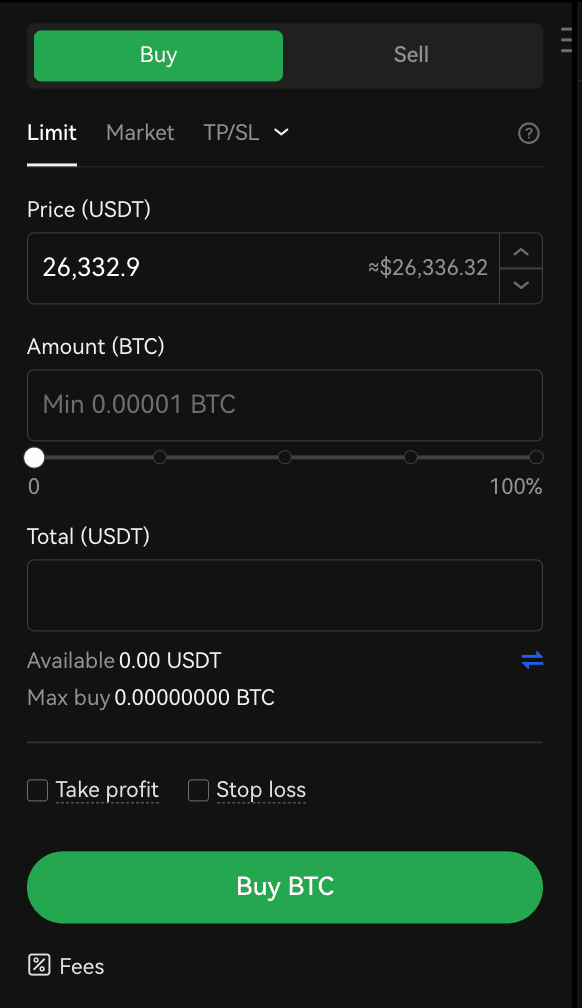
Best Place to Store Bitcoin
Bitcoin bought from the OKX exchange automatically gets credited to your spot account balance. Note that any funds on the exchange are under their custody, so not necessarily the safest place to store your crypto. It's preferable to store them in a crypto wallet.
A crypto wallet is a device, which can be virtual or an actual thing, that holds the private keys needed to access your crypto on the blockchain, not the actual funds. Whoever holds the private keys is allowed to move the funds out of the blockchain where they are stored. With an exchange, the funds are stored in an account with a wallet address and these funds are ultimately controlled by the exchange. The only thing you can do is trust that they won't move your funds without first obtaining your permission or go bankrupt and lose all your assets.
If you're new to crypto and still learning the ropes, OKX has its own wallet that you can store funds in. It removes the third-party risk associated with keeping funds on the exchange. Aside from having ownership of your own funds, you can also explore the world of DeFi and Web3 through the wallet.
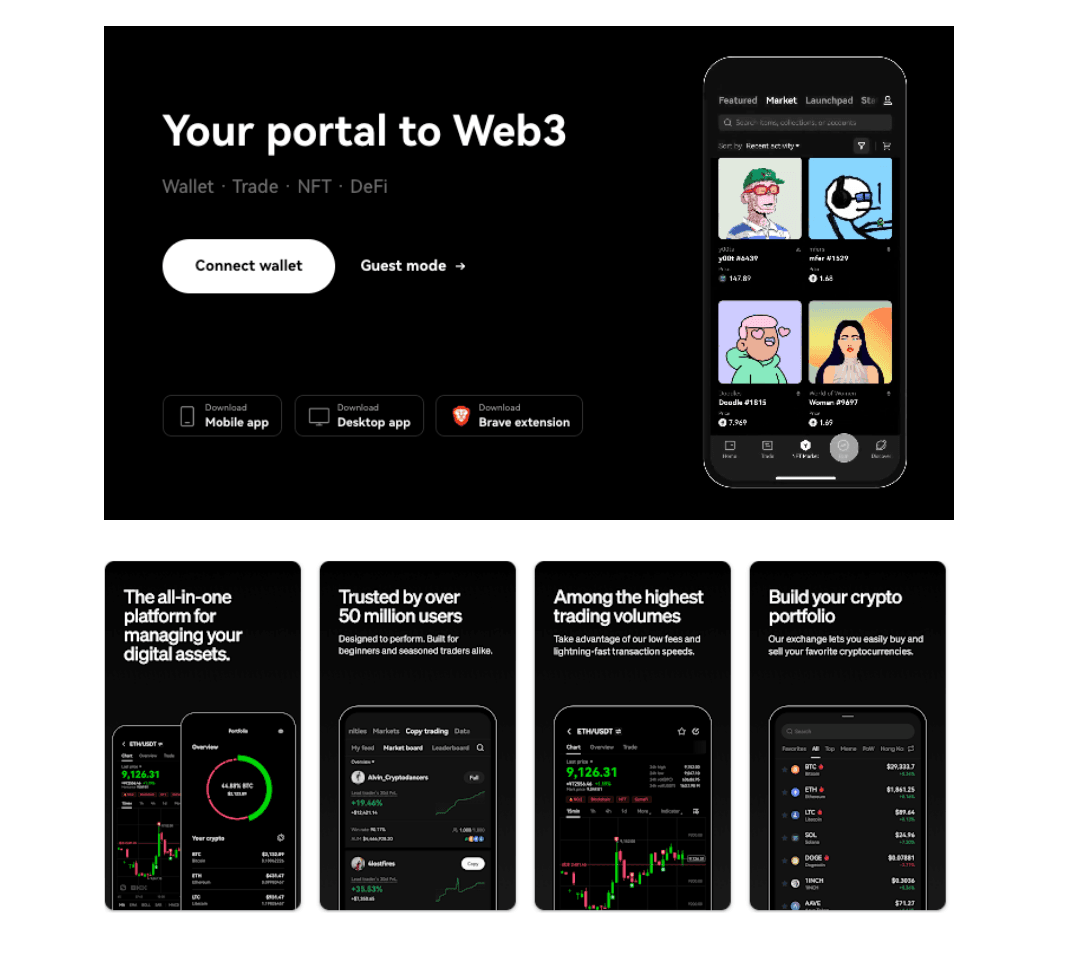
What OKX offers is something called a hot wallet aka a software wallet. It is connected to the Internet and allows you to interact with DApps in the DeFi space and NFTs. However, it is vulnerable to risks such as hacking into the wallet itself or your funds can be drained by giving permission for other DApps to access it automatically.
The next level-up option is a cold wallet, also known as a hardware wallet. This type of wallet is not connected to the Internet and it requires an actual hardware device, usually the size of a USB key or something similar. What keeps this wallet safe is that it's not constantly connected to the Internet, so less chances of someone being able to hack into your wallet to gain access to your private keys.
The downside though is that these wallets aren't free and you will need to take very good care of your devices and make sure no one else who is not authorised has access to it.
You can learn more about wallets by reading about the types of crypto wallets available or how hardware wallets work before deciding on whether you need one.
We also go into far greater detail on the security strengths and weaknesses of crypto storage devices in our Crypto Safety Guide.
How to Convert Bitcoin to Fiat Currency with OKX
OKX has no option for cash withdrawals, only crypto withdrawals are permitted. Users on OKX are able to withdraw Bitcoin or any other supported cryptocurrencies, or sell Bitcoin for stablecoins and withdraw fiat-pegged stablecoins to a wallet or another exchange as an alternative.
Conclusion
The OKX platform is a solid one for all manners of trading. They also encourage exploration of the DeFi and Web3 space by onboarding people via their own OKX wallet and making the interface very user-friendly for navigation. This is accomplished by removing some of the barriers such as constantly signing messages to allow the DApps to access your wallet. For those who crave convenience but are ok to forego a bit of security, this is not a problem at all.
KYC is firmly in the face of the user as it appears there is little you can do without it. This is good news for those who are concerned about regulations but not desirable for those who are privacy-focused. Security is also something that the exchange excels at, taking one of the most comprehensive approaches to security in the industry and it has not suffered a hack so far, knocking on wood.
We invite you to learn more about the platform through our thorough OKX review so that you can decide for yourself if this platform has what it takes to fulfil your needs.
Frequently Asked Questions
You can buy crypto with a Visa, Mastercard, and Apple Pay. There are also third-party providers including:
Banxa
Simplex
While Binance may have the name and deeper liquidity than OKX, the latter is more nimble, and its copy trading feature is enticing for many traders. The liquidity depth is more of a consideration for those making large traders. Retail traders will likely not see much difference.
Binance takes a win when it comes to more earn features, while OKX is the better platform for copy trading and users looking for easy access to DeFi.
OKX is one of the more user-friendly exchanges in the market. Those who are new to trading will find it easy to navigate its streamlined platform. Armchair traders can benefit from copying the trades of more established traders. Those new to the Web3 space can safely venture into DeFi and NFTs without too much hassle.
Certainly. Both Visa and Mastercard are accepted. Do keep an eye out for the fees though as it is a somewhat more expensive option than using an exchange that can accept bank deposits.
Disclaimer: These are the writer’s opinions and should not be considered investment advice. Readers should do their own research.