Best DASH Wallets - Where to Safely Store Your Crypto
DASH was one of the first altcoins, and it remains one of the most popular payment options in the beginnings of the new blockchain era.
Part of the attraction for DASH users is the usefulness of DASH as a peer-to-peer payment system. Bitcoin may have been the original P2P payment system, but DASH really improved on blockchain features.
One solid improvement that came from DASH is the masternode concept. Basically, masternodes allow tokens to be locked before being validated, which allows for much faster transactions, while also avoiding any double-spend issues. Masternodes in DASH also introduced decentralized governance, anonymous fund transfer through PrivateSend and nearly instantaneous transfers through InstantSend.
Support for these features is an important consideration when choosing a DASH wallet, and the rest of my article will be dedicated to examining the features, strengths and weaknesses of various DASH wallets.
What to Look for in a Dash Wallet
While you don’t necessarily need all these features, these are the top features to look for in a DASH wallet:
- DASH Support. Of course the top consideration is that the wallet you choose has support for DASH. Fortunately there are a large number that do offer DASH support.
- Support for DASH Features. The DASH InstantSend and PrivateSend features are ground-breaking, but if you want to take advantage of them you have to make sure the wallet you choose has support for them, because not all DASH wallets support InstantSend and PrivateSend.
- Good User Interface. This is true of any cryptocurrency wallet you use. The technology may be complex, but there’s no reason your wallet can’t be straight-forward and easy to use.
- Security Features. I’ve said it before, but it always bears repeating – security is a top priority in anything related to cryptocurrencies. When choosing a DASH wallet look for 2-factor authentication, a secure PIN feature, and of course the ability to control your private keys.
- Backup and Restore Options. It’s a feature you hope you never need, but are you willing to risk your DASH holdings being lost if you can’t backup and restore your wallet?
- Ongoing Development. Ongoing development is often overlooked, but if you want a wallet that continues to improve and offer new features you need to choose one with an active development team, and preferably one that also listens to the user community.
- Customer Support. This is one area that’s lacking in many cryptocurrency businesses. Make sure the wallet you choose has a support team that can help if you experience wallet problems. Read up on internet forums and review sites to see if the support team of the wallet is actually helpful.
Now let’s move on to actually looking at the wallets.
DASH Hardware Wallets
There are several hardware wallets out there, but by far the most popular are the Ledger Nano S and the Trezor.
Ledger Nano S
As one of the most popular hardware wallets you can be pretty sure that the Ledger Nano S is a solid choice. Let’s see if that’s true.
Security-wise the Ledger hardware wallet let’s you store your DASH in an isolated environment, with the private keys locked by a PIN code. There is support for 2-factor authentication and any transactions require manual confirmation using a combination of buttons on the Ledger device and the device OLED screen.

If you have coins besides DASH you’ll be happy to know that the Ledger supports all the major cryptocurrencies and a good selection of altcoins as well. It also has backup and restore, which will help you maintain peace of mind. And more features and coins are being added all the time by the active development team.
The greatest downside is the cost, which is currently $99.99 (August 2018). There’s also no support for mobile devices, so it isn’t necessarily a convenient storage method. Finally, there’s no support for the PrivateSend and InstantSend features, although this is planned for the future.
TREZOR
Trezor was the first cryptocurrency hardware wallet, and it remains a popular choice. It is both small and secure, giving you PIN protection, manual transaction verification, 2-factor authentication, and advanced cryptography.

Like its rival the Ledger Nano S, the Trezor not only supports DASH, but also all the other major cryptocurrencies and a variety of altcoins. Also like the Nano S there is an active group of developers constantly making improvements to the Trezor.
There is no support for the PrivateSend and InstantSend features, but support is planned for the future.
The Trezor starts at €89 + VAT, so that might discourage some users.
Desktop DASH Wallets
Desktop wallets aren't as secure as a hardware wallet, but they tend to be more secure than a mobile wallet. Below are some good alternatives for a DASH desktop wallet.
Dash Core
This is the official DASH wallet, and as such it has been specifically designed for storing, sending and receiving DASH. It has support for both the PrivateSend and InstantSend features.
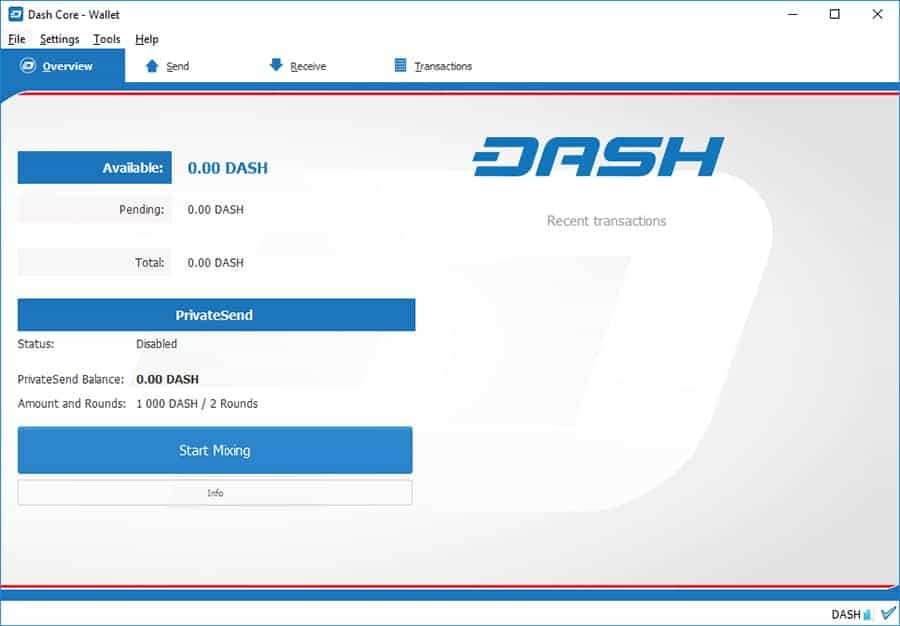
The Dash Core wallet gives you control of your private keys and is simple to setup and use. There’s also an iOS app which connects directly to the DASH network and uses Shapeshift to allow for Bitcoin payments using DASH.
There’s no Android support yet, and since this is a full client it is fairly heavy on storage and processing.
Exodus
The Exodus wallet is a popular choice since its introduction in July 2016. That’s because of its easy to use and beautiful user interface, as well as the growing number of coins it can store.

I like Exodus so much I use it myself. It provides encryption for private keys and transaction data, and both are stored on your device. There’s also a helpful one click backup and recovery system.
Exodus has Shapeshift built in, allowing for fast crypto exchanges. There are versions for Windows, Mac and Linux and there’s also an excellent 24/7 support team.
Of course it isn’t as secure as a hardware wallet, and some users have complained of the lack of 2-factor authentication, but it remains a solid wallet choice.
Jaxx
The Jaxx wallet has been around for roughly 4 years already, and was built on delivering a simple user experience. You’ll find a desktop version for Windows, Mac and Linux, as well as mobile versions for Android and iOS and a web version as a Chrome browser extension. Because it’s designed for beginners the interface is very intuitive and easy to use.
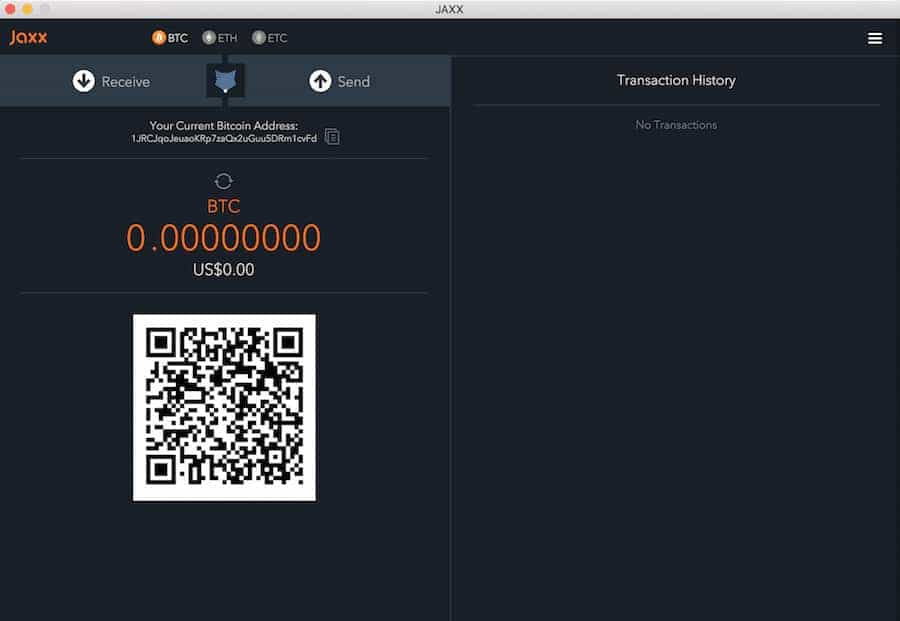
Jaxx does keep your private keys on your own device, but there’s no support yet for 2-factor authentication. The wallet is compatible with dozens of cryptocurrencies and conveniently has Shapeshift built in for easy token swapping.
Mobile DASH Wallets
Mobile wallets give up something in security, but are the most convenient way to store your coins. Since DASH is meant to be used as a payment method having a mobile wallet to hold at least a small amount of coins on the go is smart.
Coinomi
Coinomi is a powerful mobile wallet that can hold DASH and over 100 other cryptocurrencies, including all the major coins.
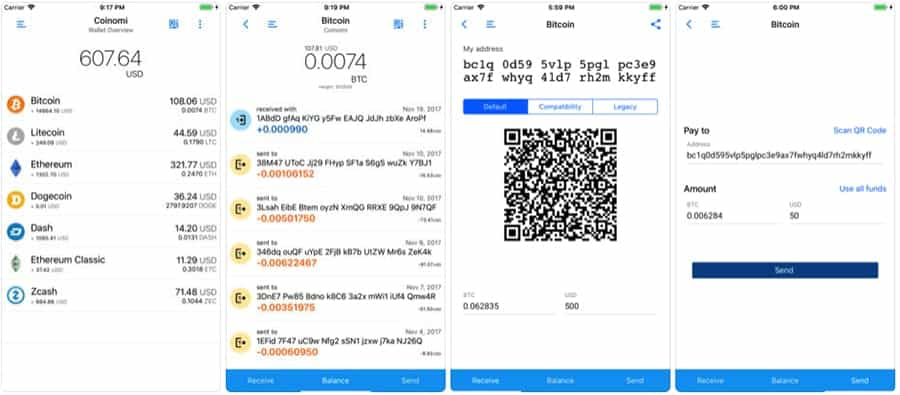
It was designed to be as user-friendly as possible, and the interface is perfect even for beginners. And there’s Shapeshift built right in, making conversions quick and easy.
Your private keys always remain on your device, but are only as safe as the device itself. Unfortunately for iOS users there is currently only an Android version of Coinomi.
You can read more about the wallet in our in-depth Coinomi review.
Dash Wallet
The DASH wallet is an open-source Android app that was created specifically for storing, sending, and receiving DASH. It’s simple to use and straightforward and because it was designed specifically for DASH it supports InstantSend.
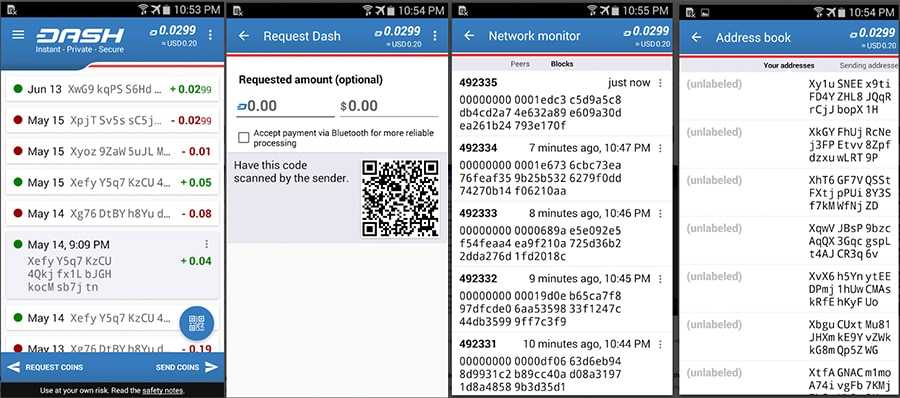
Using the wallet is as easy as downloading and installing the app as there is no registration required. And when you’re offline you can even send payments via Bluetooth.
The biggest downsides are the lack of an iOS version and the lack of support for any coins besides DASH.
DASH Web Wallets
If you wanted a convenient web based option then you could consider MyDashWallet.
This is an interesting project that was inspired by MyEtherWallet. The MyDashWallet makes it simple to connect to the DASH blockchain.
While this is a web wallet, it isn’t an online wallet in the sense that you retain control of your private keys at all time, they are never transmitted to the MyDashWallet servers.
It is also compatible with both Ledger and Trezor hardware wallets and supports both the InstantSend and PrivateSend features of DASH.
The downside is that it’s only compatible with DASH and might be a bit too complex for beginners.
Other Storage Alternatives
If you don’t want to spend the money for a hardware wallet, but still want as much security as possible a DASH paper wallet might be the answer. DASH provides a Paper Wallet Generator that you can use to quickly move your DASH to a secure location in a cold storage environment.
You could also keep your DASH in an exchange wallet, but that isn’t recommended unless you’re planning on using the coins for trading. Otherwise an exchange wallet could be your least secure option since the exchange will hold your private keys, and exchanges are often the target of hackers.
Conclusion
Because DASH has been around for a long time, and is a very popular cryptocurrency, there are many wallets to choose from – even more than I have discussed here. You can go as secure as possible with a hardware wallet, or use a mobile wallet for spending convenience. There are also desktop wallets and web based wallets. And of course there’s always the low tech paper wallet, which gives similar protection to a hardware wallet, but without the cost.
For the sake of security always make sure you hold your own private keys no matter what type of wallet you choose. A common scam is for a wallet to store your private keys online, which gives the developers full access to your wallet and coins.
All the wallets I’ve discussed here are listed on the official DASH website and endorsed by DASH. I feel safe saying these wallets are a good choice for storing your DASH.
Best Places to Buy DASH:
Disclaimer: These are the writer’s opinions and should not be considered investment advice. Readers should do their own research.
